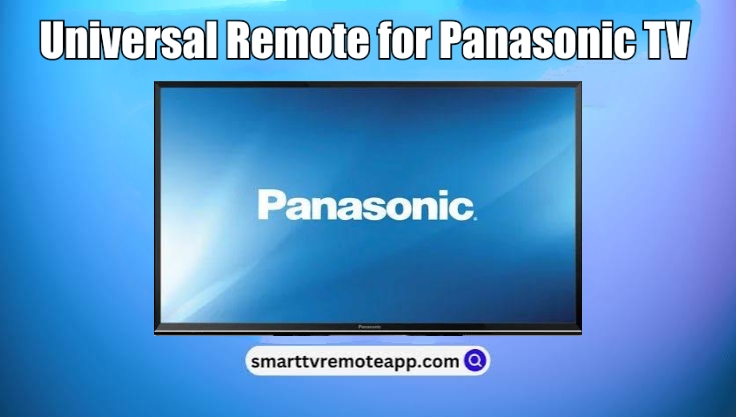Panasonic Smart TV is one of the best Android TVs equipped with numerous features and comes with a remote by default. Sometimes, the Panasonic TV remote may not work due to physical damage. In such a scenario, rather than spending too much money on buying the original remote, it is better to buy a universal remote. If you don’t know which one to buy, here we have listed out the best universal remote for your Panasonic Smart TV.
An Overview of the Best Universal Remote for Panasonic TV
The following are the best-selling universal remote that can work with Panasonic TV.
| Remotes | Review | Rating | Price | |
| SofaBaton X1 | It works with nearly 50,000 device brands | ★★★★★ | Check Price on Amazon | |
| SofaBaton U1 | Offers dedicated shortcut buttons for easy access | ★★★★☆ | Check Price on Amazon | |
| GE Universal Remote Control | You can control all streaming media players, TVs, and DVD players with a single remote | ★★★★★ | Check Price on Amazon | |
| Logitech Harmony Elite | It can support 15 devices and the setup process is pretty simple | ★★★★☆ | Check Price on Amazon | |
| Gvirtue Universal Remote | Support most of all model Panasonic TV models | ★★★★☆ | Check Price on Amazon | |
| AULCMEET Universal Remote | No additional setup or programming is required | ★★★★☆ | Check Price on Amazon |
6 Best Universal Remotes for Panasonic TV
Check out our detailed analysis and features before purchasing the universal remote to control your Panasonic Smart TV.
SofaBaton X1

SofaBaton X1 is the best consumer-focused universal remote that supports over 500,000 devices. With SofaBaton X1 Remote, you can create one-touch activity and watch your favorite apps on Panasonic TV using a single click. It comes with both Alexa and Google Assistant for Voice Control, which helps you to control all your smart electronic devices. This remote also includes a long-lasting battery that can last for 60 days.
Color: Black
Maximum Supported Devices: 60
Connectivity: Infrared, Bluetooth, and WIFI
| What We Like | What We Don’t Like | Review |
|---|---|---|
| Easy to use and set up | SofaBaton X1 is not compatible with Air Conditioners | Backlit buttons make it easy to see in the dark |
| Touchpad and voice control features | Supports limited Wi-Fi devices | It has a Motion-activated wake-up mode. |
| Excellent battery life | ||
SofaBaton U1

SofaBaton U1 is a well-designed universal remote that supports more than 500,000 devices from over 6000 brands. It also includes an OLED display and scroll wheel for easy navigation. Sofabaton U1 is an outstanding remote that helps you to get your Panasonic Smart TV under control. In addition, you can use a single macro button to execute 10 multiple functions in a single click.
Color: Black
Maximum Supported Devices: 15
Connectivity: Bluetooth
| What We Like | What We Don’t Like | Review |
|---|---|---|
| You can also download the SofaBaton app to control your TV | No voice control support | The display size is very small |
| Multiple Commands by One Macro Button | Not suitable for Wireless and WIFI devices | It offers 2AA batteries |
| OLED Display & Motion-Activated Function |
GE Universal Remote Control

GE universal remote control is simple and reliable, and that works with most audio and video components like streaming media players, TVs, and DVD players. In addition, it offers dedicated shortcut buttons to open or close a device with a single click. To use the remote, you have to program a GE universal remote using remote codes for Panasonic TV.
Color: Silver, Gold
Max Supported Devices: 4
Connectivity: Infrared
| What We Like | What We Don’t Like | Review |
|---|---|---|
| It also supports LG, Vizio, Sony, Sharp, Toshiba, etc | Not supported for Roku and Firestick | Includes buttons for easy sub-channel access. |
| Pre-programmed for all Roku boxes and Samsung TVs | No built-in display | |
| It comes with master volume control |
Logitech Harmony Elite

Logitech Harmony is the world’s most valuable universal remote control, which supports a wide range of devices around 270,000. You can control TVs, DVD or Blu-Ray players, gaming consoles, set-top boxes, and more using this remote. In addition, you create multiple activities to launch your favorites with a single click. It also allows you to turn on devices by setting up custom schedule.
Color: Black
Max Supported Devices: 15
Connectivity: Bluetooth, Infrared
| What We Like | What We Don’t Like | Review |
|---|---|---|
| Setup is super simple | Very expensive | Complete Home Automation |
| Large touchscreen display, plus backlit physical buttons | Limited to controlling 15 A/V devices | Works with huge number of devices |
| One-Touch Control |
Gvirtue Universal Remote

Gvirtue Universal Remote is a budget-friendly remote that is compatible with 99% of various Panasonic TV. This remote works best with TV brands like LG, Vizio, Sony, Sharp, Sling, and more. It comes with a Learning function that helps you to easily program this remote from your original remote. It is a pre-programmed remote, so there is no additional setup required.
Color: Black
Max Supported Devices: 1
Connectivity: Infrared
| What We Like | What We Don’t Like | Review |
|---|---|---|
| Works with the Infrared technology | No voice control and backlit keys | Very lightweight and handy |
| Easy learning feature makes setup convenient | ||
| Amazon, Netflix, and MGO shortcut keys |
AULCMEET Universal Remote

AULCMEET Universal Remote is compatible with a wide range of Panasonic TV models. This new remote is a replacement for Panasonic LED/LCD TV remote. Using this remote, you can control almost all the functions of the Panasonic TV without using different remotes for different models. This remote is easy to use with no programming or pairing required.
Color: Black
Max Supported Devices: 1
Connectivity: Infrared
| What We Like | What We Don’t Like | Review |
|---|---|---|
| easy to operate, no programming required | No voice control button | Replaces several Panasonic remote models |
| Lighter weight | Requires 2 AAA batteries | |
| Works in a long range of 10 meter |
FAQ
Yes. You can use the Universal remote as a replacement for your Panasonic TV remote.
Yes. You can control the TV by using the remote control apps for Panasonic TV.