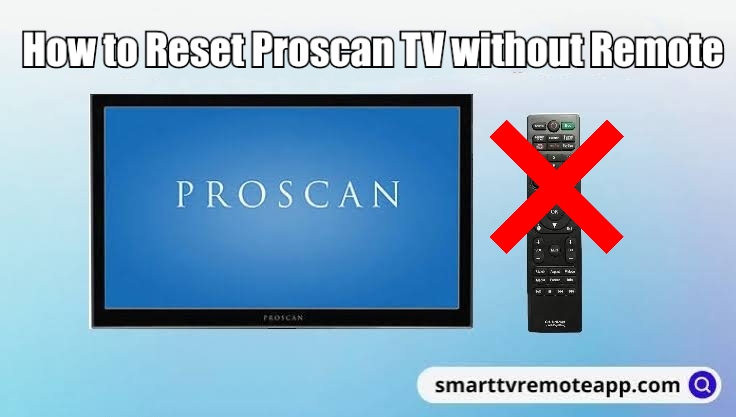If your ProScan TV is not turning on, not showing pictures, not connecting to WiFi, or volume functions not working, resetting is the best solution. In some cases, performing a soft reset or rebooting the TV will fix the issue. If it does not work, you can perform the hard reset with the remote. But, you might be in chaos, if the ProScan TV remote is not working or it is lost. Luckily, you can reset ProScan TV without a remote using the different methods discussed in this guide.
When to Reset Proscan TV Without Remote
For the following scenarios, one shall reset the Proscan TV without the physical remote controller.
| SCENARIO | REASONS |
|---|---|
| 1 | If the performance of the TV slows down and keeps lagging |
| 2 | There is no sound or no video while accessing streaming apps |
| 3 | If the ProScan TV gets frozen or stuck on the startup screen |
| 4 | When you are about to sell or give away the ProScan TV to someone |
| 5 | If ProScan TV has a black screen with sound |
| 6 | When ProScan TV has no signal on HDMI |
How to Soft Reset ProScan TV Without Remote
A soft reset is a simple way to fix the ProScan TV’s minor errors without erasing anything.
[1] Unplug the ProScan TV cord from the outlet and keep the TV cord unplugged for at least 30 seconds.
[2] Then, plug the TV cord back into the source, and turn on the TV.
[3] Press and hold the Power button for 30 seconds to soft reset the TV.
How to Hard Reset ProScan TV Without Remote
ProScan TV has a reset button and you can find this at the bottom of the TV frame. Long-press the Reset button for a few seconds using the paperclip, needle, or pen until you see the ProScan logo on the TV screen. When you see the logo, release the button and the TV will get reset successfully.
Alternate Ways to Factory Reset ProScan TV Without Remote
If you can’t find the reset button, you can use the below methods to reset your ProScan TV.
Using The Roku Remote App to Reset ProScan TV
you can reset ProScan Roku TV with the help of the remote app. To use this, ensure that your ProScan TV and smartphone are connected to the same WiFi network.
[1] Go to the App Store or Play Store from your iOS or Android smartphone and install The Roku App.
[2] Launch The Roku App and Sign in to your Roku account.

[3] Click Devices and select your ProScan Roku TV from the available devices.
[4] Once connected, click the Remote icon.
[5] Now, use the remote interface to do the following.
Settings → System → Advanced System Settings → Factory Reset.
That’s it. You have successfully reset ProScan Roku TV without a remote.
Use a Keyboard or Mouse to Reset the ProScan TV
Proscan TV will have a dedicated USB port to connect external devices. You can even plug in a wireless keyboard or mouse and control your TV just like your PC. If you don’t have one, you can purchase a keyboard/mouse online. Here, we have recommended some keyboard that comes with advanced features like a built-in mouse pad. Using the air-mouse control, you can go to settings and factory reset your ProScan TV.
- Logitech K600 TV
- Logitech K400
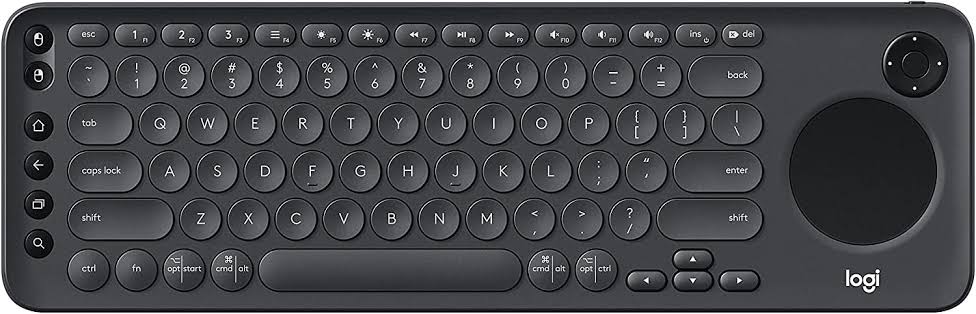
Buy a New Remote
If you are not interested in using the mobile app or external devices anymore, it is better to buy a new ProScan TV remote. You can purchase this remote online on Amazon. Most of the replacement remotes are pre-programmed, so they don’t require any additional programming. But you need to buy remote batteries at extra cost if they were not included.
If you would like to control multiple devices simultaneously including ProScan TV, you shall buy a universal remote. We recommend users buy any of the best universal remotes from the list.
- SofaBaton X1
- Logitech Harmony 650
- SofaBaton U1
How to Reset ProScan TV With a Remote
[1] Press the Power button on the remote to turn on your ProScan TV.
[2] Then, press the Input button and wait for a couple of seconds.
[3] Now, press the button combination of 2-5-8-0 to open the Service menu.
[4] Using the left, right, upward, and downward arrows, go to the factory reset option.
[5] Finally, press the OK button to confirm the reset.
FAQ
1. Why is my Proscan TV remote not working?
When the batteries are weak or dead, the Proscan TV remote will stop working. So, pop out the old batteries from the remote and replace them with newer ones.
2. How to turn on ProScan TV without a remote?
Locate the physical keys on the ProScan TV and press the Power button to turn it on. The physical buttons are generally located on the left or right backside of the TV.