Key Notes
- Program Ignite Voice Remote to TV: Turn on your TV → Press the A button → Select Remote Setup → Follow the on-screen instructions.
- Programming Ignite Voice Remote to Other Devices: Turn on the A/V receiver or DVR → Press the A button → Choose the Remote Setup option → Follow the on-screen guidelines.
- Programming Rogers Champion Remote: Long press the Setup button → Press TV mode → Press OK → TV turns off → Press the Power button.
- To Program Rogers Remote as a Universal Remote: Turn on the TV → Press the TV mode button → Tap and Hold the Setup button → Enter 9-9-1 → Press the Power button → Channel Up to turn off your TV → Press Setup button → Press the Power button → Lock the code.
- Programming Ignite TV Big Button Remote: Switch on the TV → Press TV Power → Press Setup → Enter the code → Press TV Power → Start using the remote.
- Programming Big Button Polaris Remote: Note down the code from the user manual → Switch on the TV → Press TV → Press and hold Setup → Enter 4-digit code → Test the functions.
- To Program Rogers Remote to NextBox 3.0 or 4K: Press and hold Setup and Up → Cable button will blink repeatedly → Once paired, the cable button will turn off.
Rogers Remote is one of the well-known universal remotes used to control all entertainment devices. Rogers has nine different models such as Ignite, Champion, Transport, Polaris, Delta, Atlas, and Pulse TV remotes. You can use these remotes to control your smart TV, A/V receivers, DVRs, Home theatre, sound bars, etc. To control these devices, you can follow these instructions to program your Rogers remote. Upon programming the remote, you can use voice commands to search for shows, change channels, turn on/off your device, etc.
How to Program Rogers Ignite Voice Remote to TV
1. Manually turn on your TV and launch the home screen.
2. On your Ignite Voice remote, press the A button.
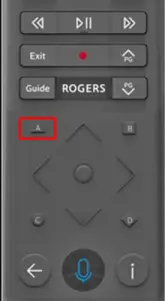
3. Select the Remote Setup option from the menu list.
4. Follow the on-screen instructions to program your remote.
Alternative Method
1. Press and hold down the Setup button until the LED light changes from red to green. Or press A and D buttons at the same time.
2. Enter the 9-9-1 and wait until you see the flashing green light twice.
3. Press the CH+ (Channel Up) button every two seconds until your TV is turned off.

4. After that, press the Setup button to lock in the code.
How to Program Rogers Ignite Voice Remote to Other Devices
1. Press the A button on your Rogers Ignite Voice Remote.
2. From the menu list, select the Remote Setup option.
3. Follow the on-screen instructions to program your remote with other devices.
How to Program Rogers Champion Remote
1. Press and hold the Setup button until the LED flashes two times.
2. Press the TV mode button.

3. After that, long press the OK button.
4. Release the OK button, once the TV turns off.
5. Then, press the Power button to check if the remote is paired with your TV. If it is turned on, then the remote is programmed correctly.
How to Use Rogers Remote as a Universal Remote
1. Initially, turn on your smart TV and then press the TV mode button. The LED light flash once.
2. Tap and hold the Setup button until the TV mode button flashes twice.

3. Enter the code 9 – 9 – 1 and wait till you see the LED light two times.
4. Place your remote controller in front of your TV and then press the Power button.
5. Frequently press the Channel + button every two seconds until your TV turns off.
6. Once your smart TV is turned off press the Setup button.
7. Finally, press the Power button to turn on your TV and lock the code.
Important Note: You can use the same guidelines to program the 5-button Atlas Remote.
How to Program Ignite TV Big Button Remote
1. Turn on the TV to which you want to pair this remote.
2. Press the TV Power button on the remote.
3. Press the Setup button and keep hold of it until the LED blinks twice.

4. Refer to the user manual and enter the appropriate code for your device.
5. Upon entering the code, press the TV power key to test the remote functions.
As this remote works using infrared signals, you can point the remote at the TV/box to use it.
How to Program Big Button Polaris Remote
1. Identify the device code by checking the user manual of the Polaris remote.
2. Once you have noted the code, turn on your TV.
3. Press the TV button once. Then press the Setup and keep hold until the TV button flashes twice.

Tip: Other than TV, you can click CBL/AUX/DVD/AUD based on the one you want to program.
4. Enter the 4-digit code. If the code is valid, the TV key will flash twice.
Tip: If the code is invalid, the TV key will blink rigorously.
5. Aim the remote at the TV and press the TV button. If it turns off, programming is done.
To Program Rogers Remote to NextBox 3.0 or 4K Using RF Mode
1. Press and hold down the Setup and UP Arrow keys concurrently to put your remote in pairing mode.
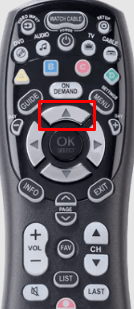
2. The Cable button will start to blink till the pairing process is completed.
3. Once paired, the Cable button will blink twice.
How to Setup your Remote using CodeFinder
You can use the CodeFinder to set up your Rogers remote by following the steps given below.
How to find the code using CodeFinder
1. On your web browser, head to the URC support page [https://www.urcsupport.com/].
2. Scroll down to the Setup your Remote section.
3. Select Add New TV menu to expand it.
4. Choose your TV model from the drop-down list.
5. Next, click any one of the following options.
- Enter my model number:
- Then enter the model number of your device.
- I don’t know my model number:
- Choose the code from the list.
Note: Usually, your TV Model number will be located on a label on the front, backside, or bottom of the TV. Or you can find it in the device user manual.
To Setup your Remote
1. Now turn on your TV and long press the Rogers and Mute buttons simultaneously for more than 5 seconds until the LED turns green color.
2. Enter the code that you found using CodeFinder.
3. Press any key on your remote to check if the remote is working on your device.
How to Program Rogers Remote for Volume
1. Press the SETUP button and hold it until the mode button flashes twice.
2. Press the Volume Up button.
3. Next, press the mode (TV/CBL/DVD) button on which you want to set for volume function.
4. Once the volume key has been programmed, the mode button will blink twice.
FAQ
On your Rogers Ignite Voice Remote, press and hold the A and D buttons at the same time until the red light turns blue. Then enter the code 9-8-1 using the number pad. The LED light will start to flash at the top of the remote and it indicates that your remote is unpaired and reset.
You can use the basic troubleshooting methods to fix the Rogers remote not working issue.
Press and hold down the Rogers and Info buttons at the same time until the light change from red to green. Enter the three-digit code and then follow the on-screen instruction to complete the pairing process. Once paired, program your remote to your TV.
