Key Notes
- Use Smartphone: Install ControlSpace Remote Custom app → Launch the app → Tap Power ON to turn it on.
- Enable the Auto-Wake: Open Bose Music App → Follow the on-screen instructions → Tap Speakers & Soundbar → Click on Add Product → Choose your WiFi network → Click Connect → Choose Bose Soundbar Name → Click Get Started → Select Settings >> Power option→ Enable Optical Auto-Wake
- Using the TV Remote: Press Menu button → Select Settings → Choose General → Select External Device Manager → Enable HDMI- CEC.
- Enable the Power Sync: Open Bose Music app → Tap on Settings → Select Power → Toggle Power Sync option → Select Sync with TV or Sync with Source.
- Use Universal Remote Control: Open Bose Music App → Select Settings → Select Universal Remote → Tap Pair New Remote.
- Purchase a new Bose replacement remote to turn on the Soundbar.
If the Bose Soundbar has been lost or it fails to work, you may be a little disappointed. Sadly, you cannot turn it on/off manually since it does not have a physical power button. However, it does not mean that there is no way to control Bose Soundbar in the absence of a remote. If you get stuck in such situations, you can try these tricks to turn on your Bose Soundbar without a remote.
How to Turn on Bose Soundbar Without Remote
The following are the different ways to control your Bose Soundbar without a remote.
#1: Use your Smartphone
[1] On your Android or iOS smartphone, open the Play Store or App Store, respectively.
[2] Search for the ControlSpace Remote Custom app and install it on your smartphone.

[3] Once installed, launch the app and allow necessary permissions, if prompted.
[4] In the app’s home screen, locate the Power ON/ OFF settings and tap on it to turn on your Bose soundbar.
Note: Similarly, you can use the Vizio Soundbar remote app to turn on Vizio Soundbar if the remote has become defective.
#2: Enable the Auto-Wake Feature
The Auto-wake feature will program your soundbar with your connected devices such as TV or cable box. So, whenever you turn on your TV, it will automatically turn on your Bose Soundbar.
[1] Connect your Bose Soundbar and smartphone to the same WiFi network.
[2] Then, plug the Soundbar cord into the power source and turn it on.
[3] Now, download the Bose Music App on your smartphone.

[4] After installing the app, launch the app and log in to your Bose Music account.
[5] Follow the on-screen instructions to complete the setup process and allow the app to access your phone’s Bluetooth and WiFi.
[6] In the app’s interface, tap on the Speakers & Soundbar option.
[7] Click on Add Product and choose your Bose Speaker from the list. If you don’t get the option, click the top left icon and tap the + sign to add a device.
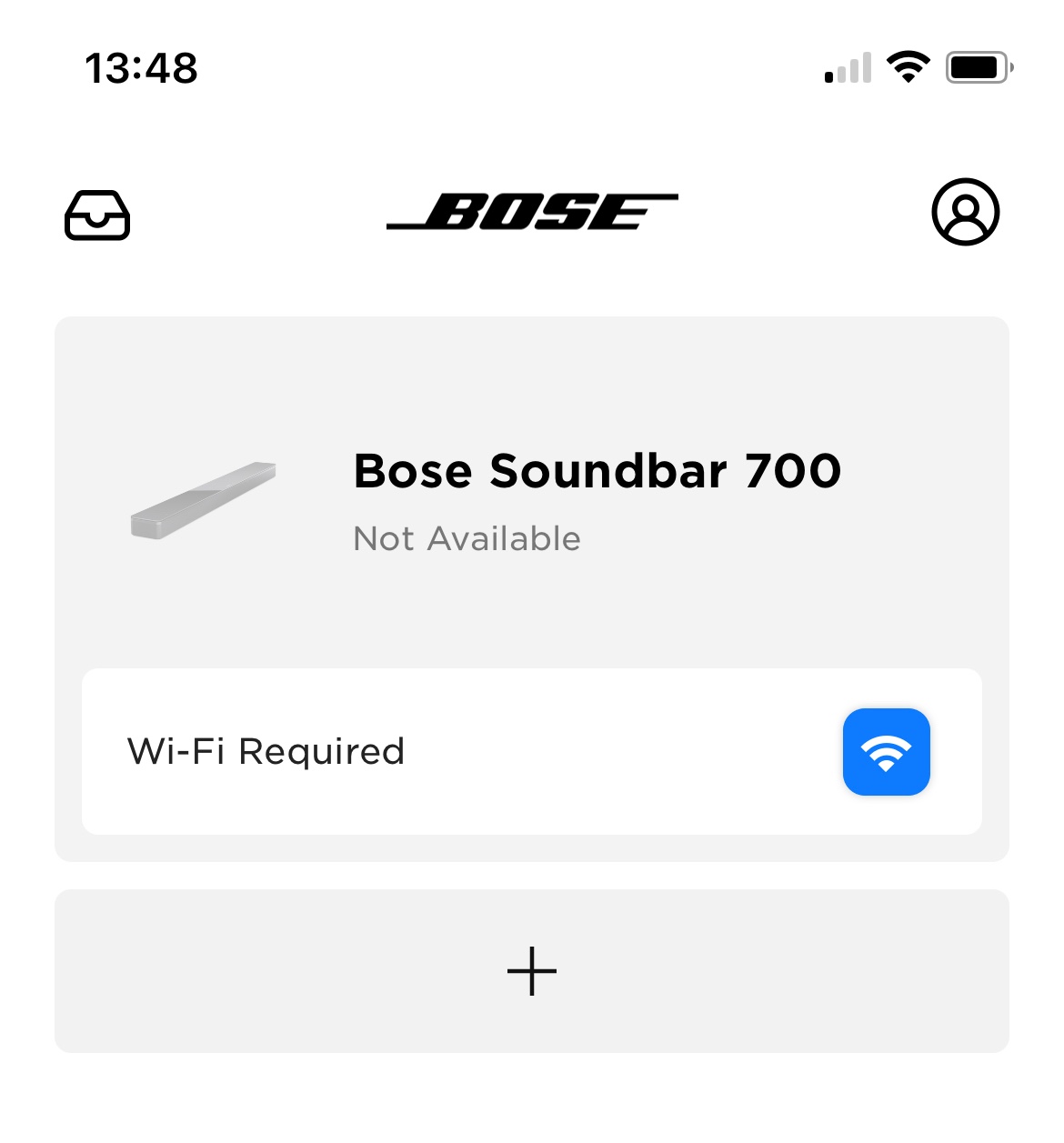
[8] Choose your WiFi network and enter the password and click Connect.
[9] Now, select your Bose Soundbar Name and click the Next option.
[10] Next, connect your Bose Soundbar to your TV using the HDMI cable and plug it into the HDMI ARC or eARC port.
[11] Click Get Started and this will take you to the app homepage.
[12] Tap on your Bose Soundbar and select Settings >> Power option.
[13] Select the Optical Auto-Wake and turn it on.
That’s it. If you turn on your TV, your Bose Soundbar will automatically power on without a remote.
#3: Turn on Bose Soundbar Using the TV Remote
Moreover, you can use your TV remote to turn on your Bose Soundbar. For this, your TV should be compatible with the HDMI CEC (Consumer Electronic Control) feature. This feature will allow two-way data transmission for controlling the TV and the connected device. To know whether your TV has this feature, you can check the user manual or check your TV specifications.
[1] Connect your Soundbar to your TV via HDMI ARC or eARC and then enable the HDMI CEC on your TV.
[2] Press the Menu button on your TV remote.
[3] Go to the Settings menu and choose the General tab.
[4] Select the External Device Manager option and enable HDMI- CEC.
[5] Once done, you can use your TV remote to turn on your Bose Soundbar.
#4: Enable the Power Sync Function
The power Sync feature is the same as Auto-Wake which will automatically turn on your Soundbar upon switching on your TV.
[1] On your smartphone, open the Bose Music app and tap on the Settings icon.
[2] From the settings menu, select the Power tab.
[3] Click on the Power Sync option and toggle the switch to On.
[4] Select the Sync with TV or Sync with Source option to pair Bose Soundbar to your connected device.
Now, if you turn on your TV, it will automatically power on our Bose Soundbar.
#5: Use Universal Remote Control
As we all know that universal remotes are a great replacement when your original TV remote is not working. They are comparatively the cheapest in the market. You can even control multiple Bose Soundbars with a single universal remote. For the initial setup, you need to use the Bose Music app on your smartphone.
[1] Open the Bose Music App and go to the Settings menu.
[2] From the menu, select the Universal Remote tab and choose the Advanced option.
[3] Click the Pair New Remote option.
[4] Remove the batteries from the universal remote and insert them back after 30 seconds.
[5] The Bose Music app will identify your universal remote and pair it.
[6] Tap the Continue button and start using the universal remote to control your Bose Soundbar.
Tip: We have recommendations for you that would help buy the best universal remote for Bose Soundbar.
#6: Purchase Bose Replacement Remote
If your Bose remote is lost or you’re not comfortable using other ways to control Bose Soundbar then you can purchase a new remote from the Bose official website. You can contact Bose Support Center for repairing the remote under warranty if applicable. You can even call 1-800-379-2073 to talk to a customer support executive on all days from 9 AM – 7 PM (ET) except Sunday.
FAQ
Yes. You can buy the Bose universal remote from the Bose official website or from the Amazon store.
If the Bose Soundbar remote batteries are weak or dead, then the remote will not work. So, it is recommended to check and replace the old batteries with newer ones.
You can use the Bose Music app, TV remote, Auto-wake, or Power-sync feature to turn on Bose Soundbar 700 without a remote.
![How to Turn on Bose Soundbar Without Remote [All Models] How to Turn on Bose Soundbar Without Remote](https://smarttvremoteapps.com/wp-content/uploads/2023/05/How-to-Turn-on-Bose-Soundbar-Without-Remote-1.jpg)