Key Notes
- To Install Technika TV Remote Control – Launch Play Store → Tap Search → Search for Technika TV Remote Control → Tap Install → Open the app → Tap Technika TV Remote → Choose TV remote model → Use the remote.
- To Install Remote for Technika TV – Launch Play Store → Search for Remote for Technika TV→ Choose the app → Click Install→ Open the app → Click Select Remote → Choose TV Remote model → Start controlling the TV.
- To Install Universal Remote For Technika – Launch Play Store → Tap Search → Search for Universal Remote For Technika → Tap Install → Open the app → Click Technika TV → Choose TV Model → Operate your TV.
If Technika TV remote is not working, it may have specific reasons. In such cases, you can use the best universal remote apps to control your Technika TV instead of buying a replacement remote. But, there is no official remote app for Technika TV to date. Luckily, there are third-party remote apps in the Play Store that you can use to control your Technika TV from an Android device.
Key Features of the Technika TV Remote App
- It is easy to download and free to use.
- It allows you to control TV, electronic appliances, and more.
- You can easily turn on/off the TV, switch channels, adjust the volume, and more with a single click.
- All your configured devices will be saved in the Saved Devices section.
- Turn on/off the TV, increase or decrease the volume, change the input, etc.
- The vibration ON/OFF options are available in the Drawer menu.
- The Remote app has all the function buttons.
How to Install and Use Technika TV Remote Control
Technika TV Remote Control is a third-party remote app that is available on Google Play Store for free. With this app, you can control your Technika TV using an Android smartphone. Before installing the app, ensure that your smartphone and Technika TV are connected to the same WiFi network.
[1] Unlock your Android smartphone and go to Google Play Store.
[2] Click the Search icon at the top right corner of the screen.
[3] Type the app name Technika TV Remote Control using the virtual keyboard and search for it.
[4] Select the respective app from the results and tap the Install button to download the app.
[5] Within a few minutes, the app will complete the installation process. Tap Open to launch it on your device.
[6] Choose Technika TV Remote from the available options.
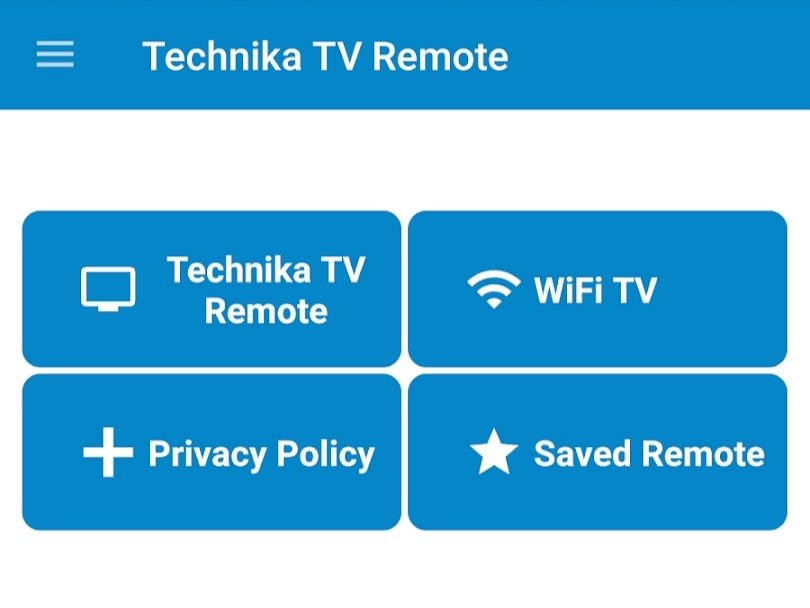
[7] Select your TV remote model from the choices.
[8] Point your smartphone near the TV and click any button to check the response.
[9] If your device responds, tap the Yes button and operate your TV. If your device doesn’t respond, tap NO and follow the on-screen instructions.
Note: If the above remote app doesn’t work, you can install the SURE remote app to control your Technika TV.
How to Install and Use Remote for Technika TV
[1] Connect your Technika TV and smartphone to the same WiFi network.
[2] Go to Google Play Store on your Android smartphone and tap the Search bar.
[3] Using the virtual keypad, enter the app name Remote for Technika TV and search for it.
[4] From the search result, select the Remote for Technika app.
[5] Tap the Install button and wait for a few minutes for the app to complete downloading.
[6] Once installed, tap Open to launch the app.
[7] On the app’s home screen, tap on the Select Remote option and choose the TV Remote model.
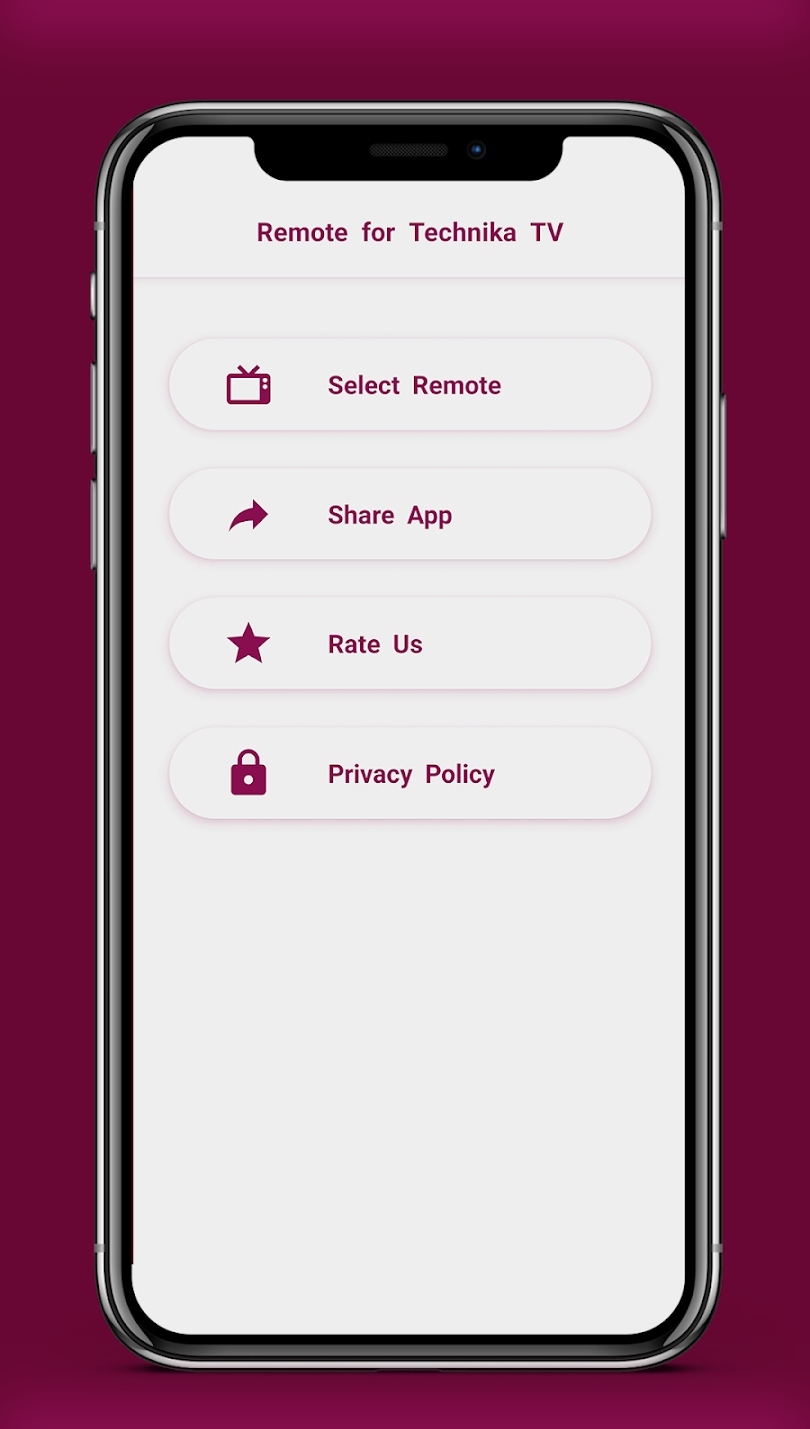
[8] Using the remote interface, you can operate your Technika TV from your smartphone.
How to Install and Use Universal Remote For Technika
[1] Unlock your Android smartphone and navigate to Google Play Store.
[2] Type the app name Universal Remote for Techinka using the virtual keyboard under the search column.
[3] Choose the app from the search result and tap the Install button.
[4] After the installation, open Universal Remote for Techinka on your device.
[5] Select Technika TV from the list of options and choose your TV Model.
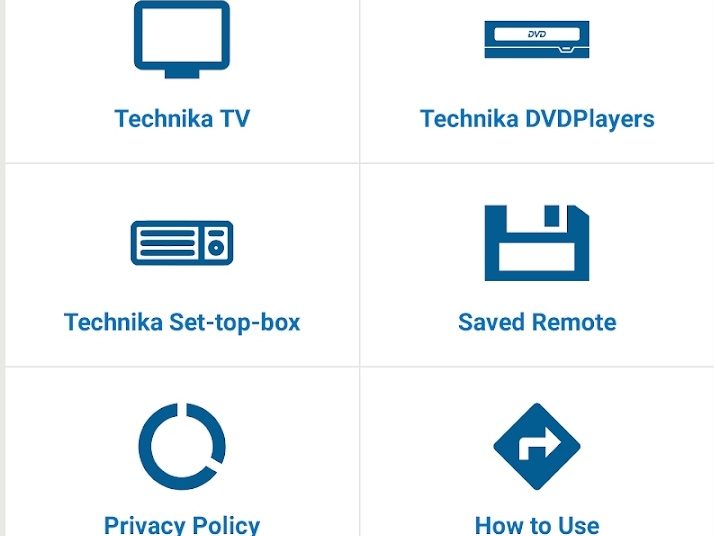
[6] Point your smartphone near the TV and tap Power or any button to test whether the remote works.
[7] If the remote works, tap the Working button and operate your TV through the remote app. If not, tap No and follow the on-screen instructions to try with a different remote.
FAQ
Yes, you can use a universal remote to control your Technika TV seamlessly. But you should know Technika TV remote codes for programming a universal remote to Technika TV.
