If you are a Sceptre TV user, you might have encountered issues like lagging, disconnecting from WIFI, not deducting USB, and apps got freezing. You can either do a soft or hard reset Sceptre TV to factory defaults to resolve those issues. If your Sceptre TV remote is not working, don’t worry. We will guide you through the steps to reset your Sceptre TV without a remote.
When Should I Reset Sceptre TV to Factory Settings
It is recommended to reset your Sceptre TV if you have any of the reasons.
| SCENARIO | REASONS |
|---|---|
| 1 | To clean out the clutter to resolve the unknown error |
| 2 | If Sceptre TV has no sound while streaming any content |
| 3 | When Sceptre TV has a slowness or buffering issue |
| 4 | If there is no picture on the Sceptre TV screen |
| 5 | To clear out the multiple processes running in the background |
| 6 | If you have sign-in troubles or the app becomes unresponsive |
How to Soft Reset Sceptre TV Without Remote
1. Power off your Sceptre TV and unplug the TV cord from the power outlet.

2. Now, plug in the TV cord back into the power socket after 60 seconds.
3. Turn on your Sceptre TV without a remote and check whether it works properly without any issues.
How to Hard Reset Sceptre TV Without Remote
If the soft reset doesn’t help you to resolve the issues, you can reset the Sceptre TV to factory settings.
Use the Physical Button to Hard Reset Sceptre TV
Sceptre TV has a dedicated reset pinhole on the backside of the TV. With that, you can reset your Sceptre TV without a remote.
1. Turn on the Sceptre TV using the physical Power button.
2. You will see the Reset button on the back side of the TV Panel.
3. Use a sharp object like a pencil or needle to hold the Reset button for about 5 to 10 seconds.
4. The Sceptre TV light will turn off and will your TV to its default settings.
Note: Instead of the Reset button, you can press physical buttons like Channel, Power, Back, and Menu, and Select button to perform the Sceptre TV hard reset.
- Press the physical Power button to turn on your Sceptre TV.
- Choose the Menu button and you will see Settings/Setup options on the screen.
- Press Channel Up/Down keys to scroll through the options.
- Tap the Factory Reset option and hit the OK/Select button to initiate the reset.
Use the Remote App to Hard Reset Sceptre TV
You can use the Sceptre TV remote app to reset Sceptre TV without a remote. If you have Sceptre Android TV, you can use the Google TV remote app as a virtual remote.
1. Connect your smartphone and Sceptre TV to the same WiFi network.
2. Install the Google TV app on Android or iPhone from the Play Store or App Store.
3. Launch the app and sign in with your Google account.
4. On the app home screen you will find the remote icon, click that.
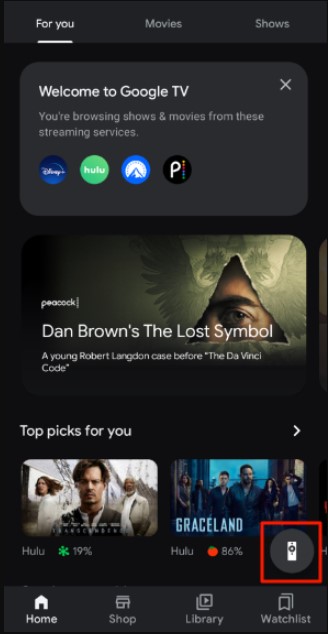
5. A list of devices connected to the same WIFI will be displayed on your screen.
6. Choose your Sceptre TV to establish pairing.
7. Upon pairing, use the remote control app and navigate to Settings > Device Preferences > Reset.
8. Wait for 3-4 minutes to complete the Sceptre TV reset.
Note: If you have old Sceptre TV models like LCD or Plasma, you can use the non-smart TV universal remote app to control it without a remote.
Use a Keyboard or Mouse to Factory Reset Sceptre TV
You can connect the keyboard or mouse to the TV to perform a reset. Simply plug the external keyboard or mouse into the USB/HDMI port available on the TV to control it. So you can use an external device to perform a factory reset on your Sceptre TV. If you are looking for a keyboard with a built-in mouse pad, here we have some recommendations.
- Logitech K830
- Logitech K400

How to Reset Sceptre TV With Remote
You can follow the below steps to perform the Sceptre TV with a remote.
1. Press the Power Button on the Sceptre TV Remote to turn On the Sceptre TV.
2. Hit the Settings icon available on the home screen.
3. Tap the Device Preferences option under the settings.
4. Choose Reset or Factory Data Reset.
5. On the next screen click Erase Everything to begin the reset process.
Your Sceptre TV will restart automatically once the reset is completed.
FAQ
To resolve the black screen issue, you can do a hard reset with the remote app or physical buttons present on the TV.
The reset button will be present on the backside of the Sceptre TV near the HDMI ports.
