Key Notes
- Remote for Supersonic TV (by Guten Morgen): Open Google Play Store → Search for Remote for Supersonic TV → Tap Install → Launch the app → Choose Remote → Start using the remote.
- Remote For Supersonic TV: Launch Play Store → Search for Remote For Supersonic TV → Hit Install → Open the app → Choose remote model → Start controlling the TV.
- Use Google TV app: Go to Play Store → Search for Google TV → Click Install → Open the app → Tap Remote → Click Scanning for devices → Select Supersonic TV → Start controlling the TV virtually.
- Using Android TV Remote: Connect TV and Android Phone to same WiFi → Click Search icon → Type Android TV Remote → Open the app → Choose Supersonic TV → Use the phone to access your TV.
Are you looking for ways to control your Supersonic TV without a remote? You have come to the right place. You can use the remote control apps or use a universal remote to control your TV with ease. Most of the TVs have their official remote control apps, but unluckily, there are no such apps available for the Supersonic TV. You have to download and use third-party universal remote apps on your smartphone to control your Supersonic TV virtually.
Key Features of Supersonic TV Remote App
- This app’s interface is very simple and easy to use.
- All the control buttons are present just as the original TV remote.
- It lets you change the channels, input, adjust the volume, etc.
- You can access your TV with voice commands using the Google TV app.
- No registration or subscription. Simply install and start using the app.
How to Use Remote for Supersonic TV by Guten Morgen
Remote for Supersonic TV is an IR Blaster remote app that works by emitting infrared signals from a smartphone.
1. Open the Play Store on your Android smartphone.
2. Tap the Search bar and enter Remote for Supersonic TV.
3. Pick the app and hit Install to download the app.
4. Select Open to launch the app.
5. Select the Remote Control according to your TV model.
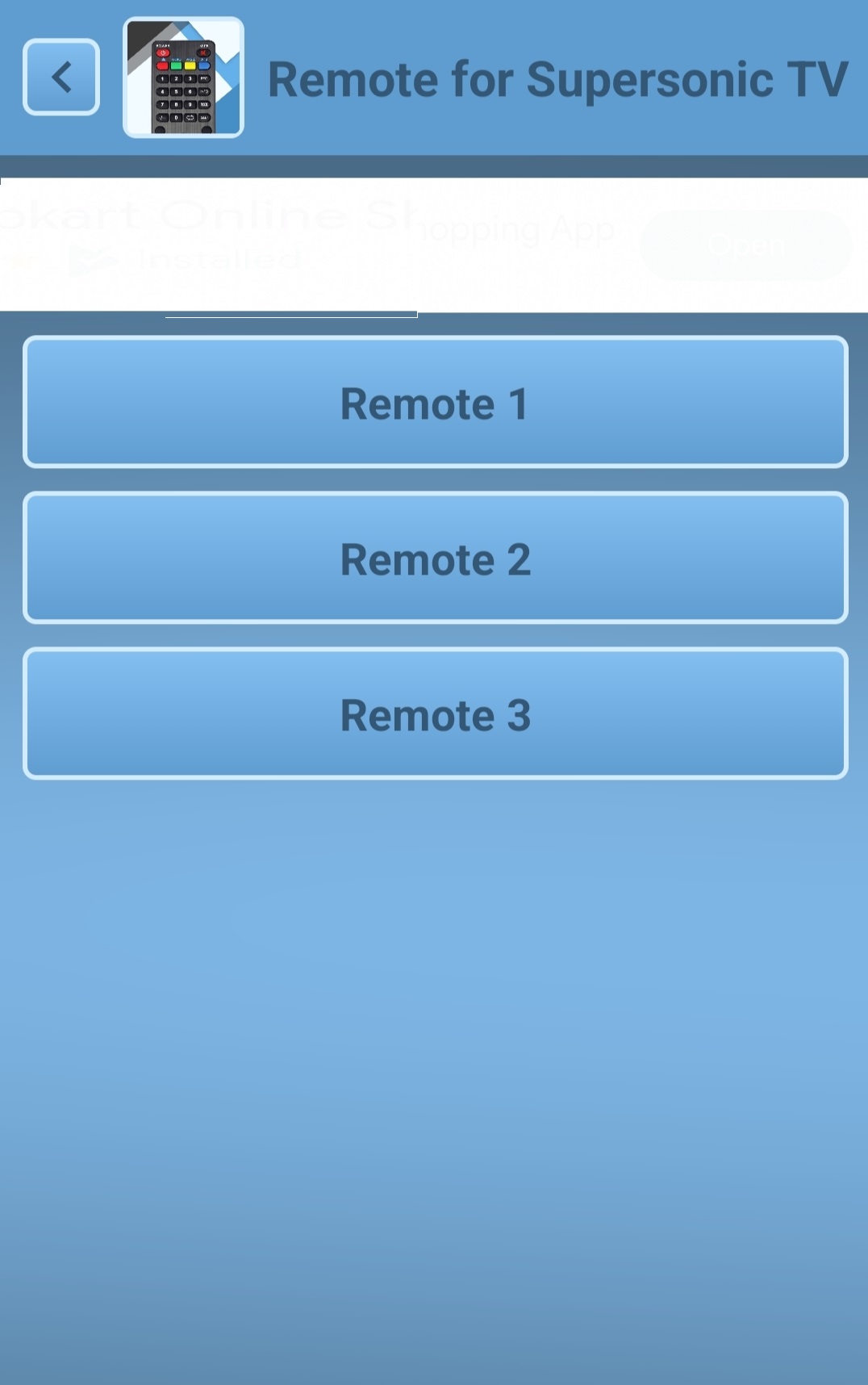
6. Start controlling your Supersonic TV with this virtual remote.
How to Use Remote For Supersonic TV
If you are looking for a WiFi-based remote app for your Supersonic TV, you can consider this app.
1. Connect your Supersonic TV to the same WiFi as your Android device is connected to.
2. Visit the Play Store on your Android smartphone.
3. Search for Remote For Supersonic TV and select the app.
4. Tap Install and open the app on your Android Phone.
5. Tap the Power button to test the remote functions.
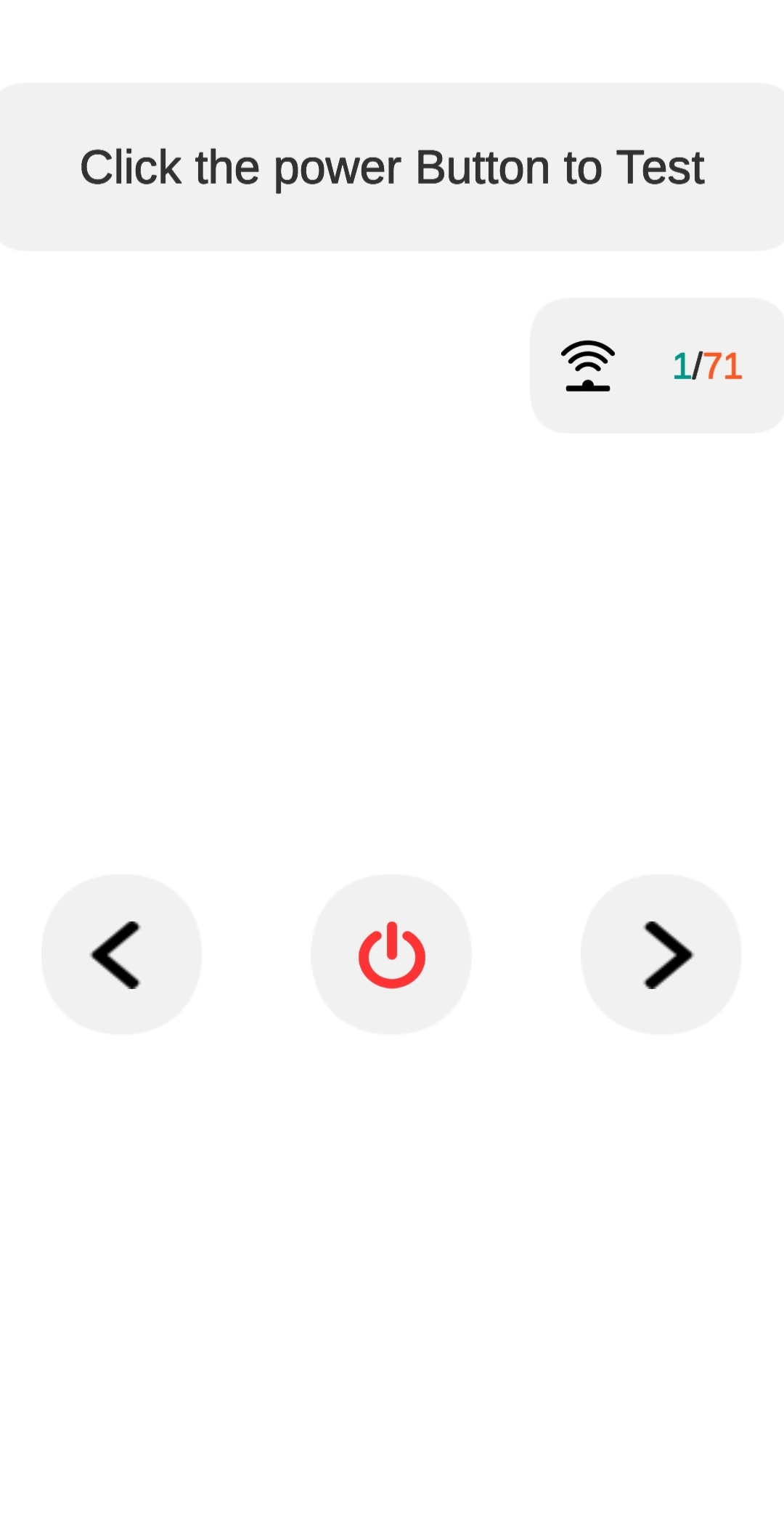
If it works, you can start controlling the Supersonic TV with this app easily.
How to Use Google TV Remote App
Connect your smartphone and Supersonic TV to the same WiFi network before following the further steps.
1. Install the Google TV remote app on your smartphone from the respective app store of your device.
2. Launch the app and give access to the required permissions.
3. Hit the Remote icon at the bottom of the app’s interface.
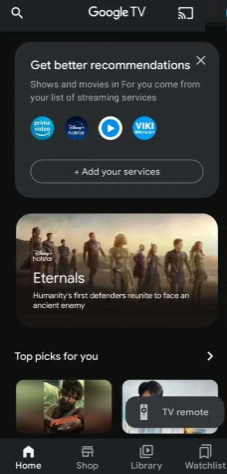
4. Select and give your location from the list shown.
5. Devices connected to the same WiFi will display on the app.
6. Tap on your Supersonic TV to get a passcode on your TV.
7. Enter the same on the remote app to pair it up.
8. Once connected, you can use the app’s remote buttons or voice commands to control the TV virtually.
How to Install and Use Android TV Remote
As an alternative to the Google TV app, you can install and use the Android TV Remote app to control Supersonic TV.
1. Open the Play Store on your Android smartphone.
2. Search for Android TV Remote in the search bar.
3. Click the Android TV Remote icon from the suggestions and tap Install.
4. Open the Android TV Remote app and connect it to your TV.
5. Start using this app to access your TV.
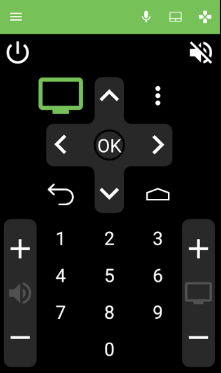
Use a Universal Remote
If you are not convenient or facing problems while using remote control apps, opting for a universal remote is better. There are a lot of universal remotes available on Amazon from which you can buy and use it as a perfect replacement.
Frequently Asked Questions
Yes, you can use the physical buttons present on the TV or use any of the above-mentioned apps on your smartphone to turn on the Supersonic TV without a remote.
You have to program a universal remote with Supersonic TV remote codes to start using it.
