Key Notes
- Soft Reset Finlux TV: Unplug TV cord → Wait for 60 seconds → Press Power button → Turn on Finlux TV to Soft reset.
- Hard Reset Using Physical buttons: Press Menu button → Select Settings → Choose System → More → Select Reset to Factory Settings.
- Hard Reset Using Remote App: Open Remote for Finlux TV app → Select Model → Choose Finlux TV remote → Tap Menu button → Select Settings → Choose System → More → Select Reset to Factory Settings.
- Connect an external keyboard or mouse to factory reset the Finlux TV without a remote.
- Reset Finlux TV With Remote: Press Menu button → Press 4-7-2-5 buttons → Select Restore to Default (or) Default Settings (or) Restore (or) Reset → Press OK to reset.
Sometimes, you might encounter issues on Finlux TV for different reasons. If the Finlux TV not connecting to the internet, keeps freezing, or the HDMI not working, it is better to soft or hard reset the TV. If you perform a factory reset, it will erase all the data and bring your TV to the factory default state. But, if your Finlux TV remote isn’t working, you might think there is no other way to reset the TV. We have explained the easy methods to reset your Finlux TV without a remote.
When Should I Reset Finlux TV to Factory Settings
If you are facing any of the below issues with your Finlux TV, you must perform a reset to fix it
| SCENARIO | REASONS |
|---|---|
| 1 | If the Finlux TV keeps turning off or freezing while in use |
| 2 | When you can’t hear any sound from the Finlux TV |
| 3 | If you see a black screen on Finlux, or if the video is lagging |
| 4 | If the Finlux TV is not responding to the remote commands |
| 5 | When there is no sync between the audio and video on the TV |
| 6 | If the installed apps crash or Finlux TV has no picture |
| 7 | When you want to sell your Finlux TV, reset is mandatory |
How to Soft Reset Finlux TV Without Remote
If the Finlux TV is not turning on, it may be affected by voltage fluctuations. In such cases, we recommend users soft reset the Finlux TV to fix the issue.
[1] Power off the Finlux TV and unplug the TV cord from the power socket.
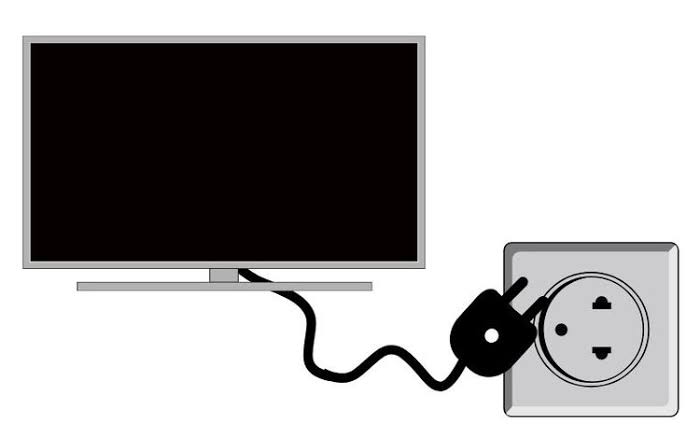
[2] Wait for 60 seconds and plug the TV cord back into the power socket.
[3] Press the Power button on the TV panel to turn on the TV and check whether it works properly without any issues.
How to Hard Reset Finlux TV Without Remote
If soft resetting doesn’t help the TV work, it is better to factory reset the Finlux TV to bring it back to defaults.
Use the Physical Button to Hard Reset Finlux TV
[1] Press the Menu button on your Finlux TV panel.

[2] Using the Channel/Volume buttons, go to Settings and choose System.
[3] Scroll down and select the More option.
[4] Following that, select Reset to Factory Settings to reset your Finlux TV.
Note: With the help of physical buttons, you can also reset the Westinghouse TV without a remote.
Use the Remote app to Hard Reset Finlux TV
Alternatively, you can use the Finlux TV remote app to reset your TV. To use this, ensure that your Finlux TV and smartphone are connected to the same WiFi network.
[1] Open the Google Play Store on your smartphone and install the Remote for Finlux TV app.

[2] Once installed, Click Open to launch the application.
[3] Next, select Model and choose your Finlux TV remote model.
[4] Once paired, press the Menu button and go to the Settings menu.
[5] Then, select System and click on the More option.
[6] Tap on Reset to Factory Settings to complete the reset process.
Connect an External Keyboard to Reset Finlux TV
All Finlux TVs have HDMI ports to connect any external devices like a pen drive, keyboard, mouse, etc. So, to perform a reset without a TV remote, you can use any wired or wireless keyboard or mouse. Once you have plugged the USB adapter into the port, you can start using the external devices to operate your TV. We recommend using the Logitech K830 keyboard as it comes with a built-in touchpad for mouse control.
How to Reset Finlux TV With Remote
[1] Press the Menu button on your Finlux TV remote.

[2] Then, press the numbers in sequence: 4-7-2-5 to open the service menu.
[3] In the service menu, select Restore to Default or Default Settings or Restore or Reset (name varies for each model)
[4] Press OK and now your Finlux TV will get reset to default settings.
Buy a Universal Remote
If you are not comfortable with the above methods, you can use a universal remote to reset your Finlux TV. With one remote you can control many devices at the same time. It is available on e-commerce websites like Amazon, Walmart, etc. at an affordable price. There are some pre-programmed remotes that work by transmitting IR signals which requires no additional setup.
FAQ
Locate the physical keys on the Finlux TV and press the Power button to turn on the Finlux TV without a remote.
No, Finlux TV does not have an official remote app. But you can use third-party universal remote apps to control your Finlux TV using a smartphone.
