PS4 (PlayStation 4) has made a revolution among gamers, and it is a popular gaming console offering numerous high-resolution games. It comes with a wireless controller that can be used as a remote. If the joystick controller is not working, you can use the universal remote to control your PlayStation 4 with ease. If you’re planning to buy a universal remote for the first time, check out the best universal remotes that you can buy for your PS4 with their features and prices.
An Overview of the Best Universal Remote for PS4
Here is the overview of the top universal remotes which is used to control your PS4.
| REMOTES | RATING | AMAZON LINK | WALMART LINK |
|---|---|---|---|
| PDP Universal Media Remote Control The most preferred universal remote for PlayStation users | ★★★★★ | Check Price on Amazon | Check Price on Walmart |
| Universal Media Remote Control The remote that is compatible with PS3, PS4, and PS5 | ★★★★☆ | Check Price on Amazon | Check Price on Walmart |
| PDP Gaming Cloud Media Remote Control The remote comes with a sleek and compact design | ★★★★☆ | Check Price on Amazon | Check Price on Walmart |
| PS5 Accessories Remote for Playstation 4 Console The only remote that offers free replacement within 365 days | ★★★★☆ | Check Price on Amazon | Check Price on Walmart |
| Ciglow Remote Control Works using 2.4G wireless technology in a range of 10 meters | ★★★☆☆ | Check Price on Amazon | Check Price on Walmart |
| AuviPal G9 Remote Compatible with PS4, PC, TV Stick, Android TV Box, and more | ★★★☆☆ | Check Price on Amazon | – |
Best Universal Remote for PS4
Here is the list of the best-selling universal remotes for PS4 with their pros and cons.
PDP Universal Media Remote Control

PDP Universal Media remote control is the best-selling universal remote for PS4. The Bluetooth technology will auto-detect devices connected to the PS4 system, thus making the programming easier. It offers dedicated buttons like Action buttons, Share, Options, L1, L2, R1, R2s, triangle, circle, square, and cross, the same as the gaming controller. Additionally, you will get the power, input, and volume buttons.
Color: Black
Maximum Supported Devices: 4
Connectivity: Bluetooth
| What We Like | What We Don’t Like | Review |
|---|---|---|
| Easy to set up and use | Small in size and hard to handle | The buttons are flat and are close together |
| You can control 4 devices at a time | The D-pad is too sensitive | |
| It comes with power saving mode |
Universal Media Remote Control
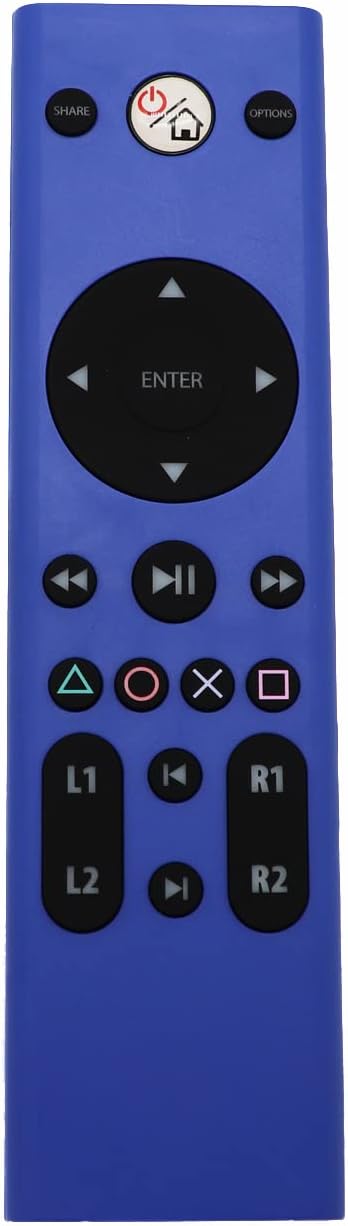
The Universal Media Remote Control is compatible with PlayStation 3, PlayStation 4, and PlayStation 5. The remote has basic buttons like play/pause, fast forward, and fast reverse, and other buttons such as Action buttons, Share, Options, triangle, circle, square, cross, L1, L2, R1, and R2. With this remote, you can even adjust the volume, change the input, and power on/off the TV.
Color: Black, Blue
Maximum Supported Devices: 1
Connectivity: Infrared
| What We Like | What We Don’t Like | Review |
|---|---|---|
| The Setup process is straightforward and simple | The remote gets disconnected at times | Worth the price |
| The remote comes with a sleek and Compact design | No instruction guide |
Note: If you have an Xbox One gaming console, check our recommendations on the best universal remote for Xbox One.
PDP Gaming Cloud Media Remote Control

PDP Gaming Cloud Media Remote Control uses a cloud-assisted Technology. This remote has buttons to control power, change input, and adjust the volume for TVs. In addition, it has dedicated PS4 Buttons such as action Buttons, share, options, and PS Buttons with which you can easily navigate to system menus and apps.
Color: Black
Maximum Supported Devices: 1
Connectivity: Bluetooth
| What We Like | What We Don’t Like | Review |
|---|---|---|
| Sleeky and stylish remote | No stop button, only a pause button is available | Slightly expensive |
| Set up process is not complicated |
PS5 Accessories Remote for Playstation 4 Console
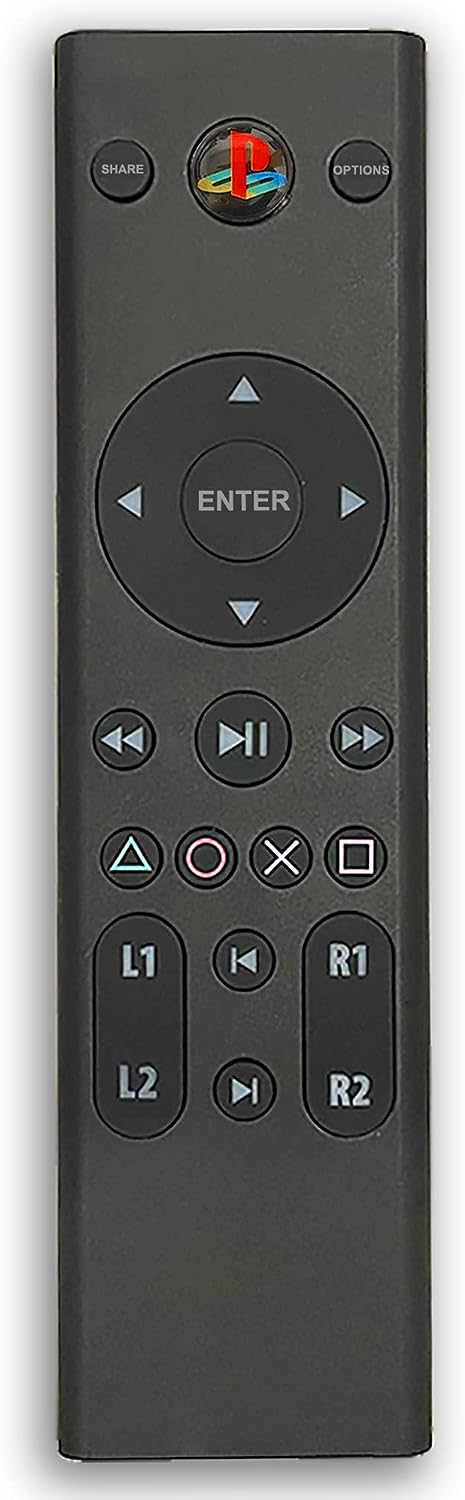
PS5 Accessories Remote is a powerful remote control that works well with your PS4 gaming console. It does not take too much time to set up the remote. All you need to do is insert the batteries into the remote, pair it with your device, and start using it. You can customize the remote controller with traditional or modern PS logo stickers. In addition, if the remote does not work properly, you can claim a free replacement within 365 days.
Color: Black
Maximum Supported Devices: 5
Connectivity: Bluetooth
| What We Like | What We Don’t Like | Review |
|---|---|---|
| It includes backlit buttons | The remote buttons are too sensitive | The remote charge does not last long |
| Customer service operates 24/7 | ||
| The remote buttons come with a soft rubberized texture |
Ciglow Remote Control

The Ciglow remote control uses 2.4G wireless technology. It has Fast Forward, Rewind, Play, Pause, Back, Option, Top Menu, Up, Down, Left, and Right buttons with which you can easily operate your PS4 console. If the remote is idle, it will enter sleep mode automatically in 10 minutes. To wake up the remote, press any button and it will reconnect to the console. Make sure to operate this remote from a distance of 10 feet.
Color: Black
Maximum Supported Devices: 1
Connectivity: Infrared
| What We Like | What We Don’t Like | Review |
|---|---|---|
| Uses 2.4G wireless technology | Batteries are not included | The X or OK button does not function properly at times |
| It indicates light when it is connected |
AuviPal G9 Remote

AuviPal G9 Remote has basic keys such as power, channel, volume, and mute. In addition to PS4, you can use this remote to control the TV, the sound bar, and the A/V receiver. It features a backlit-supported QWERTY keyboard that helps to use the remote even in the dark. You can also use this remote as a mouse as it has a built-in air mouse function.
Color: Black
Maximum Supported Devices: 1
Connectivity: Infrared, Radio Frequency
| What We Like | What We Don’t Like | Review |
|---|---|---|
| It also works with Windows, Linux, Mac, and Android device | Playback buttons won’t work with all devices | The backlight is very bright and stays for 20 seconds |
| Lightweight remote under this pricing | ||
| Can be used in a range of 33 meters |
FAQ
Yes. You can install universal remote apps like PS Remote Play or Remote Play Controller for PS from the Play Store and control the PS4 with your smartphone.
Yes. You can use the TV remote to control your PS4. But make sure to enable the HDMI-CEC feature on your TV. To enable the feature, go to Settings on the PS4 menu screen, select System, and check the Enable HDMI Device Link option.
