Key Notes
- Program New Dish Remote to TV: Press the Home button → Settings → Remote Control → Select TV brand → Device Codes → Test Code → Finished.
- Program Old Dish Remote Without Code: Press TV/DVD button → Release if Mode buttons light up → Press Power button if the light blinks → Click Up → Click Up → Click #.
- Old DISH Remote With Code: Point the remote to TV → Enter 3-digit code → Press # → Tap Power.
- Program to Joey/Hopper DVR: Press the System Info button → SAT → Cancel/Back → System Info message.
To Receiver: Press System Info → SAT button → Record button → Done. - With New Remote Address: Press System Info → SAT button → Enter number b/t 1-26 → Press # → Click Record.
Recently, I purchased a DISH Hopper 3 HD DVR to improve my television experience. I am impressed with the DISH Hopper Remote, which supports voice commands and comes with a Remote Finder. Since this remote is compatible with many devices, I use the DISH Hopper Remote to control the TV and receiver. One remote for all devices – Sounds good, right? Let me teach you how to program the DISH remote to the TV.
How to Program New DISH Remote to TV
If you have a DISH remote with the series – 40.0, 50.0, 52.0, or 54.0, you can program it to the TV without a code.
1. Press the Home button on your DISH remote twice.
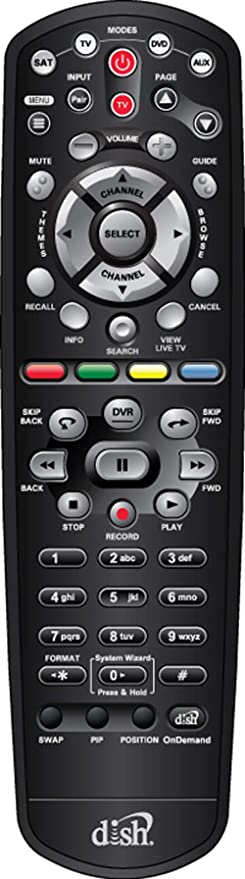
Note: For 40.0 remotes, there will be no Home button. Therefore, you shall press the Menu button once.
2. Go to Settings from the menu.
3. Then, click on Remote Control.
4. From the list of options, tap TV Pairing Wizard.
5. Scroll through the options and select the TV brand you want to program.
6. Then, it will show you the list of device codes to pair the remote.
7. You can test each code by following the instructions that appear.
8. If the code is found valid, tap Finished. You can repeat the steps with an alternate code if it is found invalid.
Note: You can program the DISH remote to Vizio TV using the same procedure.
How to Program Old Dish Remote to TV Without Code
Power Scan is another method to program old DISH remotes of the 20.0 or 21.0 series.
1. Point the DISH remote to the device you want to program.
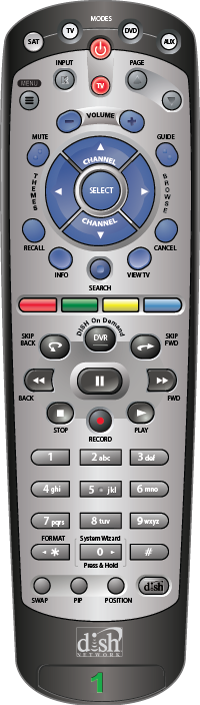
2. Press the TV, DVD, or AUX buttons and hold them for about 10 seconds.
3. Release the button when the four Mode buttons light up.
4. Press the Power button once when it continues to start blinking.
5. The Mode button is ready for programming if it stays idle.
6. Press the Up directional key on the remote to try the first code.
7. Further, continuously press the Up button every second until it turns off the device.
8. Next, click the # button on the remote to store the code. Lastly, the mode button blinks for confirmation.
Note: You can follow these steps to program the DISH remote to the Samsung TV.
How to Program Old DISH Remote to the TV With Code
Follow these steps to program the VIP Receiver remote (20.0, 20.1, 21.0, 21.1 series) to the TV with a code.
1. Aim the DISH remote at the TV and press the TV mode button.
2. Enter the 3-digit code using the Remote Code Lookup tool.
Note: I have referred to this webpage to identify the code for my remote.
3. Ensure you input the code in 4 digits as 0700 if the TV code is 700.
4. Press the # button. Wait for the TV button to flash three times.
5. Hit the Power button on the DISH remote.
If the TV is turned off, you have successfully programmed the remote.
How to Program DISH Remote to Joey or Hopper DVR
1. Click the System Info button on the front side of Joey or Hopper DVR.
2. On the dish remote, tap the SAT button.
3. Next, click the Cancel or Back button on the remote.
4. As a result, the System Info on-screen message will disappear automatically.
4. It indicates that programming the DISH remote to DVR is successful.
How to Program DISH Remote to Receiver
You can pair the remote to the receiver if only the Power and Volume buttons work on the DISH remote.
1. Initially, press the SYSTEM INFO button on the front side of your receiver.
2. Take your dish remote and press the SAT button.

3. Then click the RECORD button.

4. It will display the details of your receiver. Click Done.
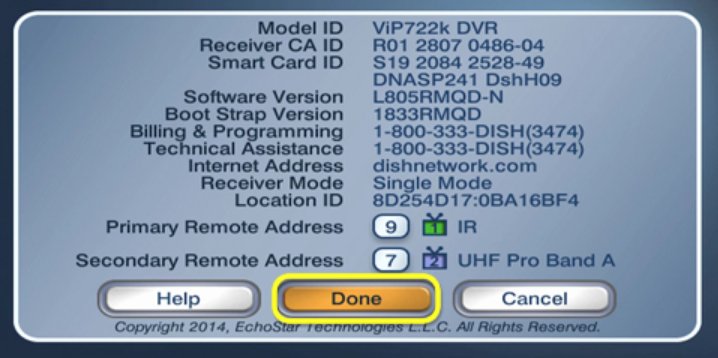
Now, you can test the remote by pressing the remote control functions.
How to Program DISH Remote With New Remote Address
1. Firstly, click the SYSTEM INFO button on your receiver.
2. Press and hold the SAT button.
3. Release the SAT button when all the mode buttons on the remote start blinking.
4. Enter a number between 1 and 26 using the number pad to continue.
Note: Don’t enter the number already shown in the primary and secondary remote addresses.
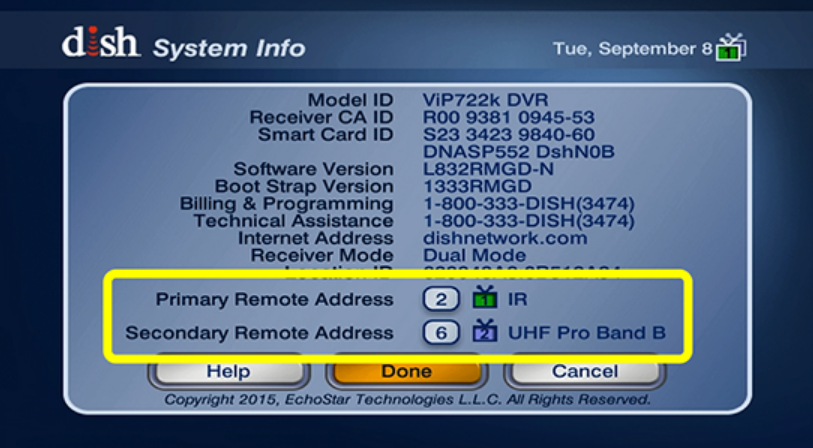
5. Click the # Pound button and then press the RECORD button.
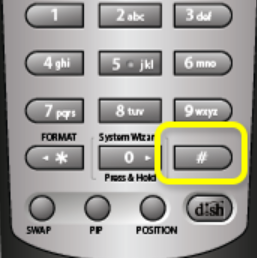
You have successfully programmed the DISH remote to the receiver.
Frequently Asked Questions
Check if the remote batteries have sufficient charge. Change the remote address to the DISH receiver to program it properly. Next, press and hold the TV button on the remote until all buttons start blinking. Now, enter the code of your TV brand. The remote light will flash thrice to indicate that it has been paired.
It is because of weak batteries or technical errors in the remote or a receiver. Check our guide on DISH Remote not working and follow the fixes to make the remote work.
Press the TV Power button on the DISH remote to turn on your TV.
Yes. You can program the DISH remote to the TV without a receiver by entering a 3-digit code.
