If your Westinghouse TV remote stops working, you can buy a universal remote from Amazon. Universal remotes are cost-efficient and have plenty of features when compared to an original remote. But, the universal remotes are not pre-programmed so you can’t use it directly. You need to pair a universal remote to your Westinghouse TV with suitable remote codes. Go through the instructions for programming a universal remote with 3, 4, and 5 digit Westinghouse remote codes based on your remote brand.
Universal Remote Codes For Westinghouse TV
If you don’t have a user manual, you can use these codes to program a universal remote to the Westinghouse TV.
3 Digit Codes
| 072 | 222 | 268 | 435 | 221 |
| 463 | 036 | 031 | 387 | 276 |
| 458 | 076 | 135 | 081 | 114 |
| 020 | 143 | 002 | 107 | 097 |
| 695 | 068 | 797 | 513 | 516 |
| 280 | 551 | 531 | 556 | 794 |
| 101 | 505 | 809 | 562 | 798 |
| 690 | 553 | 645 | 528 | 535 |
| 001 | 500 | 795 |
4 Digit Codes
| 1961 | 2411 | 4971 | 2511 | 0411 | 4771 | 4101 |
| 3899 | 3949 | 1204 | 1036 | 1133 | 1096 | 1095 |
| 1228 | 1098 | 1092 | 1221 | 5117 | 5165 | 5139 |
| 5115 | 5054 | 5001 | 1661 | 0810 | 2499 | 2360 |
| 2196 | 0706 | 3559 | 3470 | 0115 | 1718 | 0709 |
| 0013 | 0915 | 0020 | 0002 | 1454 | 1198 | 1507 |
| 1042 | 1178 | 1184 | 1135 | 1196 | 1097 | 1346 |
| 1195 | 1027 | 1019 | 0916 | 0912 | 0478 | 0027 |
| 0889 | 0178 | 1756 | 2141 | 1891 | 5981 | 5971 |
| 6171 | 5781 | 3851 | 3711 | 2281 | 1901 | 0111 |
| 3251 | 1741 | 2891 | 3241 | 1146 | 0135 | 0081 |
| 0114 | 0143 | 4398 | 2187 | 1300 | 2247 | 2049 |
| 1447 | 3183 | 2434 | 3411 | 4797 | 1577 | 0890 |
| 1282 | 1217 | 0463 | 0451 | 3485 | 2397 | 3094 |
| 2293 | 0885 | 3382 | 3579 | 1712 | 4132 | 3067 |
5 Digit Codes
| 11531 | 12282 | 12258 | 13118 | 18250 | 17652 | 11300 |
| 11661 | 14796 | 12360 | 13389 | 12196 | 15348 | 10885 |
| 11447 | 17415 | 19851 | 18924 | 19016 | 19753 | 12434 |
| 11764 | 17133 | 12337 | 13899 | 13559 | 14398 | 13382 |
| 16045 | 14972 | 15947 | 15849 | 10810 | 12195 | 11756 |
| 12499 | 12049 | 10889 | 11577 | 10000 | 11217 | 13579 |
| 10463 | 10451 | 13908 | 12397 | 11282 | 10890 | 11712 |
| 13183 | 13470 | 13094 | 12293 | 13949 | 10706 |
Philips Universal Remote Codes for Westinghouse TV
Here are the 3 and 4-digit remote codes that you can use to program a Philips universal remote to Westinghouse TV.
4 Digit Codes
| 0915 | 0013 | 0115 | 1718 | 0709 | 5971 |
| 5981 | 1891 | 2141 | 0027 | 0478 | 0912 |
| 0916 | 3241 | 2891 | 1741 | 3251 | 6171 |
| 5781 | 3851 | 3711 | 2281 | 1901 | 0111 |
5 Digit Codes
| 17652 | 18250 | 11764 | 19753 | 17415 |
| 19851 | 18924 | 19016 | 17133 | 15849 |
| 16045 | 15947 | 14972 |
RCA Universal Remote Codes for Westinghouse TV
The following are the 3, 4, and 5-digit working remote codes that you can use for the RCA universal remote.
3 Digit Code
- 072
4 Digit Codes
| 0451 | 0463 | 1217 | 1577 | 0890 | 1282 | 2397 |
| 3094 | 2291 | 0885 | 3382 | 3579 | 1712 | 3183 |
| 2434 | 4398 | 1300 | 2049 | 1756 | 0889 | 0706 |
| 3470 | 3559 | 3899 | 1036 | 1204 | 3949 |
5 Digit Codes
| 10463 | 11217 | 12049 | 10889 | 11577 | 10000 | 12337 |
| 13899 | 13559 | 14398 | 10810 | 10451 | 12397 | 11282 |
| 13183 | 13094 | 13470 | 12293 | 13949 | 11300 | 10885 |
| 12434 | 11712 | 13579 | 11756 | 13382 |
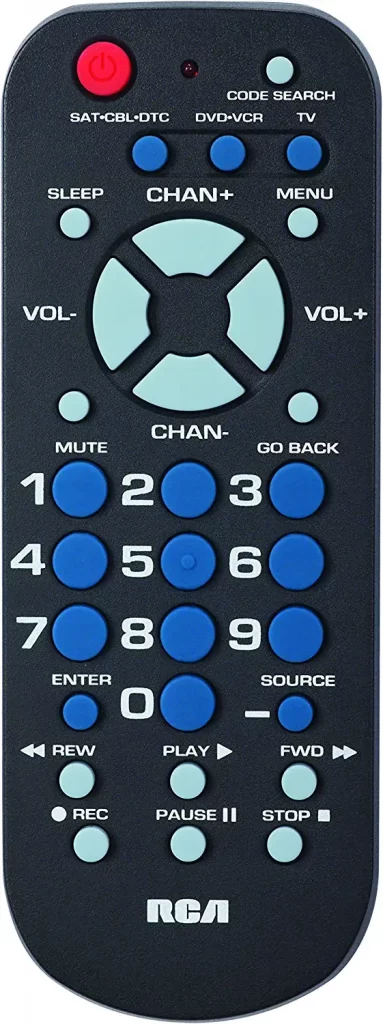
One For All Westinghouse TV Codes
Here is a list of 3 and 4-digit Westinghouse TV codes for the One For All universal remote.
4 Digit Codes
| 0706 | 0889 | 1756 | 4398 | 2187 | 1300 |
| 2049 | 3067 | 4132 | 1712 | 3579 | 2247 |
| 1447 | 3183 | 2434 | 3411 | 4797 | 1577 |
| 0890 | 1282 | 1217 | 0463 | 0451 | 3485 |
| 2397 | 3094 | 2293 | 0885 | 3382 |
5 Digit Codes
| 11447 | 15348 | 11577 | 10889 | 11282 | 10451 |
| 12434 | 11300 | 10885 | 11756 | 11712 |
GE Universal Remote Codes for Westinghouse TV
Here are the 3 and 4-digit remote codes for programming a GE universal remote to your device.
3 Digit Codes
| 135 | 002 | 143 | 081 | 114 |
4 Digit Codes
| 5139 | 5165 | 5117 | 0002 | 0020 | 5115 | 5054 |
| 5001 | 2141 | 1891 | 5981 | 5971 | 0143 | 0114 |
| 0081 | 0135 | 6171 | 5781 | 3851 | 3711 | 2281 |
| 1901 | 0111 | 3251 | 1741 | 2891 | 3241 |
All-In-One Remote Codes for Westinghouse TV
| 3241 | 0002 | 0916 | 0027 | 0478 | 0912 |
Magnavox Universal Remote Codes for Westinghouse TV
| 0112 | 0127 | 0049 | 0046 |
Cablevision Universal Remote Codes for Westinghouse TV
If you have a Cablevision universal remote, you can use the below codes to program it to your Westinghouse TV.
| 001 | 085 | 126 | 139 |
| 236 | 240 | 241 | 254 |
Contec Universal Remote Codes for Westinghouse TV
Below are the remote codes for Contec Universal remotes.
| 032 | 038 | 050 | 066 |
| 070 | 085 | 126 | 139 |
Dish Universal Remote Codes for Westinghouse TV
Dish offers various universal remotes. Below are the remote codes for specific remote models.
Platinum/Platinum Plus
| 500 | 578 | 609 | 619 | 622 | 690 |
Blue Button Remote
| 622 | 685 | 686 | 687 | 688 | 690 |
Dish 322/Dish 811/Dish Player DVR 522/Dish Player DVR 921
| 500 | 578 | 640 | 670 | 690 |
EZ Remote
| 500 | 578 | 629 | 619 | 622 | 690 |
DirecTV Universal Remote Codes for Westinghouse TV
If you have a DirecTV universal remote, you can use these codes to program it to your Westinghouse TV.
Blue Remote Control
| 0000 | 0032 | 0035 | 1032 |
Universal Remote Control
| 11100 | 10000 | 10834 |
D10-200
| 10000 | 10834 |
How to Program Universal Remote to Westinghouse TV With Codes
#1. Switch on your Westinghouse TV using the physical power button.
Tip: Also, check the universal remote’s batteries whether it has sufficient charge.
#2. Point your universal remote at the TV and press the TV button on the remote.
#3. Following that, press the Setup button to enable the learning mode.
#4. Enter the appropriate remote code if the remote indicator light blinks four times.
Tip: For codes, check the Westinghouse universal remote manual provided with the remote.
#5. If the code is found valid, the remote indicator light will turn off.
#6. Press the Power button to check whether it turns off the TV.
#7. If your TV is turned off, you have completed programming the universal remote.
How to Program Universal Remote to Westinghouse TV Without Codes
You can even pair the universal remote to your Westinghouse Smart TV if you don’t have a specific code.
#1. Make sure that the Westinghouse TV is turned on.
#2. Press the TV button and hold it for three seconds. The LED light will flash to indicate that it is ready for programming.

#3. Aim the remote at the TV sensor and click the CH+ and CH- buttons simultaneously.
#4. Press the Up and Down arrow buttons until the TV is turned off. Your Westinghouse TV will turn off if the remote code is identified.
#5. Press the Power button to turn on the TV.
#6. Press the Device button to save the code. As a result, the remote’s LED light will blink twice if the code is saved.
How to Program a Universal Remote to Westinghouse TV Using Code Search
With the Automatic Code Search method, you can program a universal remote within a few seconds.
#1. Turn on your Westinghouse TV by pressing the physical power button.
#2. Press the Setup button and hold it for a few seconds.
#3. Enter 9-9-1 in sequence using the remote keys.
#4. Next, press the Power and Channel Up buttons and hold them until the TV is turned off. The process will take more time to find the code based on the universal remote brand.
#5. Once programming is successful, it will turn off the Westinghouse TV and the code will be stored.
Frequently Asked Questions
There is no official application for Westinghouse TV, but you can use third-party remote apps. You can check our guide on the Westinghouse TV remote app to learn how to control the TV without a remote.
Certain models of Westinghouse Smart TVs come with native universal remotes. You can easily find it as a universal remote when it comes with Set and Mode buttons.
000, 109, 119, and 112 are the AT&T remote codes for Westinghouse Smart TV.
First, turn on your Samsung TV without a remote. Long press the Setup button on the Westinghouse Universal remote. Tap the 9-9-1 code. Press and hold the Power and Channel Up buttons on the remote until it turns off your Samsung TV. Once done, programming is completed.
