Top 10 Remote Apps to Operate Smart TV Using an iPhone
| REMOTE APPS | KEY HIGHLIGHTS | COMPATIBILITY | SUMMARY | DOWNLOAD LINK |
|---|---|---|---|---|
| SmartThings | Official remote app of Samsing to control all the Samsung smart TVs | iOS 15.0 or later | More Details | App Store |
| SamRemote | Best third-party app to control the Samsung smart TV | iOS 11.0 or later | More Details | App Store |
| LG ThinQ | The official remote of LG to control all the LG electronic products | iOS 14.0 or later | More Details | App Store |
| Universal Remote TV Controller | Most recommended for controlling Samsung, Sony, and LG televisions | iOS 14.0 or later | More Details | App Store |
| TV Remote Universal | Control all your different brand TVs in one remote | iOS 13.0 or later | More Details | App Store |
| Universal Remote TV Smart | One app to control all your smart products | iOS 12.0 or later | More Details | App Store |
| The Roku App (Official) | Official app from Roku to control all Roku devices and Roku TVs | iOS 14.0 or later | More Details | App Store |
| Amazon Fire TV | Official application from Firestick to handle the Fire TV sticks and Fire TV | iOS 13.0 or later | More Details | App Store |
| Google TV | It is the official app from Google to control the Android and Google TV | iOS 15.0 or later | More Details | App Store |
| Universal TV Remote | Ideal remote control app for Roku, LG, Samsung, Sony, Philips, Vizio, etc. | iOS 13.0 or later | More Details | App Store |
Parameters We Have Considered While Selecting the Remote App for Smart TV
Apple App Store has more than thousands of remote apps. Nevertheless, we cannot blindly say that all the remote apps in the official store are the best. Here, we have handpicked the 10 best remote apps since they match our considerations, such as user-friendly interface, compatibility, pricing, multiple device support, etc. Additionally, we have described the features of each remote app, which will help you identify the right one for your Smart TV.
SmartThings

SmartThings is the official Samsung TV remote app that can control all Samsung appliances. You can connect up to 100 smart devices in the SmartThings app through your iPhone. Moreover, the application is compatible with Google Assistant, and you can control the smart device with your voice control. You can also control Ring, Nest, and Philips Hue using the SmartThings app.
Specifications
| Version | 1.7.11 |
| Download Size | 766.7 MB |
| Subscription | Free |
| Compatibility | iOS 15.0 or up |
SamRemote

SamRemote is a third-party application that helps to control most Samsung smart TVs. By connecting your iPhone and TV to the same WiFi network, you can handle multiple Samsung TVs in one remote. Although it is a third-party app, it has a dark theme. By downloading the SamRemote app on your device, you will get a premium remote accessing experience.
Specifications
| Version | 4.4 |
| Download Size | 64.2 MB |
| Subscription | Freemium |
| Compatibility | iOS 11.0 or up |
LG ThinQ

LG ThinQ is the best LG TV remote app for iPhone, which controls all the LG smart home appliances and entertainment devices. The application works only with the products designed and owned by LG. You must have installed the LG ThinQ app on your iPhone if you own an LG smart TV. It lets you customize controls like numeric, navigational, and touchpad controls.
Specifications
| Version | 5.0.15130 |
| Download Size | 417.1 MB |
| Subscription | Free |
| Compatibility | iOS 14.0 or up |
Universal Remote TV Controller

Universal Remote TV Controller is the best free universal remote for iPhone. This application has a simple UI to use the app, like a TV remote. This app works with the help of a WiFi network. Therefore, you must connect the Smart TV and iPhone to the identical WiFi to use this app. If required, you can also upgrade to premium to unlock more features.
Specifications
| Version | 3.4.2 |
| Download Size | 153.1 MB |
| Subscription | Freemium |
| Compatibility | iOS 15.0 or up |
TV Remote Universal

TV Remote Universal is one of the best replacement remote apps for all physical remotes. You can download the TV Remote Universal app to control your TV directly from your iPhone. By connecting your iPhone and TV to the same WiFi connection, you can control the TV with ease. The application is completely free to use, and it does not have any hidden charges. Thus, it is one of the best remote apps for iPhone.
Specifications
| Version | 3.6 |
| Download Size | 51.3 MB |
| Subscription | Freemium |
| Compatibility | iOS 13.0 or up |
Universal Remote TV Smart
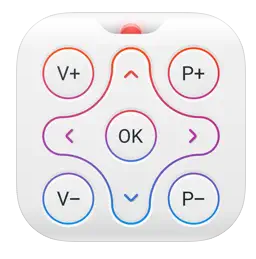
Universal Remote TV Smart is also one of the best TV remote apps for iPhone that controls all your smart TV. The application works well with most smart brands. You can access the app by connecting your device to the same WiFi connection. It does not use the traditional IR blaster to control the TV. You can use the app for free with certain ads.
Specifications
| Version | 3.1 |
| Download Size | 51 MB |
| Subscription | Freemium |
| Compatibility | iOS 12.0 or up |
The Roku App (Official)

The Roku App is the official app by Roku to control all the Roku streaming sticks and Roku-powered TVs. With one application on your device, you can access most of the content related to your Roku account. You can stream your favorites from the Roku channels you downloaded on your Roku device. By downloading The Roku App on your device, you can cast the content from your mobile to the Roku-connected TV and Roku-powered TV.
Specifications
| Version | 9.10.1 |
| Download Size | 143.7 MB |
| Subscription | Free |
| Compatibility | iOS 14.0 or up |
Amazon Fire TV

If you own a TV that runs on FireOS, then the Amazon Fire TV Remote app is the best option to control the TV from a mobile. The app is completely free to download and use. The Fire TV Remote app has the best and simplest interface with easy navigational controls. You can search the content using the mobile virtual keyboard by pairing your TV and mobile.
Specifications
| Version | 2.10.1 |
| Download Size | 69.4 MB |
| Subscription | Free |
| Compatibility | iOS 13.0 or up |
Google TV

Google TV Remote Control app is the official app offered by Google to stream movies, TV shows, and popular series. You can also use the app to control your Google and Android TVs. You can use the Google TV app by connecting your mobile and TV to the same WiFi connection. The application is completely free to use, and it is compatible with both Android and iOS. It also offers voice control to search the content via AI voice recognition.
Specifications
| Version | 3.18.00001 |
| Download Size | 65.9 MB |
| Subscription | Free |
| Compatibility | iOS 15.0 or up |
Universal TV Remote

Universal TV Remote is a third-party application that supports leading TV brands such as LG, Samsung, Sony, Philips, Vizio, etc. This app features both a touchpad and a directional pad remote layout. So, it is easy to operate your Smart TV using swipe gestures instead of touching the directional buttons every time. Upgrade to premium to get more advanced remote functions.
Specifications
| Version | 2.1.5 |
| Download Size | 89.5 MB |
| Subscription | Freemium |
| Compatibility | iOS 13.0 or up |
Our Expert’s Pick
When we tested, the above-mentioned remote apps worked well on all iPhone models without any functional issues. Out of all the apps, we liked the Universal TV Remote app the most due to its compatibility support for all Smart TV brands. It supports all the old and latest TV models of popular brands.
Secondly, the LG ThinQ app greatly impressed us due to its ThinQ integration. However, it is specially developed for LG smart appliances; it is worth it. Especially when controlling via voice commands, it responds faster than our expectations.
Frequently Asked Questions
SmartThings is the best Samsung TV remote app for iPhone.
Google TV is the best Android TV remote application.
Yes. Install the Sony TV remote app in the App Store and use it to control the Sony TV virtually.
A built-in remote is the best remote app to control Apple TV from an iPhone. Check our guide to use your iPhone as a remote for Apple TV.
![Best Remote App for iPhone to Control Smart TV [Editor’s Choice] Best TV Remote App for iPhone](https://smarttvremoteapps.com/wp-content/uploads/2023/02/Best-TV-Remote-App-for-iPhone.png)