Key Notes
- Soft Reset Akai TV: Turn off your Akai TV → Unplug the TV cord → wait for 30 seconds → Press the Power button →Turn on the TV.
- Using the Akai TV Physical button: Press and hold the Power and Volume – buttons → Remove the AC power cord →Release it
- Using a Remote App: Launch Remote for Akai TV.app. → Follow the on-screen prompts → Pair the remote → Click the reset button.
- Connect an external keyboard or mouse to reset the Akai TV without a remote.
- Buy a Universal remote online and try to reset your TV.
- Using Remote: Press the Menu button → Press the buttons – 1,9,7,9 or 8,2,0,2 → Choose Menu → Select Factory Reset.
Despite being a great brand, Akai TV brings in issues at times for different reasons. A soft or force reset will help resolve the problem and can be done as the last resort when basic troubleshooting fails. Resetting the Akai TV using the remote is an easy process. The real difficulty arises when the remote is in a non-functional or non-working state. Fortunately, you can reset Akai TV without a remote is possible and can be done by different means. Getting to know the procedure is a way helpful if you don’t have Akai TV remote app or have lost the physical remote.
When to Reset Akai TV Without Remote
For the following scenarios, one shall reset the Akai TV without the physical remote controller to access it further.
| When the screen goes black without turning it OFF |
| The TV screen shows horizontal lines |
| When the TV shows the Akai Logo and turns off automatically |
| There is no sound or no video that comes as the output |
| Reset the Akai TV when you are about to sell it to someone |
How to Soft Reset Akai TV Without Remote
Soft Reset is a simple way to fix the Akai TV minor errors without erasing anything. Here’s how to do it.
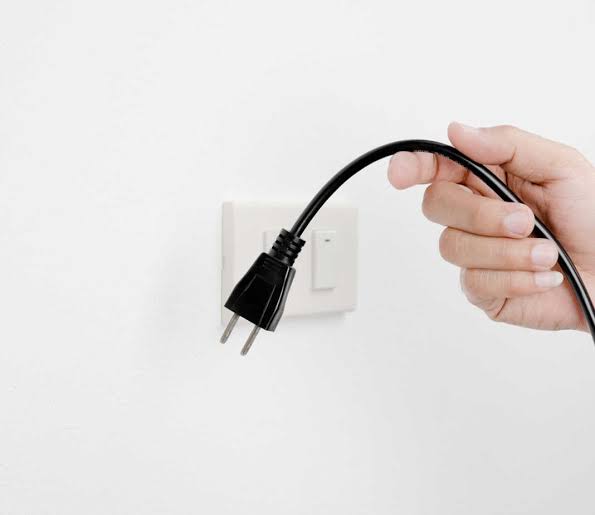
[1] Unplug the Akai TV cord from the outlet and keep the TV cord unplugged for at least 30 seconds.
[2] Now, plug the TV cord back into the source.
[3] Press and hold the Power button for 30 seconds.
[3] Turn on the TV and check whether it is working without any issues. If not, proceed with the other ways.
How to Hard Reset Akai TV using the Physical Button
[1] Remove the TV AC power cord from the power socket.
[2] In the back side panel of the TV, you will see the Power and Volume – buttons. Press and hold the buttons at the same time.
[3] While holding the button, remove the AC power cord until you see the erasing information on your TV screen.
[4] Now, your TV begins the reset process without the remote.
How to Reset Akai TV using Akai Remote App
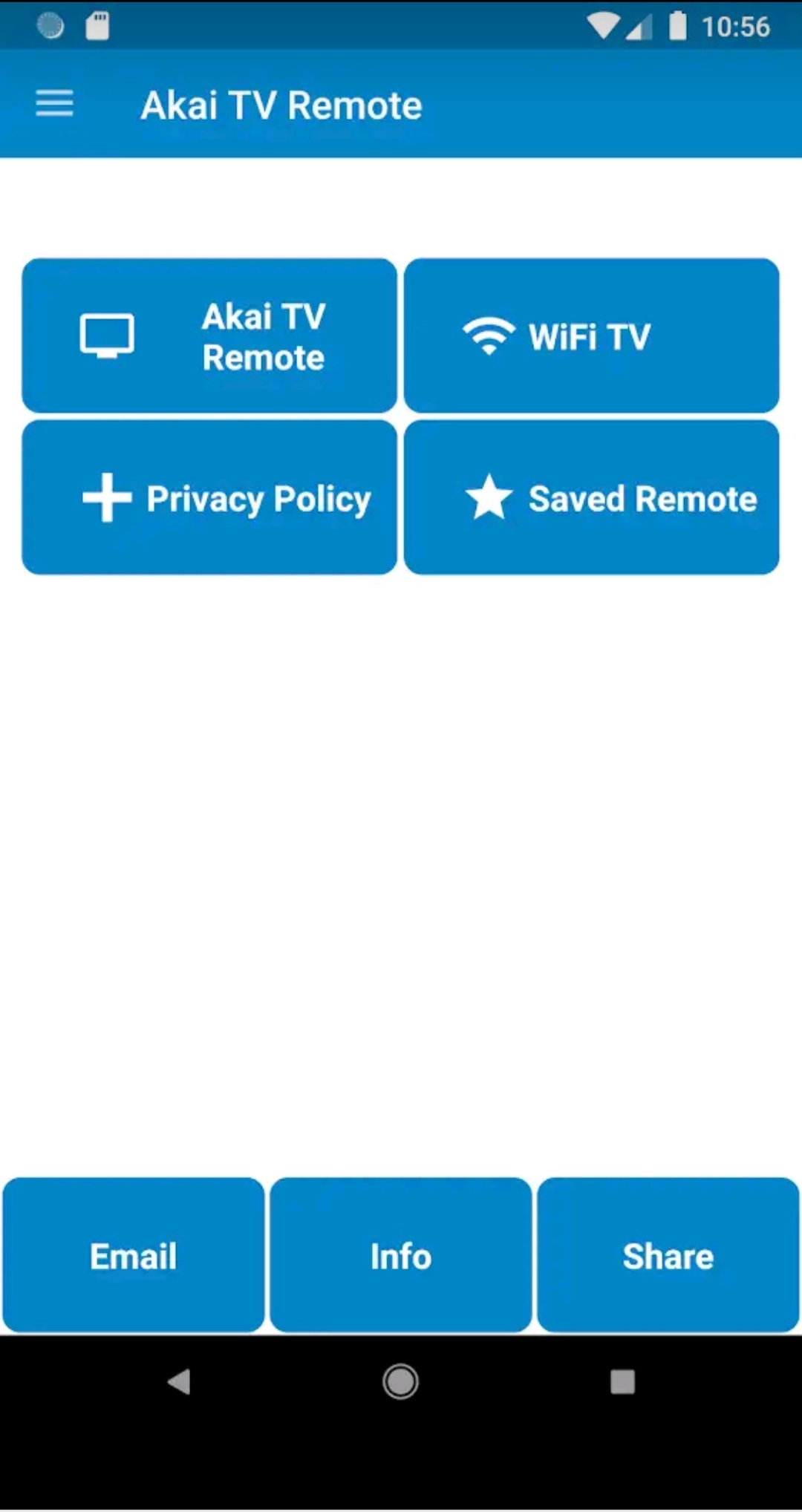
Using Akai TV remote app, you can control Akai TV from your smartphone. To use this app, you should connect the Akai TV to the same WIFI network as your smartphone.
[1] Launch the Google Play Store and search for Remote for Akai TV.
[2] Tap the Install button and wait for the app to get installed.
[3] Once done, click Open to launch the app.
[4] Follow the on-screen instruction and pair the remote to your TV.
[5] The virtual remote will appear on the screen. Tap the reset button to reset the TV.
Use the Keyboard or Mouse to Reset Akai TV

In Akai TV, you will get a dedicated USB port to connect external devices. You can even plug in a wireless keyboard or mouse and then control your TV like your PC. You can purchase a keyboard/mouse online if you don’t have one. Here, we have recommended the advanced featured keyboard, which comes with an in-built mouse pad.
- Logitech K600 TV
- Logitech K400
Purchase a Universal Remote
If you have a universal remote at your home, you can use it to control or reset your TV. In case you don’t have one, you can purchase the compatible universal remote online on Amazon. Some universal remotes work with Infrared technology, so there is no additional setup required. Even otherwise, you shall use the Akai TV remote codes to program the remote to the TV. Here is the list of a few Universal remote brands that support your Akai TV.
- SofaBaton X1
- Logitech Harmony 650
- SofaBaton U1
How to Reset Akai TV With Remote
[1] Turn on your Akai TV and press the Menu button on your Akai TV remote.
[2] Then, press the buttons on your remote like 1,9,7,9 or 8,2,0,2.
[3] You will see the Service Menu on the screen.
[4] Go to Menu and choose Factory Reset.
[5] Click the Ok button to reset the TV.
FAQ
You can use the Akai Remote app or the universal remote to control your Akai TV without a remote.
