A universal remote is a one-stop solution to control one or more entertainment devices at a time. You need to set up a universal remote, you can control the TV, set-top box, soundbar, DVD, or Blu-Ray player. For remote programming, it is important to know the 2, 3, 4, and 5-digit Vizio TV remote codes list which may vary for each device. You can rely on the following procedures to program a universal remote to Vizio TV with or without using remote codes.
How to Program a GE Universal Remote to Vizio TV Using Codes
1. Turn on your Vizio TV by pressing the physical power button.
2. Press the TV button on the universal remote and hold it for 5 seconds.

Note: For other devices, you can press CBL, DVD, or VCR to which you want to program the universal remote.
3. Release the TV button if the LED blinks twice and stays idle.
4. Refer to the below-mentioned table and enter the code using the remote’s number pad.
5. If the code is valid, the LED will flash twice and turn off automatically.
6. Aim the remote at the TV and press the Power button.
7. If the Vizio TV is turned off, the remote programming is finished.
Note: If you have a DirecTV Stream box, you can program DirecTV universal remote to Vizio TV.
How to Program a RCA Universal Remote to Vizio TV Without Codes
1. Switch on your Vizio TV manually by pressing the physical Power button.
2. Press and hold the LED button for 5-7 seconds.
3. If the indicator light starts flashing, release the button.
4. Press the TV button and the LED will blink once and stay idle.
5. Next, press the Power button and keep hold until it turns off the Vizio TV.
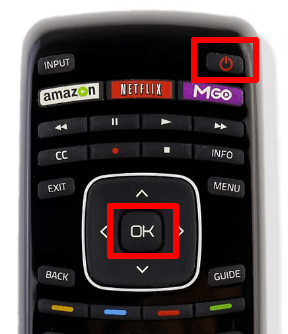
6. If the Vizio TV is turned off, press the Enter button.
The LED will turn off indicating that the remote has been programmed successfully.
How to Program a Universal Remote to Vizio TV Using Code Search
1. Use the physical keys to turn on your Vizio TV.
2. Point the remote at the receiver and press the TV button once.
3. Press the TV and Power buttons simultaneously and release them together.
4. Press the Play button on the remote once and release it. It will run a code search to find the right code.
5. Once it identifies the code, it will turn off the TV. Otherwise, you have to repeat steps 2-4.
6. Keep pressing the Reverse Arrow button and release it after 2 seconds until the TV is turning on.
7. If Vizio TV is turned on, press the Stop button to save the code.
Lastly, press all the remote keys to check whether all the functions are working.
Universal Remote Codes for Vizio TV
You can use the following remote codes to program a universal remote to your Vizio TV.
2 Digit Remote Codes
| 2 Digit Code |
|---|
| 19 |
3 Digit Remote Codes
| 011 | 505 | 113 | 004 | 627 | 502 |
4 Digit Remote Codes
| 1004 | 1232 | 0205 | 0056 | 0030 | 1078 |
| 1017 | 0117 | 0128 | 1756 | 0178 | 1758 |
5 Digit Remote Codes
| 10120 | 10864 | 10885 | 01377 |
| 11756 | 10117 | 10178 |
Note: If the above 5 digit codes don’t work, you can try using the RCA TV universal remote codes.
VIZIO Soundbar Remote Codes
| 4 Digit Code | 5 Digit Code |
|---|---|
| 1517 | 31517 |
VIZIO Blu-Ray Remote Codes
| 5 Digit Code |
|---|
| 22563 |
GE Universal Remote codes for Vizio TV
If you are using GE Universal Remote, you can use the following remote codes based on the remote model.
| CL3 | CL4 | CL5 |
|---|---|---|
| 4081, 3851, 3741, 3651, 2021, 1741, 1471, 2901, 5701, 5691, 5681, 5671, 5661, 5651, 5641, 5631, 5621, 5611, 5601, 5591, 5581, 5571, 5561 | 5711. 5621, 5651, 6111, 5611, 6131, 6121, 5561, 5631 | 5711, 5621, 5651, 6111, 6131, 6121, 6511, 6471, 5561, 5611, 5631 |
LG Universal Remote Codes for Vizio TV
| 0156 | 0080 | 0057 | 0012 | 0338 |
| 0227 | 0132 | 0155 | 0005 | 0009 |
| 0050 | 0134 | 0004 |
FAQ
You can use the best universal remote apps for Vizio TV to control your TV from your smartphone.
Aim the remote at the Vizio TV and press and hold the Setup button. Release the Setup button if the indicator light blinks red. Press the TV button and enter a valid Philips universal remote code. Finally, test if the remote functions are working. Else, repeat the step with a different remote code.
