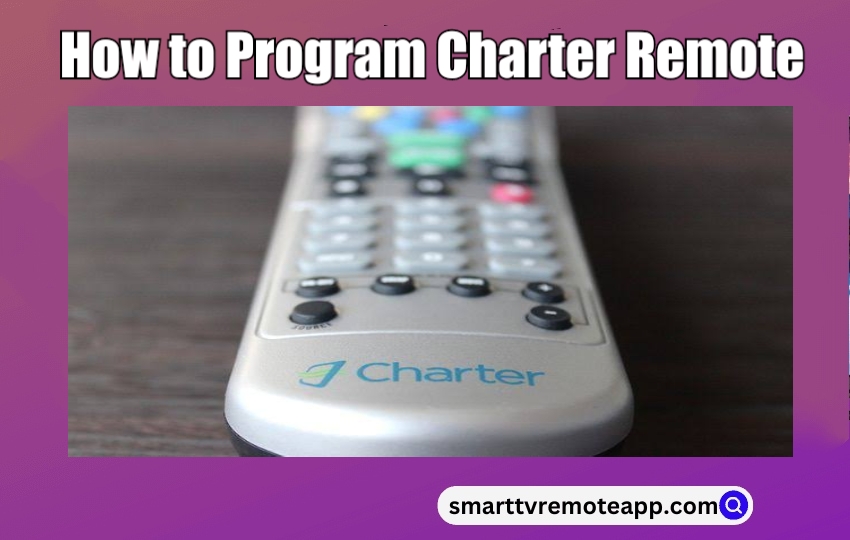Key Notes
- Program Charter Remote With Code: Turn on your device → Press Device button → Press Setup button → Enter 4-digit code → Press Power or Play button → If the device turns off, programming is completed.
- Program Charter Remote Without Code: Switch on your TV → Press TV button → Press and hold Setup button → Press 9-9-1 → Press Power button → Press Channel Up button → Press Power button → Press Setup button.
Spectrum Charter remote allows users to control cable boxes, Smart TVs, audio devices, DVD/Blu-ray players, and home theaters. Are you looking for instructions to program a Spectrum Charter remote to the TV? You have come to the right place. In this article, I will teach you how to program a Charter remote to any device in two ways: manual code entry and code search.
Why Do You Need Remote Codes for Charter Remote
Remote code identifies the TV brand while programming a universal remote. Most universal remotes provide a user manual where you can refer to and note the respective code. Charter makes it easy for users to identify the remote code by visiting the code lookup tool website (urcsupport.com/urc_product/charter-spectrum-urc1160). If you can’t able to find the remote code for your Smart TV, don’t worry. Check the table below to get a code.
List of Charter Remote Control Codes
To program the Charter remote to your TV, refer to the 5-digit remote codes below.
| TV BRAND | REMOTE CODES |
|---|---|
| Samsung | 10812, 10060, 10702, 10178, 10650, 10766, 10814, 11060, 11903, 12051 |
| Dynex | 11463, 11780, 11785, 11810, 12049, 12184 |
| LG | 11423, 10017, 11265, 10178, 10700, 10856, 11178, 11768, 11993, 12358, 12424 |
| Philips | 11454, 11866, 10054, 10690, 11154, 11744, 11806, 11856, 11867, 12372, 12374 |
| Insignia | 11423, 11564, 10171, 11204, 11517, 12002, 12049, 12088, 12417, 11641, 11660, 11710, 11780, 11892, 11963, |
| RCA | 11547, 10178, 11447, 10047, 12002, 12187, 12247, 12434, 10051, 10093, 10679, 11781, 11948, 11953, 11958, 11047, 11147, 11247, 11347 |
| Toshiba | 10060, 10650, 10822, 10832, 11524, 10156, 11256, 11265, 11704, 11935, 11945, 12006, 10845, 11156, 11356, 11656, |
| Magnavox | 10706, 10802, 11198, 11454, 11866, 10054, 10051, 11254, 11944, 11963, 11990, 11365, 11856, 12372 |
| Panasonic | 10250, 11480, 11271, 11291, 11457, 10051, 10650, 11410, 11941, 11946 |
| TCL | 11756 |
| Sony | 10000, 10810, 10834, 11317, 11685 |
| Vizio | 11758, 10864, 10885, 11756 |
| Sharp | 10818, 10093, 11756, 12360, 10688, 10851, 11602 |
| Zenith | 10000, 10463, 11265, 11423, 10047, 10017, 10178, 11661, 11145, 10145 |
How to Program Charter Remote to TV Using Manual Code Entry
[1] Turn on your TV and press the Device button (TV/DVD/AUX/CBL) on the Charter remote.
Note: To program the Charter remote to a DVD player, tap the DVD button and continue from step 2.
[2] Next, press the Setup key and hold it until the LED blinks twice.

[3] Enter the 5-digit remote code. The code is incorrect if the LED light blinks for a long time. If it blinks shortly, the code is correct.
[4] Then, point the remote to the device and press the Power or Play button.
[5] If the TV turns off, the Charter remote is paired successfully to your TV.
Note: Similarly, Spectrum remote users can use the same steps to program the Spectrum remote to the TV.
How to Program Charter Remote to TV Without Codes
[1] Switch on your TV and click the TV button once.
[2] When the LED light blinks once, press the Setup button and hold it until it blinks twice.
[3] Enter the code 9-9-1 in sequence, and you will see the TV button blink twice.
[4] Aim the Charter remote at the TV and tap the Power button.
[5] Click the Channel Up button until the device is turned off.
[6] Tap the Power button to turn on the TV and press the Setup button to lock the code.
That’s it. You can use the same steps to program Charter remote to LG, Samsung, VIZIO, Insignia TV, etc.
How to Program Charter Remote to Cable Box
[1] Switch on the Charter cable box to which you want to program.
[2] Press the Menu and 3 buttons simultaneously on the Charter remote.
[3] Keep hold of these buttons for at least 5 seconds.
[4] If the input light starts to blink, it indicates that the Charter remote is programmed.
Start controlling the Charter cable box with the remote control.
FAQ
If your Charter remote has been lost or not working, you can buy a Charter Remote Control online using Amazon.
Yes. Install the Remote Control For Charter TV app by visiting the Play Store. Then, use the app to control the device.