If you have purchased a universal remote for Sansui TV, you are supposed to know the remote codes to program your remote. A remote code is a unique 3, 4, or 5-digit number associated with a device manufacturer. In this article, we have compiled the Sansui TV codes for well-known remotes, including guidelines for setting up a universal remote.
Universal Remote Codes for Sansui TV
Each universal remote manufacturer uses specific codes to identify a device and set it up while programming. If you keep a DirecTV, Comcast, Dish, One For All, GE, RCA, Philips, Spectrum, or U-verse universal remote, note down the following codes.
Comcast
| 4 Digit Codes | 5 Digit Codes |
|---|---|
| 0171, 0463, 0165 | 10463, 11670, 11935, 11892, 11409, 11938, 14053, 13559, 10171, 11904, 11463, 11911, 10173, 11929, 10165, 12282, 12258, 11913 |
DirecTV
| 5 Digit Codes |
|---|
| 13540, 11892, 11670, 11935, 10463, 13564, 11409, 11938, 10171, 13377, 11911, 11463, 11904, 10165, 11929 |
Dish
| 3 Digit Codes | 4 Digit Codes |
|---|---|
| 212, 865, 721, 846, 138, 171, 748, 898, 211, 899, 622, 752, 706, 866, 569, 767, 750, 756, 533, 908, 834, 720, 694, 754, 726, 227, 527 | 1409, 3564, 3377, 1935, 1463, 1670, 0171, 1892, 0463 |
GE
| 3 Digit Codes | 4 Digit Codes |
|---|---|
| 394, 136, 191, 310, 135 | 0371, 0135, 2891, 0211, 5411, 5241, 5551, 1631, 5851, 1381, 5861, 6051, 5871, 6071, 6061, 0394, 0310, 5010, 5021, 5006, 5055, 5035, 5142, 5141 |
One For All
| 3 Digit Codes | 4 Digit Codes | 5 Digit Codes |
|---|---|---|
| 011, 060, 030, 165, 055, 177 | 1702, 2031, 1787, 4538, 1545, 0826, 4442, 1703, 1675, 2000, 3559, 1727, 4280, 0898, 3377, 1326, 1964, 1681, 3564, 0806, 1409, 4053, 1523, 1904, 1531, 0861, 1687, 0753, 1236, 0264, 0455, 2832, 0602, 1935, 0698, 1413, 0888, 1463, 0371, 0729, 0655, 1911, 1670, 0556, 1248, 0171, 0463, 1709, 1556, 1682, 2001, 3540, 0037, 0714, 1892, 0706 | 11409, 10171, 10463, 11892 |
Philips
| 3 Digit Code | 4 Digit Codes | 5 Digit Codes |
|---|---|---|
| 490 | 0371, 1631, 5241, 5551, 5411, 0211, 2891, 0398, 0087, 0482, 0057, 0583, 0064, 6071, 6061, 6051, 5871, 5861, 5851, 1381, 0632, 0041, 0115 | 12767, 10508, 12669, 13925, 13001, 15526, 16317, 14156, 12109, 16317, 12457, 13700, 18924, 14760, 13248, 12919, 11008, 10027, 13950 |
RCA
| 3 Digit Codes | 4 Digit Codes | 5 Digit Codes |
|---|---|---|
| 282, 208, 191, 069, 056, 039, 029, 017 | 3540, 1892, 0706, 0171, 0463, 1670, 1935, 1326, 3564, 1409, 4053, 1326, 3559, 1090, 1282, 1284, 1247, 1208, 1191, 1052, 1045, 1086, 1054, 1020, 1145, 1133, 1167, 3939 | 13540, 11892, 10463, 11670, 13564, 11935, 14053, 11409, 13559, 10171, 13939 |
Spectrum
| 3 Digit Codes | 4 Digit Codes | 5 Digit Codes |
|---|---|---|
| 423, 424, 415, 392, 169, 762, 454, 078, 615, 244, 252, 400, 238, 096 | 1409, 1326, 0861, 1935, 3559, 1023, 1938, 1185, 1152, 1391, 1316, 1310, 1182, 1246, 1176, 1301, 0911, 1421, 2351, 1171, 0591, 4071, 0061, 1670, 1248, 0171, 0463, 0706 | 13939, 11326, 14442, 11463, 13559, 10171, 14053, 11409, 11938, 11935, 10463, 11670, 11892 |
U-verse
| 4 Digit Codes | 5 Digit Codes |
|---|---|
| 0135, 1024, 1023, 1287, 1267, 1257, 1163, 1157, 1035, 1107, 1114, 1382, 1121, 1090, 1064 | 13559, 10171, 13377, 14053, 11409, 11938, 13564, 11935, 10463, 11670, 13540, 11892 |
How to Program a Universal Remote to Sansui TV Using Code Search
1. Ensure your Sansui TV is turned on using the physical power button.
2. Aim the remote at the device, press the TV button, and hold it for some time.

3. Release the TV button once all the mode buttons start flashing.
4. Hold the Power and Channel Up keys simultaneously until the TV is turned off.
5. Press the Pound (#) button if the TV is turned off.
6. After that, press the Power button repeatedly until it turns on the TV.
How to Program a Universal Remote to Sansui TV With Code
1. Ensure that the Sansui TV is turned on.
2. Press the TV mode button on the universal remote.
3. Press the SETUP key and hold it until the LED begins to flash. Doing so will enable the Learning mode on the remote.

4. Refer to the above-mentioned table and enter the corresponding remote code using the remote’s number keys.
5. After entering the code, press the Power button and hold it.
6. If your TV gets turned off, you can release the Power button.
How to Program a Universal Remote to Sansui TV Without a Code
1. Turn on your Sansui TV by pressing the physical Power button.
2. Press the TV key on the remote and hold it for 3 seconds. The blinking LED indicates that the remote is ready to program.
3. Point the remote at the TV sensor and simultaneously press the CH+ and CH- keys. You can see on/off signals on the remote.
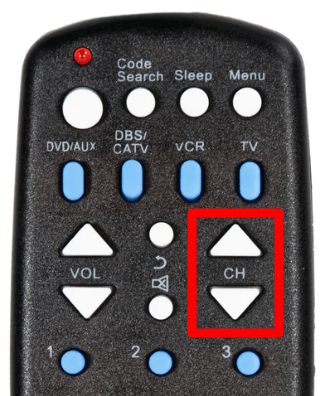
4. Press the Up and Down directional keys repeatedly until the TV is turned off.
5. Once Sansui TV is turned off, press the Power button to turn it on.
6. Press the TV button to save the code if the remote functions work.
This way, you can program a universal remote to any device you want and control multiple devices if necessary. If you can’t set up a universal remote, there is an alternate way. You can install the Sansui TV remote control app on your phone and use it to control the TV.
