Top IR Blaster Remote Apps to Control Non-Smart TV
| REMOTE APPS | KEY HIGHLIGHTS | COMPATIBILITY | SUMMARY | DOWNLOAD LINK |
|---|---|---|---|---|
| Lean Universal Remote Control | All-in-one remote app for controlling IR-based non-smart TVs | Android 4.4 and up | More Details | Play Store |
| TV Master Universal TV Remote Control | User-friendly remote app for all infrared-based devices | Android 5.0 and up | More Details | Play Store |
| UniMote Universal Remote Control | Graphical user interface with screen mirroring feature | Android 4.4 and up | More Details | Play Store |
| Remote Control for All TV | Provides dedicated shortcut keys for popular streaming services | Android 6.0 and up | More Details | Play Store |
| CodeMatics Universal TV Remote Control | Advanced remote control that works with voice commands | Android 4.4 and up | More Details | Play Store |
| Universal TV Remote Control | Powerful remote app to control old and new IR devices | Android 5.0 and up | More Details | Play Store |
| Universal TV Remote-ZaZa Remot | Convenient remote app to control over 300,000 IR devices | Android 4.4 and up | More Details | Play Store |
| Remote Control For All TVs | A simple remote control with colorful buttons for effortless navigation | Android 5.0 and up | More Details | Play Store |
| Universal TV Remote Control by Soft Droid | A user-friendly IR remote that supports most non-smart TV brands. | Android 5.0 and up | More Details | Play Store |
| Remote control App for All TV | It can control major TV brands like Samsung, LG, Sony, etc | Android 6.0 and up | More Details | Play Store |
Parameters to Look for When Choosing the Remote App for Non Smart TV
The IR blaster remote app is the best choice to control non-smart TVs effortlessly. To choose the right app, we have compared all the best apps based on essential parameters like compatibility, user-friendly interface, supported TV brands, etc. Here, we have shortlisted the 10 best remote apps for Android that work using an IR blaster. In addition, we have explained each remote app in brief so you can easily choose the one you like.
Lean Universal Remote Control

Lean Universal Remote is a leading remote app that can control all IR devices, including non-smart TVs. It can also control smart TVs, AC, DVD, Blu-Ray players, projectors, soundbars, media streaming devices, set-top boxes, etc. You can use the Lean Universal Remote app to control the non-smart TV from a distance of fewer than 30 feet.
Specifications
| Version | 1.0.36 |
| Download Size | 9.46 MB |
| Subscription | Free |
| Compatibility | Android 4.4 and up |
TV Master Universal TV Remote Control

Universal TV Remote Control by TV Master is perfect for replacing multiple TV remotes with a single one. It has a large database of remote codes and is compatible with over 20,000 IR devices. The app is highly recommended for controlling TV brands like LG, Insignia, Hisense, Panasonic, Toshiba, Sony, Vizio, etc.
Specifications
| Version | 4.5 |
| Download Size | 19.93 MB |
| Subscription | Free |
| Compatibility | Android 5.0 and up |
UniMote Universal Remote Control

UniMote is a fantastic remote app to control non-smart TVs using an IR blaster. You can even control smart TVs by connecting your smartphone to your TV’s WIFI network. It features a three-dimensional user interface, and it looks stunning. Furthermore, it supports screen mirroring to TV if you have a stable internet connection.
Specifications
| Version | 1.6.3 |
| Download Size | 19.27 MB |
| Subscription | Free |
| Compatibility | Android 4.4 and up |
Remote Control for All TV

Remote Control for All TV is a remote application that supports multiple languages while using the remote. It supports more than 130 television brands, including non-smart TVs. Moreover, you can control your Chromecast device or use screen mirroring to cast the media files from your smartphone to the TV.
Specifications
| Version | 10.8 |
| Download Size | 22.73 MB |
| Subscription | Free |
| Compatibility | Android 6.0 or later |
CodeMatics Universal TV Remote Control

Universal TV Remote Control is a third-party remote application developed by CodeMatics. This app is available in over 100 countries and can control both smart and non-smart TV. To use the CodeMatics Universal TV Remote Control app, your smartphone should have a built-in IR blaster. This remote application can work within a range of fewer than 30 feet.
Specifications
| Version | 2.5.3 |
| Download Size | 6.94 MB |
| Subscription | Free |
| Compatibility | Android 4.4 and up |
Universal TV Remote Control

It is a third-party application that can turn an Android smartphone into a remote controller. Ensure your Android device has a built-in IR blaster to use this app. This app is compatible with over 220,000 IR devices, including non-smart TVs. It can control major TV brands like Samsung, LG, Sony, Philips, and Insignia.
Specifications
| Version | 6.5 |
| Download Size | 17.66 MB |
| Subscription | Free |
| Compatibility | Android 5.0 and up |
Universal TV Remote-ZaZa Remote
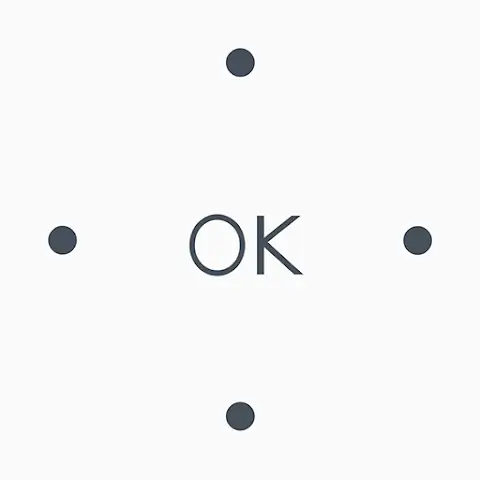
This app features an intuitive remote interface with all the remote keys like your original TV remote. It can control TVs, satellite receivers, IPTV boxes, amplifiers, ACs, projectors, and more. Moreover, you can mark channels as favorites to switch to that channel in a single click.
Specifications
| Version | 5.1.2 |
| Download Size | 43.00 MB |
| Subscription | Free |
| Compatibility | Android 4.4 and up |
Note: If you want an alternative to this app, install the Peel Remote App on your smartphone.
Remote Control For All TVs

Remote Control For All TVs is the free universal remote app for a non-smart TV. Like other apps, this app emits infrared signals from a smartphone. Using the Remote Control For All TVs app, you can control any TV without a remote controller. The working range for operating this remote app is less than 30 feet.
Specifications
| Version | 1.2.4 |
| Download Size | Varies with device |
| Subscription | Free |
| Compatibility | Android 5.0 and up |
Universal TV Remote Control by Soft Droid

Universal TV Remote Control by Soft Droid is one of the best apps to control your non-Smart TVs. Like other applications, this app also supports all IR TVs and Smart TVs. With this app, you can use your phone as a mouse to navigate and select options on your non-smart TV. This app is compatible with older TVs from popular brands such as Samsung, LG, Sony, Philips, TCL, Hisense, Sharp, and Vizio.
Specifications
| Version | 1.5.9 |
| Download Size | 7.15 MB |
| Subscription | Free |
| Compatibility | Android 5.0 and up |
Remote control App for All TV

Remote control App for All TV is the best virtual remote for controlling TCL, LG, Sony, Samsung, Vizio, and Roku televisions. This application can work with WiFi or with an IR blaster. Thus, it can control both Smart TVs and Non-Smart TVs. You can turn the TV on/off, increase/decrease the volume, change the input, and more.
Specifications
| Version | 1.2.6 |
| Download Size | 18.93 MB |
| Subscription | Free |
| Compatibility | Android 6.0 and up |
Our Expert’s Pick
All the remote apps work well on Android smartphones and tablets and control non-smart TVs without issues. We liked the Lean Universal Remote Control, among others, due to its simple user interface. It helps to save the previously used remotes for further use, which we find more useful as we don’t need to find a remote.
Next to the Lean Universal Remote Control app, UniMote Universal Remote Control grabbed our next attention. This app works so well, and it controls all models of Samsung, LG, and Sony. If you have a smart TV, you can use the screen mirroring feature in the app to cast media files from your phone to the TV using WiFi.
FAQ
Universal Remote TV Smart is the best universal remote app to control non-smart TVs from an iPhone. You can get this app from the App Store.
TV (Samsung) Remote Control is the perfect application to control Samsung non-smart TVs easily. This app is natively available in the Play Store. If you use a Samsung Smart TV, use the official Samsung TV remote app, SmartThings, to control your TV.
If your smartphone has an IR blaster, it can emit infrared signals to control the TV via the remote app. The Android devices with a built-in IR blaster are Xiaomi 13 Ultra, Samsung Galaxy S4/S5/S6, etc.
No. iPhone does not have an IR blaster. So, it is impossible to use the IR blaster remote app on an iPhone.
![Best Universal Remote App to Control Non-Smart TV [Reviewed 2024] Universal Remote App for Non Smart TV](https://smarttvremoteapps.com/wp-content/uploads/2023/03/Universal-Remote-App-for-Non-Smart-TV.png)