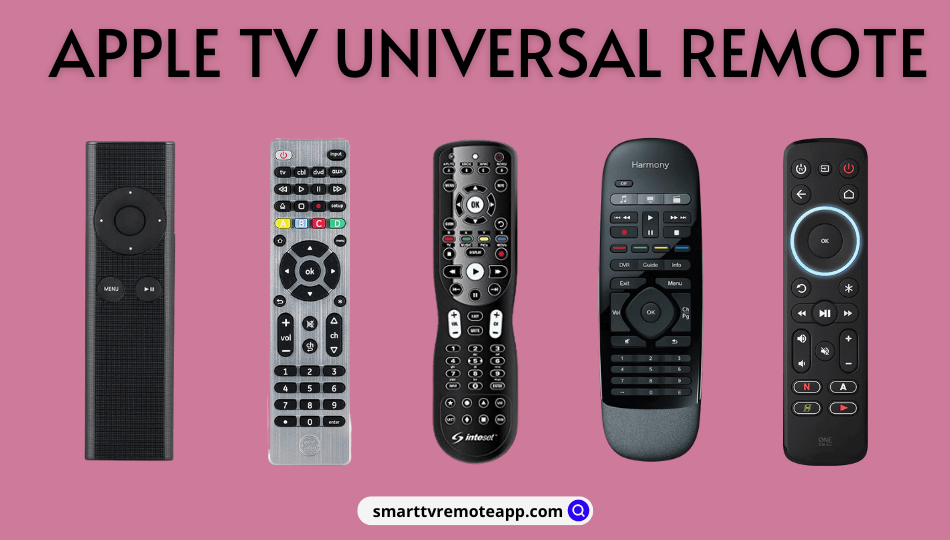Apple TV is a streaming device to watch, rent, or buy thousands of movies and TV shows. It also allows users to listen to music, watch live TV, play games, etc. Apple TV Siri Remote features a touch-enabled click pad for easy navigation and a Siri button to interact with voice commands. If you cannot find the Apple TV remote, you should buy a universal remote to control your Apple TV. Let’s see the best universal remotes for Apple TV to choose the right one.
An Overview of Universal Remotes for Apple TV
Look at our expert-recommended best universal remote controllers and the unique features to control Apple TV to choose one.
| REMOTES | OUR RATING | PRICE |
|---|---|---|
| Nettech Universal Remote Overall best remote for all Apple TV models | ★★★★★ | Check Price on Amazon |
| GE Universal Remote All-in-one universal remote for all devices | ★★★★★ | Check Price on Amazon |
| One For All Universal Remote Most recommended for Apple TV and Roku TV | ★★★★★ | Check Price on Amazon |
| Logitech Harmony Smart Control Remote Voice control remote works with Alexa and Google Assistant | ★★★★☆ | Check Price on Amazon |
| Channel Master Simple Remote Perfect choice for Apple TV 4K and 4th Generation | ★★★★☆ | Check Price on Amazon |
| Inteset 4-in-1 Universal Remote Budget-friendly remote with necessary features | ★★★★☆ | Check Price on Amazon |
Best Universal Remote for Apple TV
The following are the top-rated universal remotes compatible with Apple TV.
Nettech Universal Remote

Nettech universal remote is compatible with Apple TV, iPad, and iPhone. It supports Apple TV 1st Generation, Apple TV 2nd Generation, Apple TV 3rd Generation, and Apple TV 4K. You can use this remote within a range of fewer than 10 meters. To pair the remote, switch on your Apple TV, aim the remote at the Apple TV, and press and hold the Menu and Left buttons together for about 6 seconds.
Color: Black
Maximum Supported Devices: 1
Connectivity: Infrared
| WHAT WE LIKE | WHAT WE DON’T LIKE | REVIEW |
|---|---|---|
| Ideal for Apple TV 1st, 2nd, and 3rd generation, and Apple TV 4K | Batteries are not included | Needs to improve the build quality |
| No additional programming is required | No power and volume buttons | |
| It looks almost similar to the original remote |
GE Universal Remote
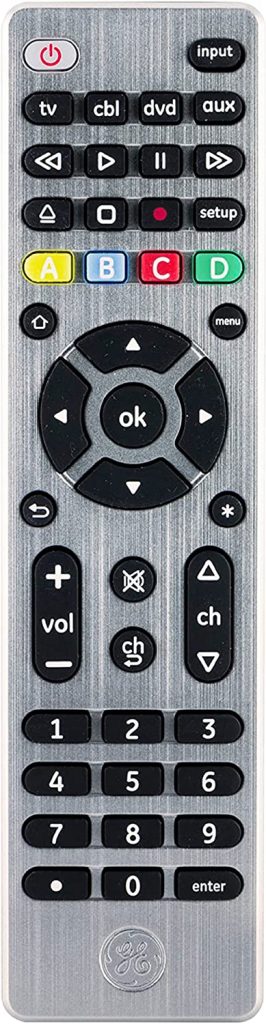
GE is the popular universal remote brand in the United States. With this remote, you can control Apple TV, Smart TV, DVD/Blu-Ray Players, Soundbars, A/V receivers, and more. You can instantly control up to 4 devices at once. The remote works with the help of Infrared technology. It is compatible with Apple TV, which uses IR sensors.
Color: Silver, Gold
Maximum Supported Devices: 4
Connectivity: Infrared
| WHAT WE LIKE | WHAT WE DON’T LIKE | REVIEW |
|---|---|---|
| Dedicated buttons to control 4 devices | No voice control | It offers only limited functions under this budget |
| Easy-to-use remote with a simple UI | No backlit buttons | |
| Supports TV brands like LG, Samsung, Sony, Vizio, Sharp, etc |
Note: Apple users can easily buy the best presentation remote for Mac once they know the features of all remotes.
One For All Universal Remote

One For All universal remote lets you control up to 3 devices at once. As this remote comes with backlit keys, it is easy to use in dark rooms. It is compatible with Apple TV, smart TV, Roku, Now TV, soundbars, and more. In addition, it has dedicated buttons for Amazon Prime, Netflix, and YouTube for quick access.
Color: Black
Maximum Supported Devices: 3
Connectivity: Infrared
| WHAT WE LIKE | WHAT WE DON’T LIKE | REVIEW |
|---|---|---|
| It can control 3 devices simultaneously | Not supported for Amazon Fire TV, Chromecast, and Roku streaming sticks | The average build quality needs to be improved |
| Provides four shortcut keys to access streaming services | ||
| Set customizable feedback colors |
Logitech Harmony Smart Control Remote
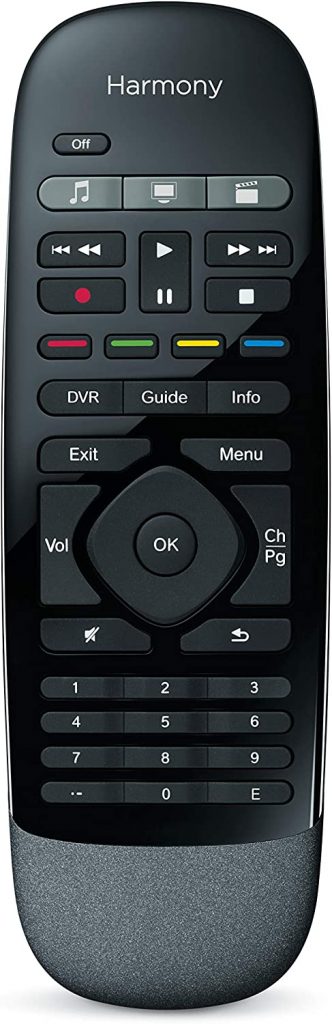
Logitech Harmony remote can control over 270,000 devices. It includes Apple TV, cable TV boxes, Roku, Sonos, Amazon Fire TV, Xbox One, Philips Hue, PS3, Wii, and many more. Furthermore, you can install the Harmony app on your smartphone and control your device from there.
Color: Black
Maximum Supported Devices: 8
Connectivity: Infrared and Bluetooth
| WHAT WE LIKE | WHAT WE DON’T LIKE | REVIEW |
|---|---|---|
| Compatible with the Harmony app to control devices from a smartphone | Device setup is a little difficult thing | It could be better if the remote included backlit keys |
| A Harmony Hub is included to control devices in closed doors | ||
| Removable battery |
Channel Master Simple Remote

The Channel Master remote is compatible with Apple TV and Apple TV 4K. As this remote works out of the box, there is no need for programming. There is an indicator light on the remote that blinks when the battery is low. Moreover, you can use this remote without a line of sight as it is based on Infrared technology.
Color: Black
Maximum Supported Devices: 1
Connectivity: Infrared
| WHAT WE LIKE | WHAT WE DON’T LIKE | REVIEW |
|---|---|---|
| Supports Apple TV, Channel Master DVR+, and Stream+ devices | No backlit keys | It could be better if all the remote functions were enabled |
| Infrared-based universal remote | Cannot control the volume on Apple TV | |
| Low battery LED indicator light | ||
| Rubber textured front face and buttons |
Note: Check out the best Kodi remotes to browse and stream IPTV movies and TV channels on Apple TV.
Inteset 4-in-1 Universal Remote

Inteset universal remote works perfectly with Apple TV, Xbox One, Kodi, and Roku. These devices are pre-programmed, so you can access them with a single click – A (Apple TV), B (Xbox One), C (Media Center), and D (Roku). The maximum range to operate this remote is 30 feet.
Color: Black
Maximum Supported Devices: 4
Connectivity: Infrared
| WHAT WE LIKE | WHAT WE DON’T LIKE | REVIEW |
|---|---|---|
| Controls up to 4 devices at a time | Not supported for Roku streaming stick | There is no voice control feature |
| The button A preprogrammed for Apple TV | The buttons are very small in size | |
| Full LED backlit buttons for clear vision |
How to Program a Universal Remote to Apple TV
1. Take your Apple TV remote to complete the initial configuration.
If you don’t have a Siri remote, use the Apple TV Remote in the Control Center of your iPhone/iPad.
2. Launch Settings on your Apple TV using the remote.
3. Click on Remotes and Devices from the list of options.
4. Then, choose the Learn Remote option.
5. Now, take your universal remote and click on Start.
6. On the universal remote, press and hold the Up button until the progress bar gets complete.
7. Continue with further instructions to configure the buttons.
If you have placed any objects between the universal remote and the Apple TV, remove them immediately to avoid signal issues.
8. After that, input the Remote Name of your wish and click Done.
9. Further, choose Set Up Playback Buttons.
Pro Tip: Here, you can assign buttons for Play, Pause, Stop, Fast-Forward, and Rewind.
Frequently Asked Questions
You can use the Apple TV Remote in the Control Center of your iPhone or iPad. It works best with Apple TV 4K, Apple TV HD, Apple TV 3rd Generation, and AirPlay 2-compatible smart TVs.
Visit the Apple Online Store or offline Apple Store, or buy Apple TV replacement remotes on Amazon at an affordable price.