Bush offers a quality remote control on the purchase of their TVs. However, you will be worried when the Bush TV remote does not work as expected. It may happen due to an issue with the Bush TV or the remote control. This article describes why the Bush TV remote is not working and solutions to troubleshoot the problem.
Common Issues Faced By Bush TV Users on the Remote Control
| ISSUES | QUICK SOLUTIONS |
|---|---|
| The remote has weak or discharged batteries | Replace the remote batteries |
| Due to obstructions in the remote’s line of path | Operate the remote in a line of sight |
| The remote has issues pairing with the TV | Keep the remote closer to the TV Update the Bush TV firmware |
| The TV sensor or the remote’s IR is defective | Buy a universal remote Use the Bush TV remote app |
| Voltage fluctuations in the TV’s power supply | Restart the Bush TV |
DIY Fixes for Bush TV Remote Not Working
Follow the workarounds in their order to fix the Bush TV remote issue.
Check the Batteries of the Remote
Changing the battery is the primary fix to make the Bush TV remote work. If the batteries are weak or drained completely, the remote won’t work.
1. Grab the Bush TV remote for battery replacement.
2. Swipe down towards the arrow to remove the battery cap from the remote.
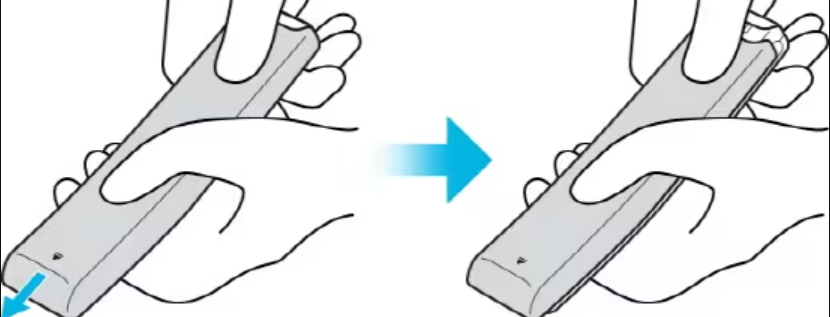
3. Remove the old batteries from the remote and clean the battery compartment with a soft cloth.
4. Now, insert the new batteries correctly with the + and – sides.
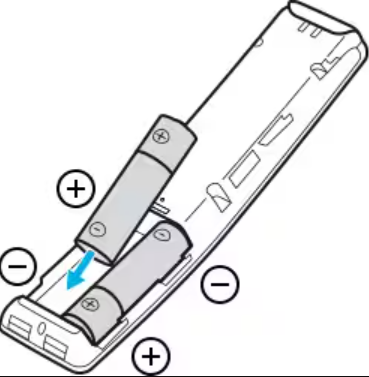
5. Finally, close the cap and aim the remote toward the TV.
6. Press any buttons on the remote and check whether it works.
Clear the Obstructions
Most Bush Smart TV remotes use only the Infrared signal to control the TV. So, if you operate the remote on an unclear path, you may find the remote not working. So, you must clear the hindrances between the remote and the TV. Relocate showpieces and soundbars if anything were placed in front of the receiver. Then, test whether the remote functions work.
Power Cycle the Bush TV
Sometimes, Bush TV might have an issue receiving power from the source. This is why the Bush TV is not receiving the remote commands. You should power cycle the Bush TV to resolve the problem.
1. Unplug the Bush TV from the power source.
2. Keep it unplugged for 60 seconds.
3. At that time, press the Power key on the TV and hold it for 10-15 seconds.
4. Plug it back in and turn on the Bush TV.
Press the remote keys on the remote control and check if it works.
Reset the Bush TV Remote
If you haven’t used the Bush TV remote for a long time, the remote won’t work. This is because unused residual power is left inside the remote, which will affect the remote function. Soft reset the remote to make it work properly.
1. Eject the batteries from the Bush TV remote and keep them aside.
2. Hit the Power button on the remote and hold it for 10 seconds.
3. Press all the keys in the Bush TV remote at least 4-5 times.
Later, insert the batteries back into the Bush TV remote and test whether it is working.
Test the Remote’s IR Emitter
The remote won’t send signals to the Bush TV if there is an issue with the IR emitter. The issue can be determined by performing a test using a smartphone.
1. Run the Camera application on your smartphone.
2. Point the remote’s IR emitter towards the rear camera of your phone.
3. Randomly press the keys in the remote and check whether you see a flashlight on the camera screen.
4. If a flashlight appears, there is no issue with the remote. Otherwise, the IR emitter is defective.
Note: If the remote is proven defective, you can buy a replacement remote or use the IR blaster remote app to control the Bush TV.
Inspect the Power Cable of the TV
Sometimes, your TV may not be turned ON due to the low power supply, or you may have inserted the power cable on the wrong socket. Now, you may think the problem is with the remote. So, if your TV is not turning on, check whether the TV’s power cable is plugged into the source.

Operate the Remote Closer to the TV
IR remotes will work only if they are operated within close range. The maximum distance you can operate the remote is 20 meters. If you operate the remote from more than 20 meters away, it won’t work. As mentioned above, clear the hindrance from the IR path and operate the remote within 20 meters of the TV to make it work.
Clean the Buttons on the Remote
Since the remote buttons are made with rubberized material, they observe the dust more quickly and easily. If the dust particles are settled inside the remote, it does not allow the remote to work properly. You can clean the remote buttons with a soft cloth and brush once a week to remove the dust and dirt particles from the remote.

Clean the IR blaster on the remote with a clean and soft fabric. Sometimes, the remote may not work if the IR blaster is covered with dust and dirt particles. You can clean the IR blaster of the remote once a week to get a better performance from the remote. Check if this has resolved the Bush TV remote not working issue. Else, follow the other fixes below.
Re-Pair the Bush TV Remote
Sometimes, for specific reasons, the remote may get unpaired. So, you need to re-pair the Bush TV remote. If you have a Bush Android TV, you can program the remote by holding the OK and HOME buttons simultaneously. If you have a Fire TV Edition Bush TV, go to Settings → Controllers & Bluetooth Devices → Amazon Fire TV Remotes → Add New Remote. Follow the on-screen instructions to pair the Bush Fire TV remote.
Contact Bush TV Support
If the previous techniques don’t work, you can visit the Bush TV Customer Support website. Select the TV model and use the Bush Troubleshooting Tool to resolve the issue. For more assistance, watch the videos on the support website. If it doesn’t work, speak to a technical support team at the number (0345 6040105).
Alternate Ways to Control Bush TV
The above techniques won’t work if there is a functional defect in the Bush TV remote. In such situations, you can try these other ways to operate the Bush TV.
Use the Bush TV Remote App
Many remote apps are available for Bush TV. So, you can install the Bush TV remote app on your mobile and use it as a substitute remote control. Make sure you connect the Bush TV and phone to the same WiFi. Otherwise, try the IR blaster remote app to operate the Bush TV by emitting IR signals.
Buy a Universal Remote
If you are considering buying a new remote, a universal remote is the best option. With a single universal remote, you can control your Bush TV and other devices. All you need to do is program the universal remote to the Bush TV using remote codes.
Frequently Asked Questions
Use the remote app to turn on the Bush TV without a remote or buttons.
Yes. Locate the physical buttons and press the Input/Source button to change the input.
