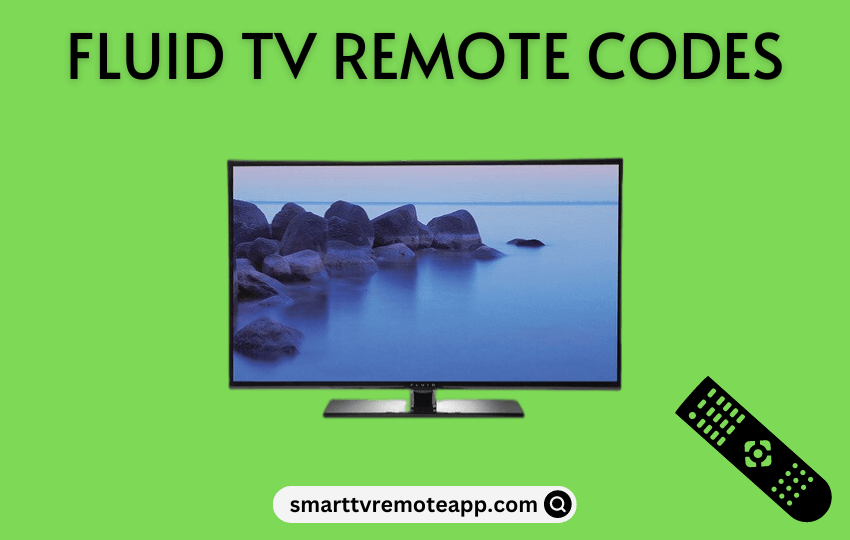A universal remote is profitable for any user as it can operate multiple devices with a single remote. So even if your Fluid TV remote is not working, you can use a universal remote as a substitute. Nevertheless, you need to know the remote codes for programming a universal remote to Fluid TV, which will vary for each manufacturer. In case, the remote codes don’t work, you can still program a universal remote without codes by using the code search method.
Universal Remote Codes for Fluid TV
The following are the 4-digit and 5-digit universal remote codes for Fluid TV.
4 Digit Codes
| 0911 | 3907 | 3559 | 1304 | 1204 |
| 1104 | 1027 | 1026 | 1025 | 2431 |
| 2421 | 2401 | 2964 |
5 Digit Codes
| 12260 | 14327 | 14229 | 14023 |
| 13559 | 13907 | 12964 |
Comcast Remote Codes
| 12260 | 13907 | 12964 |
Note: If the Akai TV remote is not working, then you can use a universal remote. For that, you should know the Akai TV remote codes while programming a universal remote to the TV.
GE Universal Remote Codes
| 1027 | 1026 | 1025 | 2431 | 2421 | 2401 |
Philips Universal Remote Codes
| 1304 | 1204 | 1104 | 2431 | 2421 |
| 2401 | 14229 | 14327 | 14023 |
RCA Universal Remote Codes
| 3907 | 3559 | 2964 | 13559 | 12964 | 13907 |
Spectrum Remote Codes for Fluid TV
| 3559 | 0911 | 2964 | 12964 | 13559 | 13907 |
Remote Codes for Other Brands
| DirecTV Remote Code | 12964 |
| One For All Universal Remote Code | 2964 |
| U-verse Remote Code | 12964 |
How to Program a Universal Remote to Fluid TV (Code Search Method)
If the code is not listed for your remote brand, you can still program a universal remote to Fluid TV without codes.
1. Press the physical Power button on your Fluid TV to turn it on.
2. Point the universal remote at the sensor and press and hold the TV button.
3. Release the TV button if the LED light begins to flash on the remote.
4. After that, press the Channel Up and Power buttons simultaneously and keep hold of them.

5. Release these buttons if the Fluid TV gets turned off.
6. Press the Power button to turn on your Fluid TV.
7. If the remote functions are working, press the TV button to save the code.
FAQ
Yes, you can use a universal remote to control your Fluid TV as well as a soundbar.
You can either use physical buttons or a third-party remote app to control Fluid TV without a remote.