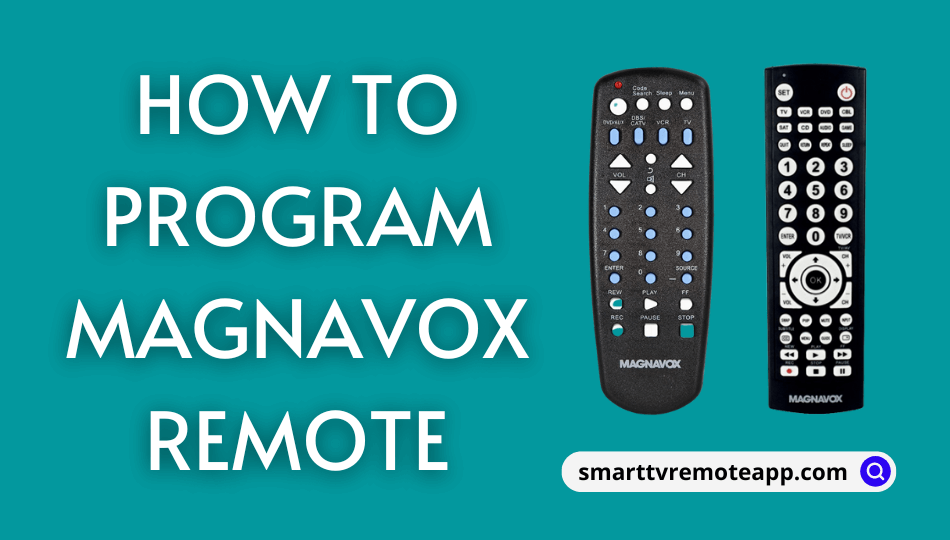Magnavox 8-in-1 universal remote can control up to 8 devices at a time. Therefore, you don’t need to use a separate remote for each device. The remote can control TVs, Digital TVs, DVD players, VCR players, satellite receivers, set-top boxes, AUX, and more. In addition, it will provide a user manual that contains Magnavox universal remote codes. Look at the three ways to program a Magnavox remote to the TV.
How to Program Magnavox Remote to TV
Based on your convenience, try any of these methods to program a Magnavox universal remote.
Program Magnavox Remote with Device Codes
The following are the instructions to program a Magnavox universal remote using remote codes.
1. Switch on the TV using the physical power button.
2. Refer to the user manual and locate the ideal 4-digit for your TV brand.
3. Next, press and hold the Code Search button for about 2 seconds.
Note – Release the Code Search button when the LED indicator light starts glowing.

4. Press the TV and SELECT buttons together on the universal remote.
5. Enter the corresponding 4-digit TV code.
Note – The remote indicator light will turn off if the code is valid.
6. If you have entered the incorrect code, the indicator light will flash 5 times and goes off.
7. Repeat the previous steps with a different remote code.
8. Finally, test the remote by pressing the Power or Volume keys.
Note: Meanwhile, if you have purchased an Altice One TV box, you shall learn to program Altice Remote to TV.
Program Magnavox Remote to TV with Code Search
Here are the guidelines to program a Magnavox remote using the code search method.
1. Turn on the TV to which you want to program the remote.
2. Press the Code Search button for about 2 seconds.
3. Next, release the Code Search button if the remote indicator light begins to flash.
4. Further, click the TV button on the Magnavox remote.
5. Aim the remote at the sensor and press and hold the Power button.
Note – It will send a Power off infrared signal to the TV every 4 seconds.
6. Once the TV is turned off, press the Enter button within 4 seconds to store the code.

7. Press the remote buttons randomly to check whether it is working.
Note: Ensure to install new batteries on the Magnavox remote in case buttons are not responding.
Program Magnavox Remote Without Codes
Follow these steps to program a Magnavox remote without remote codes.
1. Switch on your TV using the physical power button.
2. Next, press and keep hold of the TV button for at least 3 seconds.
3. Release the TV button when the LED indicator light blinks.
4. Aim the remote at the sensor and press the CH+ and CH- buttons.
5. As a result, the remote will send on/off signals to the sensor.
6. Press the Up and Down directional buttons repeatedly until the TV gets turned off.

7. After that, press the Power button to turn on your TV.
8. Lastly, click the Device button to save the code.
Note: Fortunately, you shall program Dish Remote to TV without codes, and the procedure differs based on the remote model.
Frequently Asked Questions
You can use the codes 0102, 0132, 0034, 0038, 0047, 0095, 0031, 0032, and 0033 to program a Magnavox universal remote to Samsung devices.
You can buy the Magnavox MC345 universal remote at an affordable price on Amazon. With this remote, you can control up to 4 devices such as TV, DVD, VCR, and Satellite.