Key Notes
- Program DirecTV Remote to LG TV: Turn on the LG TV → Press the Menu button on the DirecTV Remote → Go to Settings → Remote Control → Program Remote → Select LG TV → Follow the on-screen instructions.
- Program DirecTV RC71 Remote to LG TV: Switch on the LG TV → Press and hold the MUTE and SELECT buttons → Enter 961 → Press the CHANNEL UP button → Click ENTER.
DirecTV Universal Remote is an all-in-one remote that can control Smart TVs, DVD Players, VCRs, Stereo Systems, etc. You should either program the remote manually using remote codes or by using a receiver. Before proceeding any further, you need to determine if the DirecTV remote is a universal or a Genie remote. It is because the programming instructions differ for both models. Here you can learn the detailed instructions to program the DirecTV remote to the LG TV.
How to Program DirecTV Remote to LG TV
1. Turn on your LG Smart TV using the physical power button.
2. Switch the DirecTV remote slider to TV mode.
3. Launch the web browser on your smartphone and tap the below link.
- DirectTV Remote Control Code Lookup.
4. Now select your DirecTV remote model from the list of options.
💡 Look for the model number in the upper left corner of the DirecTV remote.
5. Click the respective remote to proceed.
6. Next, click on Add New TV.
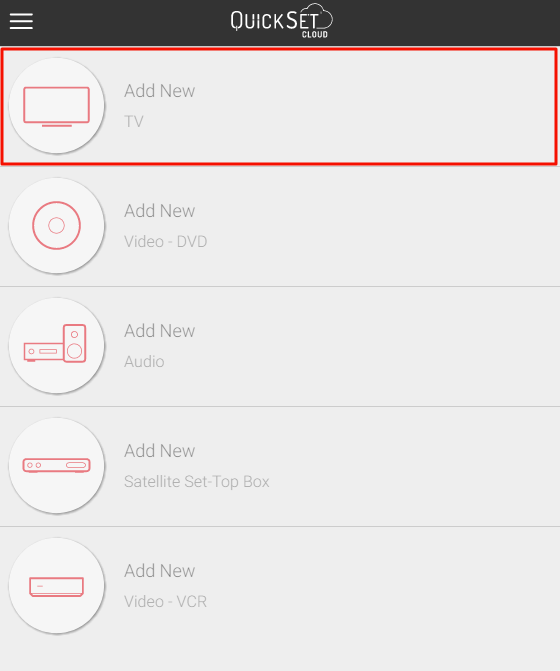
7. Select LG from the list of brands.
8. Below the TV Set Up section, click on Enter my model number.
💡 You can find the model number of the LG TV on its backside or refer to the user manual or TV box.
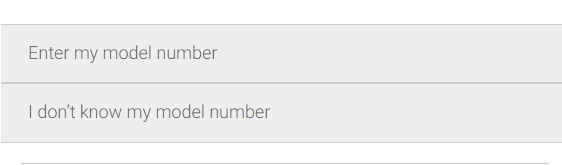
9. If you can’t find it, click on I don’t know my model number.
10. It will display a list of remote codes for pairing the remote to the LG TV.
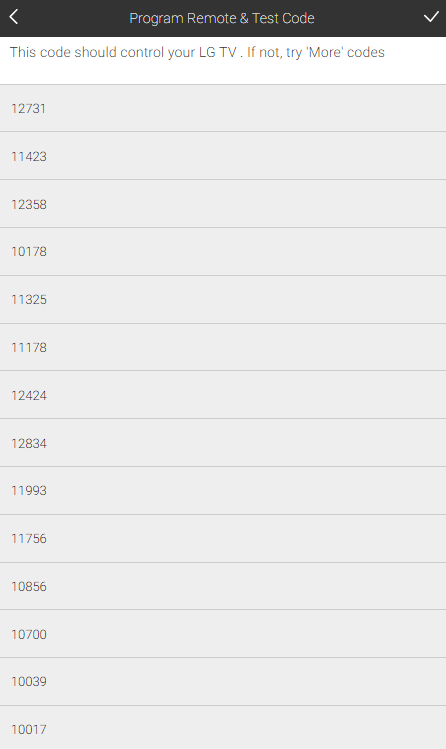
11. Next, press and hold the MUTE and SELECT buttons on the DirecTV Remote.
📌 Keep hold of these buttons until the LED light on the remote blinks twice.
12. Now enter the code displayed on the DirecTV Code Lookup webpage.
13. If the code is valid, the remote LED light will blink.
That’s it! You have successfully programmed the DirecTV remote to the LG TV.
Note: You shall learn to Reset DirecTV Remote, which will be useful if the remote stops working.
How to Program DirecTV RC71 Remote to LG TV
1. Firstly, switch on the LG TV and the DirecTV DVR.
2. Press and hold the SELECT and MUTE buttons until the green light on the remote blinking twice.
3. Further, enter code 961 using the DirecTV remote.
4. Following that, press the CHANNEL UP button and the ENTER button.

5. As a result, the DirecTV remote light begins to flash continuously faster.
6. Now you can see “Applying the RF/IR Setup” on the TV screen.
7. Finally, it will confirm that the remote is ready to use.
How to Program DirecTV Remote using Settings
1. Turn on your LG TV by pressing the physical power button.
2. Press the Menu button on the DirecTV remote.
3. From the main menu, scroll down and click on Settings.
4. Scroll further and choose the Remote Control option.
5. Then click on Pair/Program Remote → Change Your TV.
6. Enter the name of the TV brand and choose it from the suggestions.
7. Further, select the TV model.
💡 If you don’t know the TV model, click on I don’t know my model.
8. Next, it will automatically apply codes to pair the remote with your LG TV.
📌 If the previous code doesn’t work, click on Try New Code to find the appropriate code.
9. After it gets programmed, test whether the basic functions of the remote are working.
Note: Those who don’t want to use the physical remote control can rely on the DIRECTV Remote App to control the TV.
How to Program DirecTV Genie Remote to LG TV
There are two methods for programming the DirecTV Genie Remote to LG TV, which is listed as follows,
- RF/IR Setup Method
- Manual Setup Method
Program DirecTV Genie Remote using RF/IR Setup Method
1. Aim the remote at the Genie HD DVR or Genie Mini or Wireless Genie Mini.
2. Press and hold the MUTE and ENTER buttons simultaneously.
📌 Release these buttons once the remote light begins to flash twice.
3. You can see Applying RF/IR Setup message on the DVR screen.
4. Now switch on the LG TV using the TV power button.
5. Then press the MENU button on the remote.
6. From the list of options, select Settings.
7. After that, click on Remote Control → Program Remote.
8. Now it displays the LG TV for remote pairing.
9. Follow the on-screen guidelines to complete pairing the Genie remote.
Program DirecTV Genie Remote using Manual Method
1. Aim the remote at the Genie HD DVR or Genie Mini or Wireless Genie Mini.
2. Press and hold the MUTE and SELECT buttons until the remote green light flashes twice.
3. Then press 9-6-1 using the number buttons.
4. Next, press the CHANNEL UP and click the ENTER button.
5. A pop-up will appear stating that the remote is not set up for RF.
6. Click OK to continue.
7. Now switch on the LG TV that you want to pair.
8. Click the MENU button on the DirecTV Genie remote.
9. Then tap Settings → Remote Control.
10. Further, select Program Remote.
11. You can see the LG TV in the list for remote pairing
12. Follow the on-screen instructions to finish pairing the Genie remote.
Frequently Asked Questions
Take the DirecTV remote and press and hold the MUTE and SELECT buttons until the indicator light blinks thrice. Now press the buttons 9-8-1 and click on SELECT. If the LED light blinks four times, the remote has been reset.
Initially, press and hold the MUTE and SELECT buttons on the DirecTV remote until the LED light blinks twice. Then enter 9-6-1 using the number buttons. After entering, click the CHANNEL UP button. Next, press the last 6 digits of the DVR IRD number and then press the SELECT button.
![How to Program DirecTV Remote to LG TV [All Models] How to Program DirecTV Remote to LG TV](https://smarttvremoteapps.com/wp-content/uploads/2022/11/How-to-Program-DirecTV-Remote-to-LG-TV.png)