Key Notes
- Program New Dish Remote to Vizio TV: Press the Home/Menu button → Tap Settings → Remote Control → Select the device → Click Pairing Wizard → Select TV → Choose Vizio from the brands → Follow the on-screen instructions to pair the remote → Tap Finish.
- Program Old Dish Remote to Vizio TV: Press and hold the TV button for 10 seconds → Press the Power button → Keep pressing the Up button → Press the # button → Click the TV mode button.
If you have an old or new Dish remote, you can easily program it to your Vizio TV to access the device. Though there are various universal remotes for Vizio Smart TV, the controls and features might vary depending on the model. If you don’t prefer using a universal remote, you can go with the existing Dish remote to pair it with your Smart TV. To program a Dish remote, you can rely on the following instructions based on the remote model you have.
How to Program New Dish Remote to Vizio TV
It is possible to program Dish Remote to the Vizio TV without a code. The following are the steps to program 54.0, 52.0, 50.0, and 50.0 series Dish Remote to the Vizio TV.
1. Turn on your Vizio TV by pressing the TV Power button.
2. Press the Home button on the Dish remote twice.
📌 If there is no Home button, press the Menu button.

3. From the main menu, click on Settings.
4. Select the Remote Control option.
5. Then select the device that you want to program.
6. Further, click on Pairing Wizard.
7. Select TV and then choose Vizio from the list of brands.
8. Follow the on-screen guidelines to test the remote code.
9. It will automatically test all the remote codes to find the correct code for your Vizio TV.
10. If the code has been identified, click on Finish.
📌 If not, click on Try Next Code to continue trying with an alternate code.
11. Press all the remote buttons to test all its functions.
How to Program Old Dish Remote to Vizio TV
1. Press the physical power button on the Vizio TV to turn it on.
2. Aim the Dish remote at the TV and press and hold the TV button for 10 seconds.
3. Release the TV button once the four mode buttons start blinking.
4. Press the Power button on the Dish remote.
📌 Upon pressing the power button, the blinking mode button will stay idle. It indicates that the remote is ready for programming.
5. To test the first code, press the Up button on the Dish remote.
6. Then continuously press the Up button to test all the remote codes.
7. If the code has been found, it will turn off the Vizio TV.
8. Later, press the # (Pound) button to save the code on your device.
9. After saving it, the TV Mode button will flash for confirmation.
10. Finally, test the Dish remote to ensure all the functions are working.
📌 If you are a Spectrum TV user, you can check the guide to program a Spectrum Remote to TV.
Can’t You Program Dish Remote to Vizio TV? Try These Fixes
At times, you might not be able to program the Dish remote to your Vizio Smart TV due to some technical problems. However, you can still resolve the issue by following the necessary troubleshooting methods below.
- Check the batteries in the Dish remote – If the batteries are drained, you might not be able to use them. Try replacing the battery and check.
- Remote gets damaged – When the Dish remote is physically damaged either external or internal, it will hinder the smooth function.
- Eliminate Obstructions – If you come across obstacles while programming, remove them to make a smooth programming remote with TV.
- Defective IR blaster – If the IR blaster is faulty, you will be unable to program your Dish remote. Check twice whether the IR blaster works fine. If it doesn’t, purchase a new remote and try again.
- Check the code – The code varies based on the device mode. Ensure the code you have entered is valid for the Vizio TV model.
- Refer to the manual – Try referring to the manual to check whether you have missed any steps in the middle.
- Update Vizio TV firmware – When you can’t be able to program the remote, try upgrading the device firmware to the latest version and try again.
Dish Remote Codes for Vizio TV
Here is a complete list of remote codes for Vizio TV.
All-in-One Dish Remote Codes
| 1575 | 1903 | 1060 | 1632 | 1673 |
| 505 | 509 | 001 | 777 | 707 |
| 860 | 111 | 671 | 755 |
20.0/21.0 Series Dish Remote Codes
| 583 | 586 | 698 | 684 | 930 |
| 576 | 068 | 385 | 376 | 949 |
| 837 | 209 | 374 | 384 | 938 |
| 560 | 284 | 374 | 934 | 505 |
| 509 | 001 | 777 | 400 | 959 |
| 005 | 008 | 004 | 827 | 473 |
| 681 | 843 | 564 | 123 | 611 |
| 511 | 516 | 604 | 738 | 710 |
| 394 | 348 | 283 | 473 | 586 |
| 585 | 183 | 622 | 222 | 653 |
| 989 | 717 | 566 | 655 | 833 |
| 856 | 123 | 860 | 794 | 505 |
20.1/21.1 Series Dish Remote Codes
| 583 | 405 | 202 | 376 | 784 |
| 384 | 182 | 113 | 734 | 341 |
| 111 | 898 | 718 | 655 | 294 |
| 284 | 264 | 374 | 937 | 308 |
| 069 | 635 | 520 | 123 | 124 |
| 000 | 858 | 001 | 661 | 806 |
| 127 | 140 | 707 | 265 | 069 |
| 341 | 681 | 500 | 604 | 546 |
| 377 | 755 | 004 | 183 | 618 |
| 623 | 860 | 622 | 702 | 720 |
| 749 | 671 | 761 | 377 | 653 |
| 523 | 516 | 555 | 505 |
3.4/4.4 Series Dish Remote Codes
| 392 | 738 | 739 | 721 | 732 |
| 754 | 792 | 783 | 574 | 483 |
| 783 | 687 | 704 | 601 | 603 |
| 888 | 783 | 656 | 704 | 853 |
| 854 | 833 | 655 | 730 | 500 |
| 720 | 573 | 526 | 833 | 506 |
40.0/50.0/52.0/54 Series Dish Remote Codes
| 2937 | 2837 | 3847 | 4832 |
| 2847 | 2037 | 2038 | 8372 |
| 2938 | 2837 | 0030 | 3970 |
| 1573 | 1575 | 1903 | 1060 |
| 1632 | 1673 | 0178 | 2051 |
| 0178 | 0702 | 3993 |
5.4/6.4 Series Dish Remote Codes
| 573 | 837 | 394 | 897 | 374 |
| 574 | 679 | 746 | 678 | 670 |
| 665 | 704 | 705 | 734 | 730 |
| 658 | 656 | 655 | 654 | 652 |
| 573 | 669 | 679 | 738 | 647 |
| 523 | 695 | 667 | 659 |
📌 If your Sanyo remote isn’t working, it’s time to find the Universal Remote Codes for Sanyo TV and the programming guide.
Platinum or Platinum Plus Dish Remote Codes
| 485 | 386 | 384 | 382 | 483 |
| 589 | 566 | 680 | 660 | 717 |
| 656 | 654 | 705 | 706 | 573 |
| 680 | 688 | 730 | 658 | 677 |
| 669 | 717 | 738 | 680 | 679 |
| 667 | 506 | 505 | 665 | 656 |
| 655 | 653 | 652 | 704 | 612 |
| 712 | 532 | 612 | 516 | 721 |
| 695 | 588 |
6.2 Series Dish Remote Codes
| 382 | 374 | 457 | 732 | 485 |
| 374 | 848 | 763 | 749 | 653 |
| 655 | 647 | 617 | 526 | 670 |
| 755 | 717 | 704 | 654 | 652 |
| 627 | 573 | 669 | 523 | 680 |
| 506 | 667 |
Types of Dish Remotes
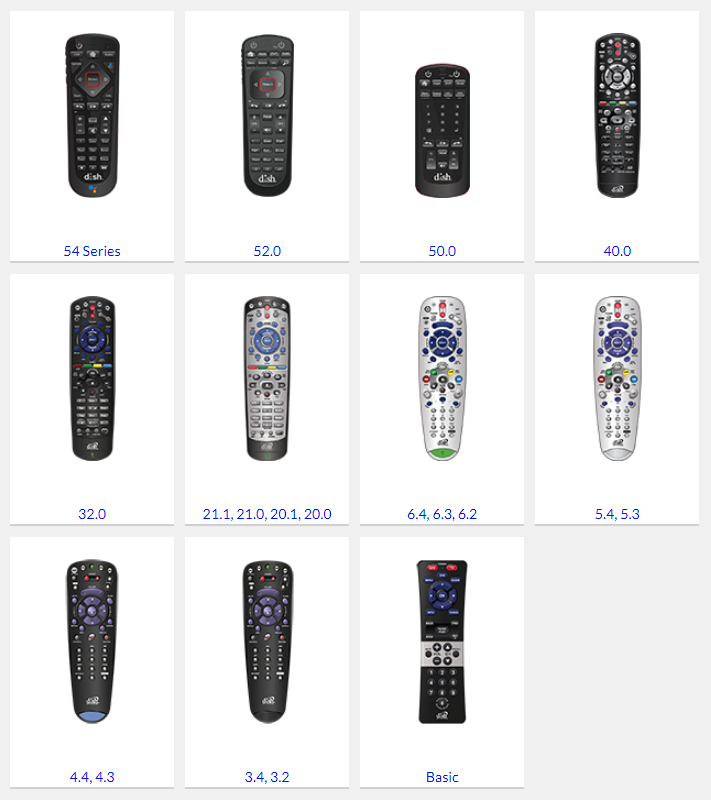
Frequently Asked Questions
756, 864, 885, 758, 775, 522, 627, and 505 are the remote codes for the 10.1 Series Dish Remote.
You can use the codes 627, 505, 775, 864, 885, 756, and 758 for the Dish Network Basic EZ Remote Control.
If you use 40.0/50.0/52.0/54 Dish remotes, you would require 4 digit code to pair with the TV.
Yes. Check your guide on How to program Dish remote to TV without codes and follow the guidelines to get it done.
