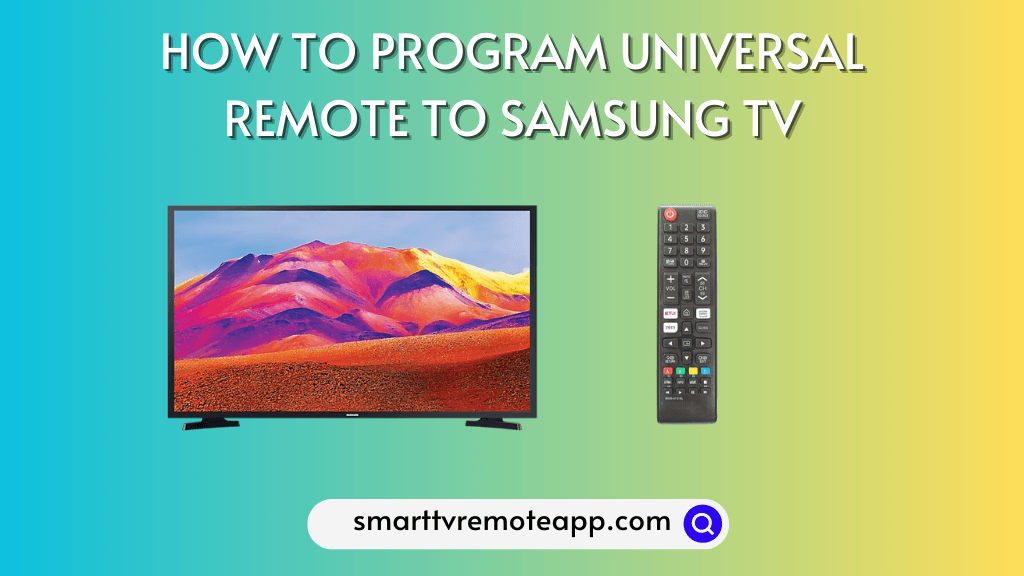If the Samsung TV remote stops working, you can use a universal remote to control the TV instead of buying an expensive remote from Samsung stores. With one universal remote, you can control multiple devices regardless of the brand. However, to use it, you have to program a universal remote to your Samsung Smart TV. Before programming, you need to take note of the remote codes because they will vary for each remote brand. In this guide, you will learn the detailed instructions to program any universal remote to Samsung TVs with or without using remote codes.
Samsung TV Remote Codes
Universal Remote Codes are numerical digits that, when entered, can help us pair the remote with the smart devices. We have listed out all the possible remote codes that can be used to program your Universal Remote to Samsung TV.
| Universal Remote Codes | Universal Remote Codes |
| Samsung Universal Remote | 0019, 0618, 0644, 0056 0060, 0587, 0037, 0178 0030, 0556, 0009, 0702 0774, 0093, 0217, 0448 0747, 0482, 0370, 0264, 0329, 0090, 0032, 1060 0216, 0290, 0154, 0150 0092, 0072, 0179, 0208 0519, 0156, 0163, 0625 0226, 0812, 0817, 0821 |
| Philips Remote Codes for Samsung TV | 0112, 0309, 0209, 0512 0302, 0502, 0002, 0102 0110, 0818, 0895, 0437 0802, 0103, 0609, 0012, 0212 |
| One-For-All Universal Remote | 0105, 007, 70076, 0109 0007, 0009, 0004, 0005 0085, 0172, 0942, 0358 0012, 0015, 0080, 0104, 0106 |
| RCA Universal Remote | 1004, 1009, 1012, 1013, 1014, 1015, 1025, 1046, 1056,1065, 1069, 1078, 1083, 1102, 1103, 1104, 1123, 1124, 1194, 1205, 1207 10812, 10054, 10060, 10702 10178, 10030, 10056, 10650 10766, 10814, 11060 |
| Innovage Jumbo Remote | 004, 005, 009, 015, 104, 105,106, 109, 172 |
| Other Brand Remote | 0051, 0161, 0181, 0261, 0301, 1181, 1561, 1661, 2141, 2391, 2401, 2551, 2791, 3211, 3601, 3661, 3711, 3721, 3741, 3751, 3761, 3771, 3781, 3791, 3811, 3821, 3831, 3861, 3881, 3911, 3921, 4091, 4101, 4111, 4121, 4831, 4841, 5191, 5201 |
How to Program Universal Remote to Samsung TV using Auto Code Search
[1]. Turn on the Samsung TV, and press the TV button on a universal remote. The flashlight will blink once.
[2]. Now, press and hold the Setup button until the TV button blinks twice.
[3]. Enter 911, and the TV button will blink twice again.
[4]. Tap the Power button on your remote once you point it to the TV.
[5]. Press the CH+ button in repetition until the TV turns off.
[6]. Turn on the TV by pressing the Power button on a universal remote.
[7]. Tap the Setup button to lock the code in.
You have successfully programmed a universal remote to Samsung TV using code search.
How to Program Universal Remote to Samsung TV using Direct Code Entry
[1]. Switch the Samsung TV on by pressing the physical power button.

[2]. Press the TV button, and it will blink once.
[3]. Hold the Setup button on the remote till the TV button blinks twice.
[4]. Find the remote codes for your Samsung TV and enter them in the required field.
[5]. The Selected Mode button will now blink twice. Note that if the selected mode button blinks for a long time, it means that the entered code is wrong.
[6]. Now, press the Power button, and it will blink once.
[7]. Press and hold the Setup button, and release it once the Selected Mode key blinks twice.
[8]. To check the remote, press the Power button to see whether it turns off.
The Universal Remote is Set up if the Samsung TV turns off. If it doesn’t, you can try repeating the steps with different remote codes, as usually, every TV model has more than one remote code.
How to Program a Universal Remote to Samsung TV using Prog Button
[1]. Turn on your Samsung TV.
[2]. Ensure that the line of sight is clear between the remote and the TV.
[3]. Press and hold the PROG button until the LED on the remote turns on.
[4]. Now, press the Info button.
[5]. The LED button starts to blink indicating that it is in pairing mode.
[6]. Enter the Remote Code and connect the universal remote to a Samsung TV.
[7]. If entered correctly, it will show Success.
[8]. In case the code is wrong, we get a note on the TV as Sorry, the entry was incorrect.
[9]. Now, you will have to look for the correct remote code to pair the remote with the TV.
Alternative Method to Program Universal Remote to Samsung TV
[1]. Hold down the PROG button for a few seconds.
[2]. Release the button when you see a solid red light.
[3]. Now, press the TV button once, but make sure not to long-press it.
[4]. Enter the universal remote code for Samsung TV as 0101.
[5]. The LED light will turn off if the entered code is correct. By doing so, the remote will be paired with the Samsung TV.
How to Program Universal Remote to Samsung TV Without Code
[1]. Press and hold the Set button on the universal remote and tap on the 0 button simultaneously up to four times.
[2]. Now, press the On button in a loop with a 1-second interval.
[3]. Repeat this process until the TV turns off.

[4] Finally, press OK or Enter to successfully pair the remote.
How to Program RCA Universal Remote to Samsung TV
You can program an RCA Universal remote to a Samsung TV with or without using a code.
With Code
[1]. Turn on your Samsung TV and long-press the Code Search button on the remote.
[2]. Simultaneously, press the TV button on the remote, as you are pairing to Samsung TV.
[3]. Type the device code.
[4]. Once the code is valid, the TV button LED will blink and turn off.
That’s it. The RCA universal remote has been paired with your Samsung TV.
Without Code
[1]. Switch on the Samsung TV and place the remote in parallel with the TV panel.
[2]. Long press the TV button on the RCA remote.
[3]. The light will be turned on. Again, press and hold the ON/OFF and TV buttons on the remote, to get the light to blink.
[4]. Next, long-press the Play and Slow buttons simultaneously for a few seconds until the device turns off.
[5]. When the device gets off, it denotes that the remote is paired.
[6]. Turn on your TV by pressing the Power button on a universal remote and start using it.
How to Use Samsung One Remote
Samsung One Remote is a universal remote by Samsung, which lets you control the different brands of desired devices, such as Smart TVs, streaming devices, Blu-ray players, and game consoles.

Note: The below steps will apply to those who have the Samsung Smart TV 2023 model.
[1]. Power on your Samsung Smart TV and tap the Home button on the remote.
[2]. Select Connected Devices from the list of options.
[3]. Further, select Universal Remote and click Start.
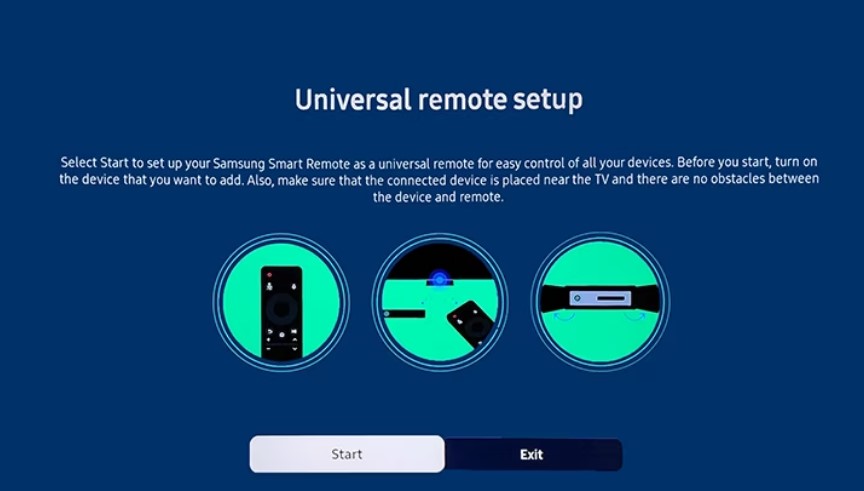
[4]. Choose the Device type.
[5]. Finally, follow the on-screen steps to complete the setup process.
If you have other Samsung TV models, you can set up a Samsung One remote with these steps.
- 2022 – Menu → Connected Devices → Universal Remote.
- 2016-2021 – Home → Source → Universal Remote.
- 2015 – Home → Source → Universal Remote Setup.
- 2014 – Menu → System → Universal Remote Setup.
FAQ
An IR-based universal remote requires a line-of-sight and works in a range of up to 30 feet (10 meters). Keep in mind that the infrared signal won’t travel through walls or corners.
Yes. You can control your Samsung Smart TV by using the SmartThings app on your smartphone.
You can check our guide on How to program a GE universal remote to find the remote code for Samsung TV.
You can enter 004, 005, 009, 015, 104, 105, 106, and 109 as a 3-digit code while programming a universal remote to Samsung TV.