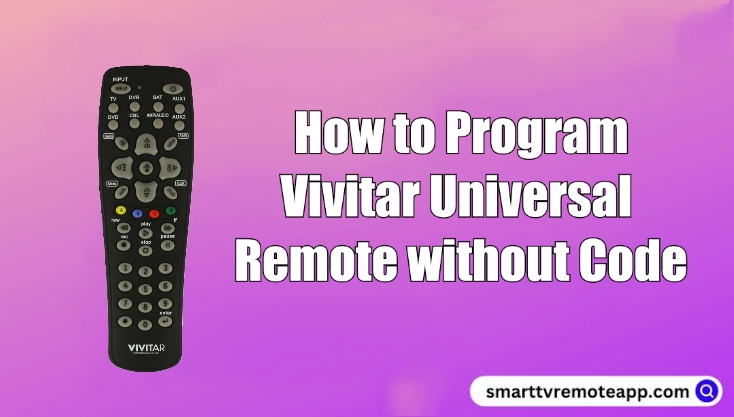If you have a Vivitar universal remote, you can control multiple devices simultaneously. This is possible by programming a universal remote to the corresponding device using a code. But what if you don’t know the remote codes for your device? Don’t worry. You can program the Vivitar universal remote without a code using code search and auto-code entry.
This article illustrates three methods to program a Vivitar universal remote to any device.
How to Program Vivitar Universal Remote Without Code
[1] Turn on your respective device to which you want to program the universal remote.
[2] Press the Device button (TV, DVD, CBL, and OK/SEL) on the remote and hold it for 3 seconds.

[3] The blinking LED indicates that the remote is ready for programming.
[4] Aim the remote at the TV and press the CH+ and CH- buttons simultaneously. You can see on/off signals on the remote.
[5] Press the Up and Down directional keys repeatedly until the TV is turned off.
[6] Once the device is turned off, press the Power button to turn it on.
[7] Press the respective Device button to save the code if the remote functions work.
If the remote keys don’t work properly, repeat the same steps to reprogram it.
Note: Similarly, you can program a universal remote to Samsung TV without remote codes.
How to Program Vivitar Universal Remote Using Code Search
[1] Turn on your device and press the Setup button.
[2] Enter the code 9-9-1 using the remote number pad.
[3] Press and hold the Power button on the remote.
[4] Press the Channel UP button until the device turns off.
[5] Repeatedly press the Power button until it turns on the TV.
Once the TV is turned off, it indicates that the remote has been programmed successfully.
Note: If the Vivitar universal remote fails to program without a code, it is better to try using remote codes.
Vivitar Universal Remote Codes
| 1738 | 1834 | 1938 | 3475 |
| 3847 | 5199 | 0053 | 3031 |
Alternate Vivitar Universal Remote Codes for Smart TV
| BRAND | VIVITAR REMOTE CODES |
|---|---|
| Vizio TV | 502, 627, 505, 011, 004, 113, 1064, 1226 |
| Sony TV | 1001, 1036, 1093, 1135, 1177 |
| Samsung | 1060, 0814, 0766, 1903, 1575, 1395, 0702, 0178, 0030, 1312, 0032, 0019, 0427, 0056, 0408, 0329 |
| LG TV | 1265, 0178, 0442, 1178, 1325, 1423, 0700, 0829, 0856, 1758, 1993 |
| Sanyo TV | 0088, 0107, 0159, 0232, 0146, 0154, 0893, 1142, 0484, 0799 |
| Emerson TV | 0180, 0178, 0171, 0154, 0236, 0463, 0282, 0280, 0270, 1963, 1944, 0623, 0181, 0179, 0177, 0185, 0183, 0182, 0158, 0039, 0038, 0019 |
| Insignia TV | 1517, 1963, 2002, 0171, 1204, 1326 |
| Philips TV | 1154, 1483, 1454, 0054, 0690 |
| Dynex TV | 0049 |
| Element TV | 11886, 10178 |
How to Program Vivitar Universal Remote With Code
[1] Turn on the device and press the TV button on the universal remote.
[2] Press the SETUP button and hold it until the LED begins to flash. This indicates that the remote is in learning mode.
[3] Enter the remote code, which you can find in the table above.
[4] Aim the remote toward the TV and hold the Power button.
[5] If your TV gets turned off, you can release the Power button.
The remote programming has been completed. You can start using the Vivitar universal remote to control your TV.
FAQ
You can buy a Vivitar universal remote on Amazon.
If the Vivitar universal remote fails to work, replace the batteries with newer ones, verify if the IR emitter is functional, and fix the jammed buttons.