| Remote App | Supported Model | Download Link | Compatibility |
|---|---|---|---|
| Google TV | Android / Google TV | Play Store App Store | Android 6.0 and up iOS 15.0 and up |
| Amazon Fire TV | Fire TV | Play Store App Store | Android 7.0 and up iOS 13.0 and up |
Resetting increases the Bush TV’s performance and solves unexpected app installation errors. The process is simple if you have a Bush TV remote. But performing a reset on your Bush TV without a remote doesn’t mean challenging. This guide explains the guidelines to reset the Bush TV using remote apps, TV buttons, and a keyboard.
Soft Reset Bush TV
If your Bush TV has minor software bugs and technical glitches, you can soft reset it to rectify it. It won’t delete any data, so proceed with this method without any doubt.
1. Unplug the Bush TV from the power source.
2. Keep your TV idle for 60 seconds.
3. Hold the Power button on the TV for 15 seconds. It will drain the remaining power left in the TV.
4. Plug the Bush TV into the power source.
5. Turn on your Bush TV by pressing the Power button. Check if the problem is solved.
If your Bush TV still has issues, you can factory reset the Bush TV to bring it back to its defaults.
How to Factory Reset Bush TV Without Remote
Remember that hard resetting will delete all the installed applications, account information, and the corrupted cache. However, it will improve the performance of the Bush TV.
Use Physical Buttons
Physical buttons will be handy when the Bush TV remote is not working. Therefore, you can use the button combinations to reset the Bush TV to factory settings.
1. Unplug the Bush Android TV from the power outlet.
2. Hold the Power and Volume down buttons at the same time.
3. While holding these buttons, plug the Bush TV back into the source.
4. Hold these buttons until you see the reset message on the TV screen.
5. If the reset is successful, it will automatically restart your Bush TV.
Use the Remote App
You can use the Bush TV remote app to transform your phone into a virtual remote. With the remote control interface, you can navigate to TV settings and reset the Bush TV easily. Here are the remote apps to reset the Bush TV without a remote.
| Remote App | Supported Models | Requirements | Download Link |
|---|---|---|---|
| Remote for Bush TV | Android TV | Android device with an IR blaster | Play Store |
| Google TV | Android / Google TV | Connect TV and phone to the same WiFi | Play Store App Store |
| Amazon Fire TV | Fire TV | Connect TV and phone to the same WiFi | Play Store App Store |
- Android TV: Go to Settings → Device Preferences → About → Factory reset → Factory reset → Erase everything.
- Google TV: Go to Settings → System → About → Reset → Factory data reset → Erase everything.
- Fire TV: Click Settings → My Fire TV → Reset to Factory Defaults → Click Reset.
Use the External Keyboard or Mouse to Reset Bush Smart TV
You can use a wireless keyboard or mouse to operate the Bush TV. Connect the USB adapter of your keyboard to the Bush TV’s USB port. Now, the keyboard is ready to use it. Using the mousepad on your keyboard, follow the above instructions to reset your Bush Smart TV to its original factory defaults.
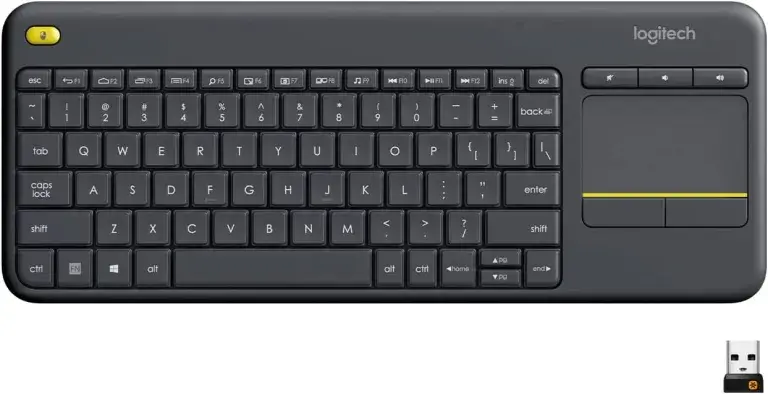
Buy a Universal Remote
If you have difficulties resetting the Bush TV using these methods, buy a universal remote and use it. A universal remote is compatible with Smart TVs, set-top boxes, etc. So, with a single universal remote, you can control multiple Bush TVs simultaneously. However, you must program a universal remote to the Bush TV using remote codes to start using it.
When Should I Reset Bush TV to Factory Settings
- The Bush TV gets frozen or stuck while watching TV channels.
- There is no sound on the Bush TV while using the streaming apps.
- The installed apps on the Bush TV continuously crash.
- Bush TV keeps restarting on its own due to storage issues.
- Factory reset the Bush TV before selling it to someone.
- Reset the Bush TV to remove the apps, display, and sound settings.
Frequently Asked Questions
Launch the Bush TV Remote app on your Android smartphone. Using the remote interface, tap the Menu button to access the Settings menu. Select System > About > System update > Update.
Your Bush TV won’t turn on if the cord is not plugged properly into the power source.
Eject the batteries from the Bush TV remote. Hold each button on the Bush TV remote for 3-5 seconds. Hold the Power button for 60 seconds. Press all the remote buttons 4-5 times to finish the reset.
