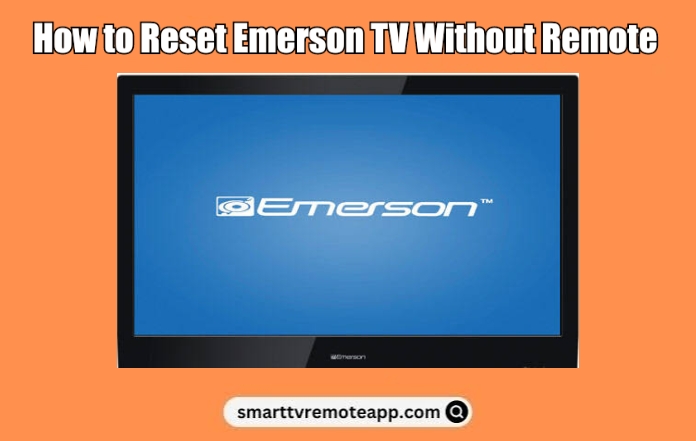Key Notes
- Soft Reset Emerson TV Without Remote: Turn off your TV → Plug out the TV cord → Wait for 30 seconds → Plug all the cables → Turn on your TV.
- Reset Using Physical button: Press the Reset button and hold it for a few seconds to reset the TV.
- Using Volume Buttons: Turn off the TV → Press the Menu button → Press and hold STANDBY-ON → Emerson TV Service Menu will appear → Select Settings → Advanced Settings → Factory Reset.
- Using Advanced Settings: Press the CH – and VOL – buttons → MENU button → Emerson TV Service Menu will appear → Select Settings → Advanced Settings → Factory Reset.
- Using the Service Menu: Press SETUP button → Click STANDBY-ON button → Emerson TV Service Menu will appear → Select Settings → Advanced Settings → Factory Reset.
- Use the Remote App: Install Remote Control For the Emerson TV app → Launch the app → Choose TV remote → Use remote interface → Go to Settings → Advanced Settings → Factory Reset.
- Connect an external keyboard or mouse to reset the Emerson TV without a remote.
If your Emerson TV keeps freezing, not connecting to the internet, or not responding to your remote commands, it is recommended to perform a factory reset. It is easy to reset your Emerson TV to factory settings if you have a remote controller with you. But what if your Emerson TV remote is not working? Don’t worry about Emerson TV troubleshooting. Here we have provided the alternate ways to reset the Emerson TV without a remote.
When Should I Reset Emerson TV
For the following scenarios, one shall reset the Emerson TV without the physical remote controller to access it further.
| SCENARIO | REASONS |
|---|---|
| 1 | If the performance of the TV slows down and keeps lagging |
| 2 | When you can’t hear sound from the Emerson TV |
| 3 | Any app becomes unresponsive or you have any sign-in troubles |
| 4 | When the screen goes black without turning it OFF |
| 5 | If the apps crash or stuck on the startup screen frequently |
| 6 | When the Emerson TV is not responding to the remote commands |
| 7 | When you are selling your Emerson TV, a factory reset is essential |
How to Soft Reset Emerson TV Without Remote
If you encounter any minor issues, we recommend users soft reset the Emerson TV to fix the problem.
[1] Power off the Emerson TV and unplug the TV cord from the power socket.
[2] Wait for 30 seconds and plug the TV cord back into the power source.
[3] Press the Power button to turn it on.
[4] Once turned on, check whether the Emerson TV functions correctly without any issues.
How to Hard Reset Emerson TV Without Remote
If soft resetting doesn’t help the TV work, it is better to factory reset the Emerson TV to bring it back to defaults. You can follow these methods to hard reset the Emerson TV without a remote.
#1: Hard Reset Emerson TV Using the Physical Reset Button
Emerson TV has a dedicated reset button/pinhole on the back of the TV panel. With that, you can reset your Emerson TV without a remote.
[1] Locate the Reset Pinhole button on the back or side panel of the TV.

[2] Use a sharp object like a pen or needle to hold the Reset button for about 5 to 10 seconds.
[3] The Emerson TV will turn off and on automatically and revert back to its default settings.
#2: Hard Reset Emerson TV Using Volume Buttons
[1] Switch off your Emerson TV and press the Menu button on the TV.
[2] Next, press and hold the STANDBY-ON button.
[3] Now, the TV will get turned on and will display the Emerson TV Service Menu.
[4] Select the Settings option using the VOL+ and VOL – buttons.
[5] Choose Advanced Settings and select Factory Reset.
#3: Hard Reset Emerson TV Using Advanced Settings
[1] On the TV panel, press the CH – and VOL – buttons.
[2] Next, press the MENU button to get the Service Main Menu.
[3] Using the VOL+ or VOL – buttons, scroll down to the Settings option.
[4] From the settings menu, select Advanced Settings.
[5] Now, select Factory Reset.
#4: Hard Reset Emerson TV Using Service Menu
[1] Press and hold the SETUP button on the TV.
[2] Further, press the STANDBY-ON button.
[3] The TV will get turned on and will display the Emerson TV Service Menu.
[4] Go to Settings and select the Advanced Settings option.
[5] Select Factory Reset and wait for a few minutes for the TV to get reset.
#5: Use the Remote App to Hard Reset Emerson TV
If you have an Android device, you can use the Emerson TV remote app to control your TV. Notably, the remote app will work only if your smartphone has an IR blaster.
[1] On your Android smartphone, launch the Google Play Store.
[2] Tap on the search icon and search for the Remote Control For Emerson TV app.
[3] From the available list, select the app and tap the Install button.
[4] Launch the app and choose the TV remote model.
[5] The virtual remote will appear on the screen.
[6] Using the remote app, go to Settings and choose Advanced Settings.
[7] Choose the Factory Reset or Reset Default option.
[8] Finally, press OK to reset your Emerson TV.
#6: Use a Keyboard or Mouse to Reset Emerson TV
Like other smart TVs, Emerson Smart TVs have two or more USB ports to connect external devices like a keyboard or Mouse. So, if your remote is not working, you can connect an external keyboard or mouse to your TV and control it very easily. You can purchase a keyboard/mouse online if you don’t have one. Here, we have recommended some keyboards which come with an in-built mouse pad.
- Logitech K600 TV
- Logitech K400

How to Reset Emerson TV With Remote
[1] Turn on your Emerson TV and press the Menu button on the remote.
[2] Scroll down and choose the Settings option.
[3] From the settings menu, select Advanced Settings.
[4] Choose the Factory Reset or Reset Default option and press the OK button.
That’s it. Now, your Emerson TV will reset back to its factory settings.
Use a Universal Remote
Like the original Emerson TV remote, you can use the universal remote to control or reset your TV. The universal remote will cost you less compared to the original remote and is easily available on Amazon. Most of the remotes are pre-programmed, so they don’t require any additional setup or programming process. For controlling multiple devices at a time, we recommend users buy any of these universal remotes.
- Logitech Harmony 650
- SofaBaton X1
- SofaBaton U1

FAQ
Press the Physical Power button present in the TV panel or use the universal remote apps to turn on the Emerson TV without a remote controller.
The reset button will be present on the backside of the Emerson TV for some models.
When the batteries are weak or dead, the remote will stop working. So, pop out the old batteries from the remote and replace them with newer ones.