Key Notes
- Soft Reset RCA TV: Unplug the TV cord → Wait for 30-60 seconds → Plug the TV cord → Turn on the TV.
- Hard Reset RCA TV: Press the Menu button → Choose Options →Click Reset option.
- Reset RCA Roku TV: Locate and press the Reset button for 10-12 seconds to reset.
- Use the RCA TV remote app: Open Play Store → Install RCA Universal Remote → Launch the app→ Select TV → Choose RCA TV→ Follow the on-screen instructions → Use the app to reset the TV.
- Use The Roku App: Launch Google Play or App Store → Search for The Roku App → Click on Get/Install → Open Roku app → Sign in to your Roku account → Click Devices → Select RCA Roku TV → Tap Remote icon → Use the app to reset.
- You can also connect the keyboard and mouse to your RCA Smart TV to perform the factory reset.
- Reset RCA TV with remote: Press Menu button → Choose Options → Click Reset option.
- Reset RCA Roku TV With Remote: Press Home button → Go to Settings → System→ Advanced System Settings → Factory Reset → Factory Reset Everything → Enter the pin to reset.
If you are an RCA TV user, you may have faced issues like the TV keeps lagging, disconnecting from WiFi, being unresponsive to remote commands, endless buffering, and so on. In such cases, you can either soft reset or hard reset RCA TV to factory defaults. If the RCA TV remote is not working, you can use physical buttons, the remote app, or connect an external keyboard to reset the RCA TV without a remote.
When Should I Reset RCA TV
If you are facing any of these issues, you can perform a factory reset on RCA TV to fix the issue.
| SCENARIO | REASONS |
|---|---|
| 1 | When there is a slow response or hanging issues on the RCA TV |
| 2 | If there is no picture or if the screen turns black |
| 3 | When the installed apps are not responding due to an unknown error |
| 4 | If the audio and video of the streaming content don’t sync |
| 5 | When RCA TV doesn’t respond to the remote commands |
| 6 | If you see color distortion on the screen while changing TV channels |
| 7 | When you are selling your RCA TV, you have to reset it to factory settings |
How to Reset RCA TV Without Remote
Here are the possible ways to reset RCA TV without using a remote.
How to Soft Reset RCA TV Without Remote
If your RCA TV has no picture, you can soft reset it to make it work using the below steps.
[1] Turn off the RCA TV and unplug the TV cord from the power socket.
[2] Wait for 30- 60 seconds and plug the TV cord back into the source.
[3] Press the Power button on the TV panel to turn on the RCA TV without a remote.
Once turned on, check whether the RCA TV is working without any issues.
How to Hard Reset RCA TV Using Physical Button
Some RCA TVs do not have a dedicated reset button. So, you need to use the other physical buttons on the TV panel to reset the RCA TV without a remote. Follow the steps to hard reset your TV.
[1] First, turn on your RCA TV.
[2] Locate the Menu button on the TV panel and press it to get the TV Menu or Main Menu.
[3] Using the Volume up button, go to Menu >> locate Options and press the Channel + button to select it.
[4] From the menu, choose the Reset option.
[5] Now, press the Channel + button to confirm the reset.
How to Hard Reset RCA Roku TV Using Physical Button

If you’re using the RCA Roku TV, here are the steps to reset your TV without a remote controller.
[1] Turn on your RCA Roku TV.
[2] Press the Reset button available on the back panel of the TV.
[3] Hold it for 10-12 seconds and release it when you see the Roku TV logo on the TV screen.
Now, your RCA Roku TV has been reset back to its default factory settings.
Use the Remote App to Reset RCA TV
Besides physical buttons, you can use the RCA TV remote app to reset your TV from an Android smartphone.
[1] On your Android smartphone, open the Google Play Store.
[2] Search for RCA Universal Remote and tap Install to download the app.
[3] Once installed, tap Open to launch the app.
[4] Select TV from the list of devices and click on RCA to choose the TV brand.
[5] Follow the on-screen instructions to test the remote functions.
If it works, use the virtual remote to perform a reset on RCA TV.
Use The Roku App to Reset RCA Roku TV
If your TV is powered with the Roku OS, you can set up and use The Roku App as a remote on Android or iPhone. To use The Roku App, you should connect your RCA Roku TV and phone to the same WiFi network.
[1] On your Android or iOS smartphone, install The Roku App from the respective app store.
[2] Upon successful installation, open the Roku application and provide the necessary permissions.
[3] Then, sign in with your Roku account.
[4] Tap the Devices section available at the bottom of the screen.
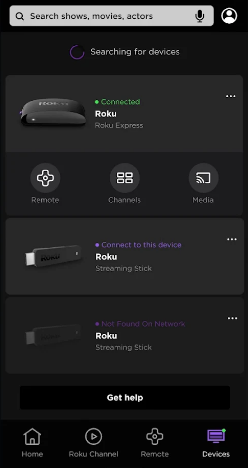
[5] From the list of devices, choose your RCA Roku TV.
[6] Once the connection is established, tap the Remote icon.
[7] With the help of a virtual remote, go to Settings >> System >> Advanced System Settings >> Factory Reset >> Factory Reset Everything >> Enter the pin to confirm the reset.
Use an External Keyboard to Reset the RCA TV
All the models of RCA TV have an HDMI port on the back of the TV to connect any external devices. Just like a PC, you can connect any wireless keyboard or mouse to control your RCA TV. Though there are many keyboards available in the market we suggest you buy a keyboard with a built-in mouse pad for quick navigation control.
- Logitech K600 TV
- Logitech K400

How to Reset RCA TV With Remote
[1] Turn on your RCA TV and press the Menu button on the RCA TV remote.
[2] Scroll down to Options.
[3] Select the Reset option from the list.
[4] Press OK to confirm the reset.
How to Reset RCA Roku TV With Remote
[1] Press the Home button on your TV remote to get the Menu.
[2] In the menu list, choose Settings and select the System option.
[3] Next, choose Advanced System Settings.
[4] Select Factory Reset following that choose Factory Reset Everything.
[5] Finally, enter the pin to confirm the reset.
Buy a New Universal Remote
If you feel uncomfortable using remote apps or physical buttons, you can buy a universal remote which is cheap compared to the original TV remote. Most universal remotes work with an IR emitter, so it requires no additional setup. You can purchase them from Amazon or Walmart. We recommend you buy any of the best remotes with which you can control multiple devices at once.
- Logitech Harmony 650
- SofaBaton U1

FAQ
Remove the power cable of the RCA TV and keep it unplugged for 60 seconds. Press and hold the power button for 30 seconds to reset. After 60 seconds, plug the power cable back into the RCA TV and turn it on.
Remove the batteries from the RCA universal remote. Press and hold the 1 button for 10-15 seconds. Insert the batteries back in and press the ON/OFF button. If the remote is still not working, check our guide to reset the RCA universal remote.
