RCA universal remote is the best replacement remote if the remote of IR-based devices is faulty. Though it is fantastic, the RCA universal remote may stop working at some point which may require a reset. Some of the main reasons are poor or weak batteries, physical damage, and a technical issue with the remote. If the RCA universal remote fails to work even after changing the batteries, you can try these instructions to reset the remote.
When Should I Reset RCA Universal Remote
If you come across the following scenarios, you shall reset the RCA universal remote to make it work.
| SCENARIO | REASONS |
|---|---|
| 1 | If the remote stops working though you’ve inserted new batteries |
| 2 | When one or more remote buttons are not working properly |
| 3 | If the remote fails to respond to any of the remote commands |
| 4 | When you want to pair the RCA universal remote with a new device |
| 5 | If you have programmed the remote with an incorrect code |
How to Reset RCA Universal Remote
[1] First, remove the remote batteries from the compartment.
[2] Then, hold the Power key or any button for 60 seconds.
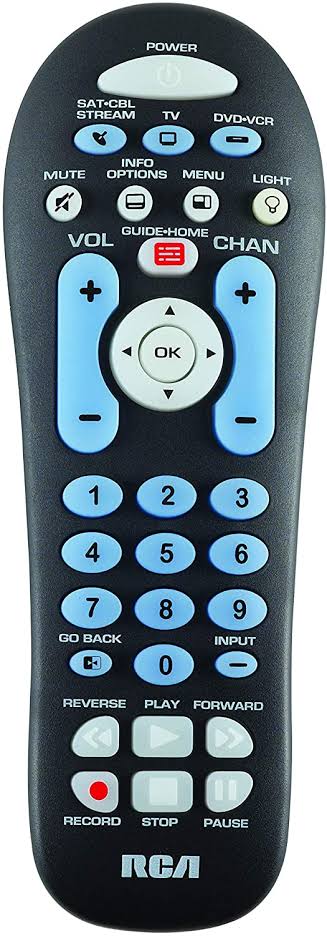
[3] Release the button and wait for a few seconds.
[4] Repeat the same steps two to four times to clear all the programming memory on your RCA universal remote
[5] Then, insert the batteries back into the remote and press the On/Off key.
[6] If you see the remote get light up, it means the remote has been reset successfully.
Note: If you want to control RCA TV without a remote, you can use the RCA TV remote app on your phone.
How to Reset RCA Universal Remote Using Number 1 Key
[1] You need to remove the batteries from the remote compartment.
[2] Press and hold the Number 1 key on your remote for 60 seconds.
[3] Release the button and repeat the same times 2 to 4 times with 30 second time gap.
[4] Put the batteries back in the compartment.
[5] Now, press the On/Off key.
[6] If the remote lights up, the RCA remote is reset successfully.
If not, eject the old batteries from the remote and replace them with newer ones. Then repeat steps 2 to 5.
Note: After resetting, you can refer to the RCA remote programming instructions to program a remote to your device.
Buy a Replacement Remote
If the RCA remote doesn’t work, even after resetting it, there might be an issue with the remote’s hardware. In such cases, you can buy a replacement remote. If you ain’t interested in purchasing a remote, you can use universal remote apps for free to control your device effortlessly from a smartphone.
FAQ
Point the remote towards the TV, and press and hold the TV button on your RCA remote. When you see the light, release the button and press the On/Off and TV buttons until the light turns on.
Press the 1 number key on the remote and keep hold of it for 60 seconds. Keep in mind, you have to do this process for at least 3-5 times to reset the code.
![How to Reset RCA Universal Remote [2 Ways] How to Reset RCA Universal Remote](https://smarttvremoteapps.com/wp-content/uploads/2023/05/How-to-Reset-RCA-Universal-Remote.jpg)