If you feel TiVo Stream’s response to the remote control is unsatisfactory, it is better to reset the remote. Resetting helps to fix many problems like TiVo remote volume not working, not pairing, or the remote not changing channels even with new batteries. Therefore, it is suggested to reset the remote to make it work. If resetting fails, you can use the TiVo remote app as a substitute remote for controlling your TiVo Stream 4K.
When Should I Reset TiVo Remote
It is recommended to reset your TiVo Stream 4K remote to factory settings if you have any of these reasons.
| SCENARIO | REASONS |
|---|---|
| 1 | When the remote has pairing issues with TiVo Stream 4K |
| 2 | If one or more buttons on the TiVo remote don’t work properly |
| 3 | When you can’t increase or decrease the volume on the TiVo Stream 4K remote |
| 4 | If you are getting a lagging response from the remote control |
| 5 | If the TiVo remote is flashing yellow even if the remote is paired |
How to Factory Reset TiVo Stream 4K Remote
Factory reset usually helps if the TiVo remote is not working after trying basic troubleshooting methods. Keep in mind, resetting will unpair your remote including other devices that you have paired with your streaming device.
1. Press the TiVo and TV Power buttons at a time and hold them together for 3 seconds.
2. The activity indicator light on the remote will turn red and stay idle.
3. Press the Volume Down button three times and press the TiVo button.
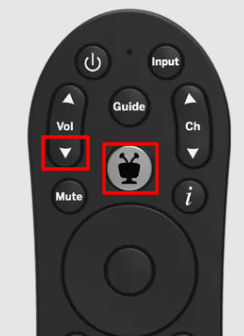
4. Now the activity indicator light on the remote will flash red three times to indicate that reset is done.
How to Global Reset TiVo Stream 4K Remote
Global reset helps to reset all the remote addresses, TV, and A/V codes, including programmed keys.
1. Use your hands to cover the end of the TiVo remote.
Tip: During this process, keep the remote a little far from the TV to avoid accidental pairing.
2. Press the TiVo and TV Power buttons at a time and keep hold of them.

3. Release these buttons if the LED at the remote’s end starts to glow.
4. Press the Thumbs Down button thrice and press Enter.
5. If the LED light gets turned off, the global reset is complete.
Later, you can pair TiVo remote with your device again to start using the remote control.
How to Factory Reset TiVo Stream 4K Box With Remote
If there is an issue with your TiVo box then have to reset it to factory settings to fix the problem.
1. Press the Home button on the remote.
2. Scroll down and click on Help & Settings from the options.

3. Tap Clear or reset TiVo box.
4. Click OK to confirm the selection.
How to Factory Reset TiVo Stream 4K Without Remote
1. Press the button (check the image) and keep hold for 10 seconds to bring up the factory reset screen.
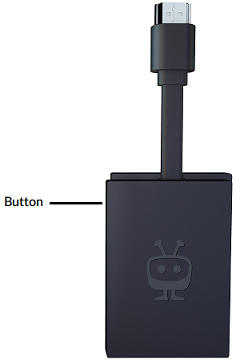
2. Press and release the button after 2 seconds to choose Factory reset.
3. Following that, press and release the button after 2 seconds to choose Erase everything.
4. Now it will begin the resetting process and it would take a few minutes to complete the factory reset. Later, TiVo Stream 4K will restart automatically.
Alternative Fix
Upon reset, you need to pair your TiVo remote to start using it. Then check whether you can be able to use the TiVo remote without any problems. If the TiVo Steam 4K remote is not working after pairing, it indicates that there is a problem with the remote’s hardware. This can occur if the remote has got affected by physical damage.
If the remote is defective, we recommend users purchase a new remote instead of repairing it. If you are interested in buying a cheaper replacement remote, you can buy a TiVo universal remote on Amazon. Alternatively, you can buy a new TiVo Stream 4K Remote by visiting its official website.
Frequently Asked Questions
A flashing yellow light on the TiVo remote indicates that it is in RF mode.
The orange light will keep flashing on the TiVo remote until it gets paired to your device.
![How to Reset TiVo Stream 4K Remote [Complete Guide] How to Reset TiVo Remote](https://smarttvremoteapps.com/wp-content/uploads/2023/05/How-to-Reset-TiVo-Remote.png)