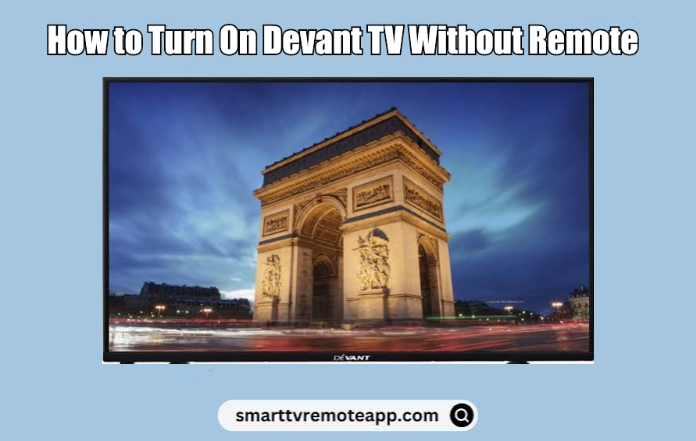Key Notes
- Using Physical Keys: Press and hold the Power key to turn on the Devant TV without a remote.
- Use PlayStation 4: Connect PS4 to TV→ Settings → Select System Settings → Enable HDMI Device Link option → Turn on PS4 to turn on your Devant TV.
- Use Nintendo Switch: Connect Nintendo Switch to Devant TV → Go to Settings → Select System Settings → Select the TV Settings → Enable Match TV Power State → Turn on Nintendo Switch to turn on Devant TV.
- Using Xbox One: Turn on Xbox → Go to Settings → Choose TV and OneGuide→ Select the Device Control → Choose the Devant TV→ Tap the Automatic option → Press the B button → Select Xbox One turns on and turn off my devices → Turn on Devant TV using Xbox One.
- Using Remote App: Open Play Store → Search for Remote Control for Devant TV→ Install and Open the app → Choose remote → Follow the on-screen prompts → Turn on/off Devant TV with the app.
All Devant TVs will come with an infrared remote on every purchase. With this remote, you can easily control or access your TV. Rarely, the Devant TV remote may not be working due to worn-out batteries, hardware issues, etc. In such cases, you might be thinking about how to turn on Devant TV without a remote. Instead of buying a replacement remote, you can learn the possible ways to turn on your TV easily.
How to Turn On Devant TV Without Remote
You can use the following ways to turn on your Devant TV without a remote controller.
Use the Physical Button to Turn On Devant TV
By default, all smart TVs have physical buttons on their TV panel. So, you can locate the physical Power button on the front side or back side of your Devant TV. Press and hold the Power button to turn on your Devant TV. If you want to turn it off, press the Power button again. Using these keys, you can configure TV settings, change TV channels, adjust the TV volume, etc.
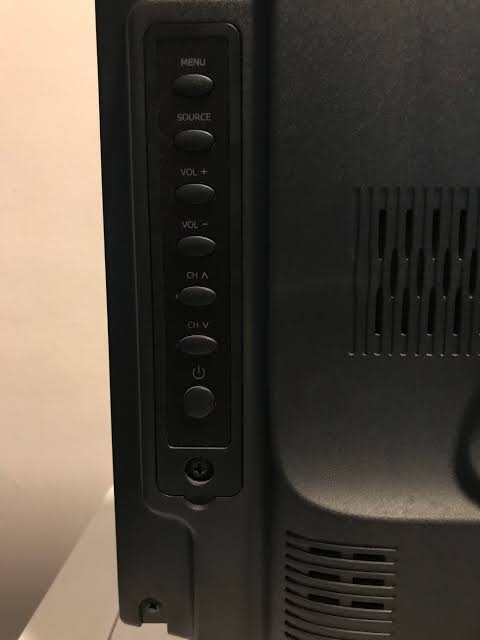
Use a Gaming Console to Turn on Devant TV
You can use any of the below gaming consoles to turn on your Devant TV by tweaking some settings.

PlayStation 4
[1] Using an HDMI cable, connect your PS4 device to the Devant TV.
[2] Go to Settings and select the System Settings option.
[3] Mark the Enable HDMI Device Link option from the list.
[4] I you turn on the PS4, your Devant TV will automatically be turned on simultaneously.
Nintendo Switch
[1] First, connect the Nintendo Switch to your Devant TV with a dock.
[2] Navigate to the Settings menu and select the System Settings option.
[3] From the options, select the TV Settings and toggle on the Match TV Power State to enable it.
[4] Now, turning on the Nintendo Switch will also turn on your Devant TV.
Xbox One
[1] Turn on your Xbox. and open Settings.
[2] From the settings menu, choose TV and OneGuide.
[3] Select the Device Control option and choose the Devant TV name.
[4] Tap the Automatic option and press the B button on the TV remote.
[5] Select Xbox One turns on and turn off my devices.
[6] Now, you can Power On or Off your Devant TV using the Xbox One controller.
Use the Remote App to Turn on Devant TV
By using the Devant TV remote app, you can easily turn on your Devant TV from an Android device.
[1] On your Android smartphone, open the Google Play Store.
[2] Search for Remote Control for Devant TV and tap Install to download the app.
[3] Launch the Remote Control for Devant TV app and choose your Devant TV name.
[4] Tap the Choose Remote option and follow the on-screen instructions to pair the remote app.
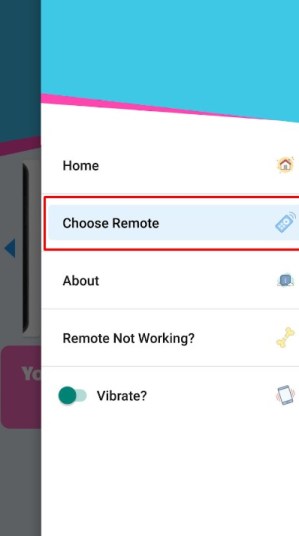
[5] Now, press the Power button to turn on/off your TV.
Purchase a Universal Remote
If the TV remote is physically damaged, it is recommended to buy a universal remote as an alternative. These remotes are cheaper than buying an original remote and can control multiple TVs and devices. Notably, some replacement remotes are pre-programmed for Devant TV so you can use it readily. Before purchasing a remote, make sure to look at the product description.
FAQ
Unplug the TV cord from the wall socket. Leave it unplugged for 2-3 minutes. Press and hold the Power button for a few seconds. Later, plug the TV cord back in and turn on your Devant TV.
As of now, there is no official remote app for Devant TV. You can use third-party universal remote apps in the Play Store to control your TV.
All Devant TV models have a physical Volume button in the TV’s panel. Press the Volume Up button to increase the TV volume.