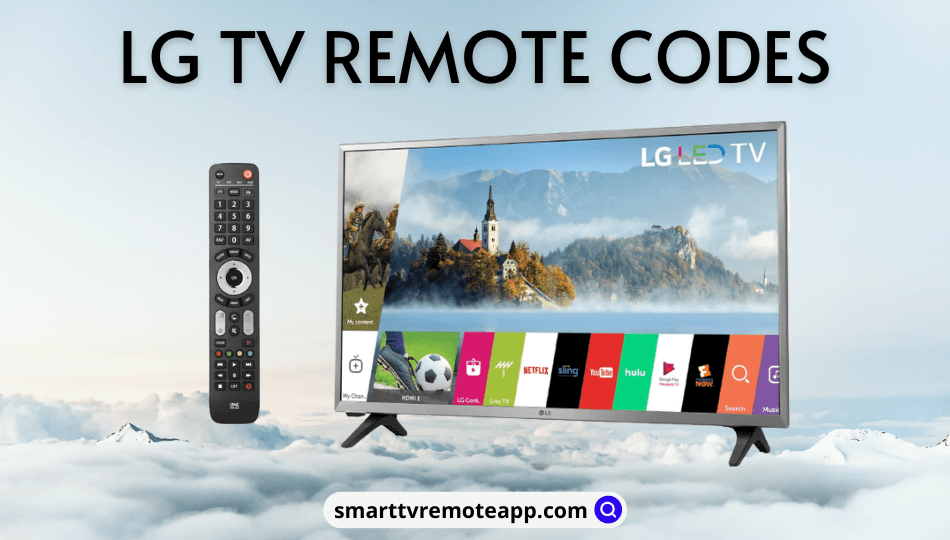Key Notes
- Manual Method: Turn on LG TV → Press the TV button → Click the SETUP -button → Enter LG TV Remote Code → Press the Power button.
- Code Search Method: Switch on your LG TV → Press the SETUP button → Enter 9-1-3 → Press and hold the Power and Channel Up buttons at a time → Press the Power button to turn it on.
Universal Remotes can control televisions, cable/satellite boxes, DVD players, soundbars, and more. LG TV Magic remote is somewhat of a universal remote that control Blu-ray, set-top boxes, etc. If the Magic remote is not working, buy the cheapest universal remote to control your TV. Moreover, knowing the LG TV remote codes is mandatory while programming the universal remote to LG TV. In addition, the remote codes and the universal remote will help you further control the LG TV when the LG TV Remote is not working.
3 Digit Remote Code for LG TV
| 506 | 653 | 615 | 420 |
| 678 | 520 | 766 | 773 |
| 627 | 553 | 505 | 512 |
4 Digit Remote Code for LG TV
| 0361 | 0698 | 0109 |
| 1681 | 0715 | 0108 |
| 0556 | 0714 | 1842 |
| 0037 | 0178 | 1423 |
| 1840 | 0606 | 0644 |
| 1637 | 1859 | 1305 |
| 1663 | 4086 | 2065 |
5-Digit Remote Codes
| 12834 | 12424 | 11934 |
| 11637 | 11530 | 11178 |
| 10178 | 11265 | 10017 |
| 12867 | 12612 | 12864 |
| 13979 | 13397 | 12358 |
| 11423 | 10856 | 10442 |
DirecTV Remote Codes for LG TV

| 11178 | 10178 | 11423 |
RCA Universal Remote Codes for LG TV
| 1205 | 1171 | 1149 | 1144 |
| 1134 | 1132 | 1130 | 1128 |
| 1111 | 1101 | 1100 | 1099 |
| 1098 | 1097 | 1096 | 1095 |
| 1081 | 1078 | 1025 | 1014 |
| 1005 | 1004 |
Note: It is vital to learn the procedure to Change Input Source on LG TV Without a Remote.
One For All Universal Remote Codes
| 0030 | 0056 | 0178 |
GE Universal Remote Codes for LG Smart TV

| 0004 | 0050 | 0009 | 0005 | 0227 |
| 0156 | 0080 | 0057 | 0012 | 0338 |
Spectrum Remote Codes
| For LG TV: 11423 | For LG DVD: 20591 | For LG Blu-Ray: 20741 |
Vizio Universal Remote Codes for LG TV
| 0156 | 0080 | 0057 |
| 0012 | 0338 | 0227 |
| 0132 | 0155 | 0005 |
| 0009 | 0050 | 0004 |
| 0134 |
Dish Remote Codes for LG TV
| 899 | 824 | 683 |
| 673 | 626 | 615 |
| 611 | 779 | 676 |
| 529 | 522 | 507 |
| 502 |
Comcast Xfinity Remote Codes

| 11265 | 10178 |
Sky Remote Codes for LG TV
- 0206
Bell ExpressVu Remote Codes
| 0338 | 0227 | 0156 |
| 0132 | 0080 | 0057 |
| 0012 | 0009 | 0005 |
| 0004 | 0155 | 0050 |
Shaw Universal Remote Codes
| 993 | 995 |
| 9933 | 9931 |
Philips Remote Codes for LG TV
| 0217 | 0609 | 0307 | 0802 | 0435 |
| 0324 | 0102 | 0502 | 0606 | 0002 |
Bose Universal Remote Codes

| 10361 | 10370 | 10556 | 10698 |
| 10700 | 10714 | 10829 | 10856 |
| 11178 | 11305 | 11637 | 11663 |
| 11768 | 11842 | 12057 | 12182 |
| 10030 | 10178 | 11265 | 10017 |
| 11423 |
Charter Remote Codes
| 12424 | 12358 | 11933 | 11768 | 11178 |
| 10856 | 10700 | 10178 | 11265 | 10017 |
Blu-Ray Remote Codes for LG TV
| 2371 | 2368 | 2363 | 2352 |
| 2339 | 2303 | 2297 | 2270 |
| 2039 | 1602 | 0741 |
Samsung DVD Remote Codes

| 869 | 821 | 820 |
| 741 | 693 | 691 |
| 667 | 524 | 899 |
| 824 | 673 | 615 |
| 611 | 507 |
Sony DVD Remote Codes for LG TV
| 883 | 847 | 818 | 817 |
| 778 | 768 | 731 | 729 |
| 629 | 618 | 613 |
Note: If you own a Philips TV, you shall get to know the Philips TV Remote Codes, Universal Remote Codes, and the Programming Guide.
How to Program Universal Remote to LG Smart TV
There are three methods to program any universal remote control to your LG TV.
- Manual Code Entry
- Automatic Code Search
- Without Codes
Program Universal Remote to LG TV Manual Code Entry)
1. Press the Power button on your LG TV to turn it on.
2. Aim the universal remote to your LG TV.
3. Press the TV mode button and then click the SETUP button.
📌 This will make the remote run in Learning Mode.
4. After that, the indicator light on the remote flashes four times.
5. Enter the appropriate remote code for LG TV.
6. Suppose you enter the right code, the remote light will turn off.
7. Lastly, test the remote functions by pressing the buttons of your choice.
💡 If not, you can try other remote codes until the light gets turned off.
Program Universal Remote to LG TV (Automatic Code Search)
1. Switch on your LG TV by pressing the power button on the TV panel.
2. On the universal remote, click the SETUP button.
3. Initiate the code search by entering code 9-1-3 using the number pad.
4. Next, keep holding the Power and Channel Up buttons to locate the code.
5. If the code is identified, your LG TV will turn off. Then, release those buttons you are holding.
6. Finally, press the Power button to test whether the TV is turning on.
How to Connect Universal Remote to LG TV (Without Codes)
1. Long press the physical Power button to switch on your LG TV.
2. Press and hold the SETUP button until the remote light starts blinking.
3. Next, simultaneously press the CH+ and CH- buttons together. You will see an on/off signal on the TV.
4. Further, press the Up and Down directional keys until the TV is turned off.
5. If the TV has been turned off, press the Power button to turn it on.
6. Once done, click the Device button to store the code on the remote.
💡 At last, the remote indicator light will flash two times to denote that the code has been saved.
Frequently Asked Questions
LG ThinQ is an official remote control app to control LG Smart TV from your Android or iOS smartphone.
LG TV won’t respond if the batteries are drained completely. You should replace the old batteries with new ones. In addition, you need to power cycle the TV to fix unknown errors. Also, check whether you have updated the LG TV to the latest version.
Switch on your LG TV that you want to program the remote. Press and hold the TV mode button and the Power button simultaneously. Release both buttons once the light stays idle. Press the Play button once or twice until the TV is turned off. If your TV has turned off, then you have programmed the RCA universal remote to LG TV.