If the Logik TV remote has been lost or not working, you can either repair the remote manually or buy a universal remote as a replacement. Although you have bought a universal remote, you cannot use it readily since it requires a device setup. Here you can find all the working remote codes for programming a universal remote to your Logik TV or any supported device.
Universal Remote Codes for Logik TV
Here is a complete list of 3, 4, and 5-digit universal remote codes for Logik TV.
3 Digit Codes
| 072 | 031 | 000 | 001 | 211 |
| 518 | 083 | 028 | 043 | 016 |
| 213 | 675 | 072 | 165 | 180 |
4 Digit Codes
| 1037 | 0706 | 3802 | 0016 | 1687 | 0698 |
| 1217 | 3005 | 3831 | 2486 | 3719 | 0264 |
| 1795 | 3432 | 1865 | 4340 | 1585 | 4226 |
| 0773 | 2095 | 4218 | 2371 | 0037 | 2241 |
| 1645 | 2530 | 0880 | 1702 | 0371 | 3030 |
| 3428 | 5201 | 3505 | 2457 | 2673 | 0009 |
| 0256 | 0263 | 0207 | 0036 | 1064 | 0038 |
| 3421 | 1691 | 1421 | 1661 | 0001 | 0000 |
| 0031 | 1626 | 1667 | 5020 | 1001 | 0021 |
| 0701 | 1006 | 1083 | 1301 | 1581 | 0301 |
| 5003 | 5041 | 0601 | 1293 | 0101 | 0704 |
| 5040 | 5046 |
5 Digit Codes
| 10016 | 16440 | 11217 | 14235 | 14216 |
| 16611 | 12246 | 16915 | 18029 | 15934 |
| 13523 | 16630 | 16940 | 12501 | 15526 |
| 10644 | 10242 | 11549 | 15162 | 15320 |
| 16032 | 11865 | 12293 | 17921 | 16263 |
GE Universal Remote Codes for Logik TV
| 0000 | 0031 | 0001 |
One For All Universal Remote Codes for Logik TV
| 0031 | 0000 | 0001 |
RCA Universal Remote Codes for Logik TV
| 1001 | 1083 |
Note: If you have an RCA universal remote, you can program it to any TV using RCA Universal Remote Codes.
Philips Universal Remote Codes for Logik TV
| 0601 | 0704 | 0701 |
How to Program Universal Remote to Logik TV
[1] Turn on your TV and point the remote towards the TV.
[2] On your universal remote, press the TV button.
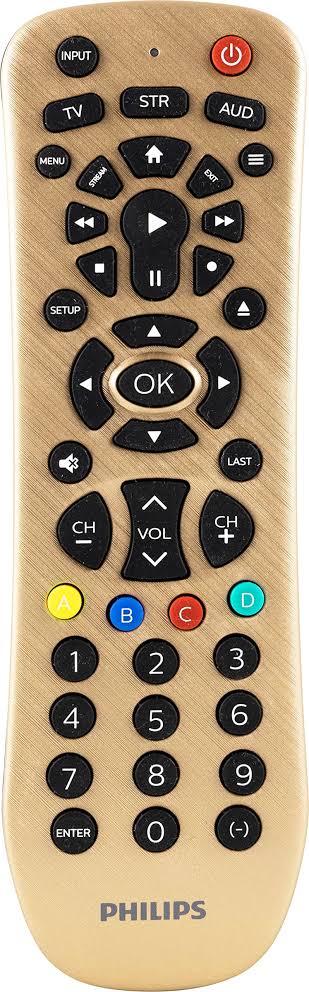
[3] Then, press the Setup button until the LED light flashes. The remote will now enter the learning mode.
[4] Enter the remote code. You can find it from the above list.
[5] Once you’ve entered the code, point the remote straight to the TV and press and hold the Power button.
[6] When the TV screen turns off, release the power button and press any button to check the functions.
[7] If the buttons does not work, repeat the same steps with the different remote codes.
Note: Likewise, you can easily program One For All universal remote to TV with or without codes.
How to Program Universal Remote to Logik TV Without Codes
[1] Turn on your Smart TV and press the Device button on the universal remote and hold it for 3 seconds.
Tip: You can press TV, DVD, CBL, or OK/SEL based on your choice.
[2] Aim the remote at the TV and press the CH+ and CH- buttons. The remote will display on/off signals.
[3] Next, press the Up and Down buttons repeatedly until the device gets turned off.
[4] If the TV is turned off, press the Power button to turn it on.
[5] If it works, press the Device button to save the code.
[6] As a result, the Device LED will flash twice to indicate that it has stored the code.
FAQ
No, Logik TV remote is not a universal one. Instead, you can buy universal remotes like SofaBaton U1 which lets you control smart TVs, DVD players, VCRs, and so on.
Yes, you can use the Logik TV remote app to control your Logik TV without a remote. You can download this app on your Android smartphone for free from the Play Store.
