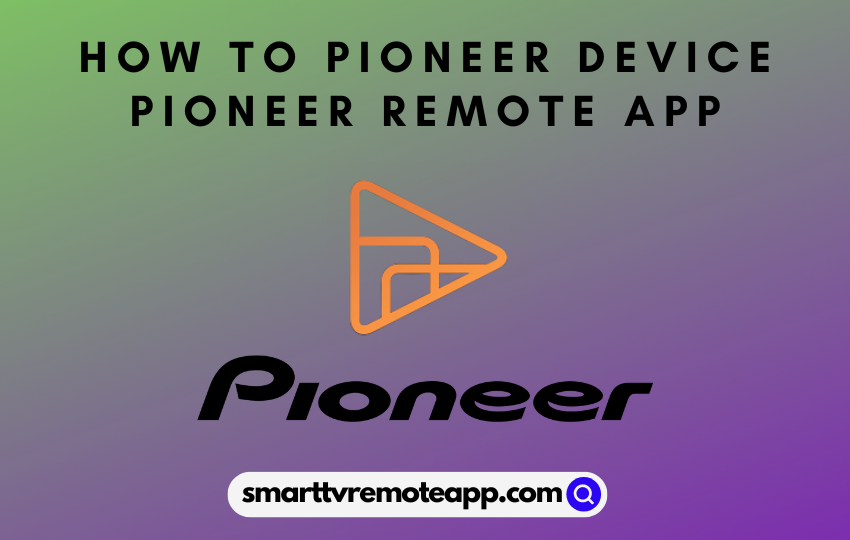Key Notes
- To Install Pioneer App on Android: Open Play Store → Select Search icon → Type Pioneer Remote App → Select the app → Click Install → Select Open → Control Pioneer TV.
- To Get Pioneer App on iOS: Launch App Store → Click Search icon → Search Pioneer Remote App → Choose the app → Click Get → Open the app.
Pioneer products are famous for producing the costliest audio-related products like smart speakers and DJ mixer consoles. If you own a Pioneer product, you can control the product from your mobile by downloading the Pioneer remote app. With the remote app, you can control more than 4-5 Pioneer products at the same time with different audio on all the products. It is to note that the Pioneer app is compatible only with the Pioneer products launched in 2016 or later.
Key Features
- Play music in a single room or as many rooms as you want.
- You can use the remote app as the replacement remote.
- It allows you to stream music from Internet Radio, Pandora, Spotify, and more.
- The application is compatible with the AirPlay feature.
How to Download Pioneer Remote App on Android
(1) Launch the Google Play Store on your mobile.
(2) Click the Search icon and enter Pioneer Remote App.
(3) Select the official app from the search result.

(4) Hit the Install button to install the application on your mobile.
(5) Now, you have successfully installed the Pioneer app on your mobile.
Note: Check out the steps to use the SURE Remote App to control TV and other smart devices.
How to Download Pioneer Remote App on iOS Device
(1) Turn on your iOS device and launch the App Store application.
(2) Hit the search icon and search for the Pioneer App.
(3) Choose the Pioneer App from the list of apps.

(4) Tap the Get button to download the app on your iOS device.
(5) Launch the Pioneer App and start controlling your device.
How to Use Pioneer App to Control Devices
(1) Connect your mobile and Pioneer device to the same WiFi connection.
(2) Launch the Pioneer App on your Android or iOS device.
(3) Follow the on-screen prompts to pair your mobile and Pioneer product.
(4) Finally, play the music and control your DJ mixer or speaker with the remote app on your mobile.
Compatible Devices
The Pioneer App requires the following models released after April 2016 or later.
- Pioneer AV Amplifier
- Network Audio Player/Hi-Fi/Mini
- Component Speaker
- Wireless Speaker
- Speaker bar
- Pioneer Blu-Disc Player or TV
Frequently Asked Question
You can use the Pioneer app to control your TV by changing the input to the TV.