Key Notes
- Google TV: Run the app → Sign in → TV Remote → Tap Prism TV → Enter PIN → Start controlling.
- Universal TV Remote Control: Open the app → Click Prism in TV brands → Tap Power → Use the remote.
If the Prism TV remote is not working, you can use remote apps to control it. Unfortunately, there is no official remote app for Prism TV. However, you can use the Google TV application as a remote since all Prism Smart TVs run with Android TV OS. Besides the Google TV app, you can use third-party universal remote apps to control the TV. This article illustrates how to install and use remote apps to operate the Prism TV without a remote.
How to Control Prism+ Android/Google TV Using Google TV App
The Google TV app requires a strong internet connection to work. If you don’t have WiFi, you can skip this method.
1. Connect the Prism+ Android TV and smartphone to the same WiFi.
2. Install the Google TV remote app on your smartphone by visiting the relevant app store.
3. Run the Google TV app and sign in with your account.
4. Click TV Remote and select your Prism Smart TV from the devices list.
5. A PIN will be displayed on the TV screen. Enter the PIN in the Google TV app to connect.
6. Once paired, you can control the Prism TV using the Swipe pad or D-pad.
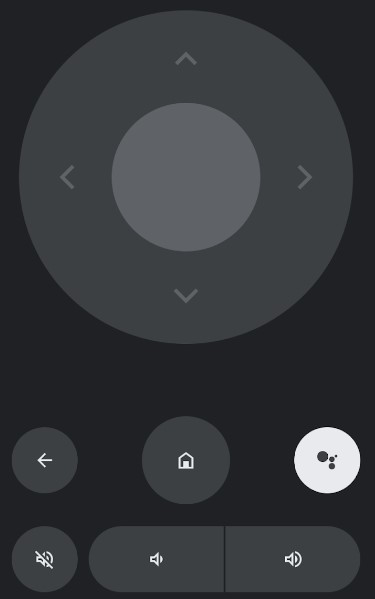
How to Control Prism TV Using Universal TV Remote Control App
Universal TV Remote Control is the IR blaster remote app that uses infrared signals to control Prism Smart TV.
1. Go to the Play Store on your Android phone.
2. Click the Search icon and look for the Universal Remote Control app.
3. Select the app and tap the Install button to download the app on your device.
4. Tap the Open button to launch the app and choose the Smart TV Remote option.
5. Select Prism from the listed TV brands.
6. Click Power to test the remote function and start controlling the TV.
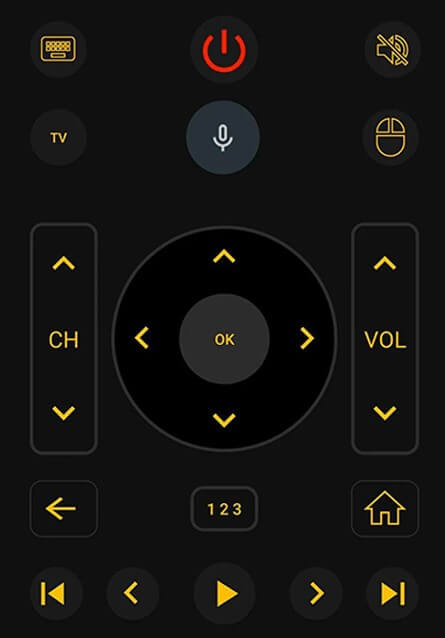
Other Remote Apps You Can Use to Control Prism Smart TV
| Remote App | Supported TV Models | Download Link |
|---|---|---|
| Lean Universal Remote Control | Prism+ Android / Google TV | Play Store |
| Remote for Android TV | Prism+ Android / Google TV | Play Store |
| Android TV Remote | Prism+ Android / Google TV | Play Store |
Frequently Asked Questions
If your smartphone has an IR blaster, you can use the app without WiFi or an internet connection.
Yes. You can operate the Prism TV using an iPhone by installing the Google TV app.
