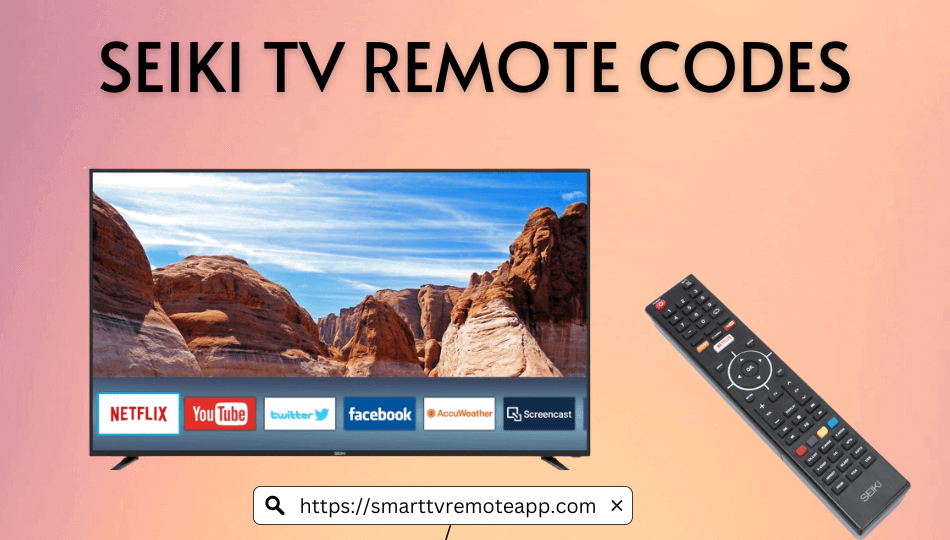A universal remote is an affordable replacement remote for Seiki TV. Unlike the replacement remotes, it can control multiple Seiki TVs simultaneously. For that, you need to program a universal remote to your TV using remote codes. In this guide, we have tabulated the Seiki TV remote codes for all universal remotes. Also, we have explained the steps to set up a universal remote using those codes.
Universal Remote Codes for Seiki TV
Here are the essential codes to program any universal remote control with your Seiki TV.
5 Digit Codes for Seiki TV
| 13118 | 12260 | 10375 | 12196 | 10960 |
| 17554 | 13470 | 13382 | 13558 | 10178 |
| 13560 | 13559 | 12964 | 13953 |
4 Digit Codes for Seiki TV
| 2801 | 0291 | 0911 | 1981 | 3470 | 2196 |
| 2559 | 1004 | 6641 | 6091 | 5751 | 1263 |
| 4217 | 3382 | 4794 | 3560 | 3559 | 2964 |
| 4635 | 4132 | 0178 | 4346 | 3953 | 3964 |
3 Digit Codes for Seiki TV
| 690 | 677 | 659 | 523 |
| 730 | 520 | 111 | 672 |
| 450 | 505 | 506 | 000 |
| 914 | 627 | 567 | 718 |
RCA Universal Remote Code for Seiki TV
You can program an RCA universal remote to the Seiki TV using the 3, 4, or 5-digit code.
| 0178 | 13953 | 12964 | 13559 | 13560 |
| 13382 | 13470 | 10178 | 3953 | 296 |
| 3559 | 3382 | 3560 |
One for All Universal Remote Codes for Seiki TV
With a 4-digit code, you can program a One For All universal remote to the Seiki TV.
| 4635 | 4794 | 3560 | 3382 |
| 2964 | 3964 | 4132 | 3953 |
| 0178 | 3559 | 4346 |
Comcast Remote Code for Seiki TV
| 0178 | 13118 | 12260 | 13382 | 10178 | 13560 | 13559 | 12964 |
Seiki TV Codes for Charter
| 4794 | 11864 | 10178 | 4635 | 3953 |
Seiki TV Remote Codes for Other Remotes
| Atlas DVR Device URC | 0178 |
| Bell Remotes & Dish Network | 505, 506, 516, 523, 526, 566, 573, 612, 627, 647, 652, 653, 654, 655, 656, 658, 659, 664, 665, 667, 669, 670, 679, 680, 704, 717, 730, 738 |
| Cox Communications | 0178 |
| Hitachi | 0002 |
| URC | 2964, 0145 |
| Optimum Cablevision Customer | 004 |
How to Program Universal Remote to Seiki TV With Code
1. Turn on your Seiki TV using the physical power button.
2. Click the TV button on a universal remote.
3. Next, press and hold the SETUP button for some time.
4. Release the SETUP button once the indicator light stays idle. It indicates that it is in learning mode.
5. Refer to the user manual and enter a valid code for your TV brand.
6. After entering, press and hold the POWER button. If it turns off your TV, the remote has been programmed successfully.

How to Program Universal Remote to Seiki TV Without Code
1. Switch on your Seiki TV using the physical power button.
2. Press the SETUP button on the universal remote.
3. Enter the 3-digit code 9-9-1 using the remote’s number pad.
4. Then press and hold the POWER and CH+ buttons simultaneously.
Note: Now, Seiki TV will automatically search for the correct code.
5. Release these buttons if your TV is turned off. The remote is now programmed.
FAQ
Yes. Use the Seiki TV remote app on your smartphone to operate your television via WiFi and IR signals.