Key Notes
- Program Universal Remote to Sony TV
- Manual Method: Turn on the Sony TV → Press and hold the SETUP button → Press the TV button → Enter the code → Aim the remote at the TV and press the Power button → Test the remote.
- Auto-Search Method: Switch on the Sony TV → Press and hold the SETUP button → Press the TV button → Press the remote Power button every 5 seconds → Press the Volume+ button every 3 seconds → Press the TV button → Press the remote Power button → Start using the remote.
Sony TV offers the best picture quality with enhanced color and contrast compared to major television brands. The powerful 4K Processor X1 ensures advanced noise reduction and picture detailing. The Sony TV remote has a built-in Google Assistant for voice commands. However, at some point, the remote will become defective due to some reasons. As an alternative, you can use the universal remote control. Therefore, you must know the Sony TV remote codes to program the remote.
Universal Codes for All Sony TV Remotes
Here is a complete list of Sony TV codes for all universal remotes.
3 Digit Sony TV Remote Codes
| 111 | 011 | 273 | 000 | 080 |
4 Digit Sony TV Remote Codes
| 1177 | 1135 | 1093 | 1036 | 1001 |
5 Digit Sony TV Remote Codes
| 11913 | 13121 | 14808 | 14700 | 14200 | 14102 |
| 13267 | 13153 | 14760 | 12506 | 19016 | 16415 |
| 19848 | 10565 | 18152 | 10717 | 13251 | 11712 |
| 12337 | 19557 | 14741 | 15045 | 16744 | 14352 |
| 11100 | 12736 | 11925 | 11904 | 11791 | 11786 |
| 11400 | 10080 | 10834 | 10353 | 11317 | 10273 |
| 10011 | 10000 | 11685 | 11300 | 10810 |
DirecTV Remote Codes for Sony TV
| 10000 | 10010 | 11925 | 11904 |
| 11685 | 11317 | 10834 | 10810 |
| 10505 | 10353 | 10273 | 10111 |
| 10080 | 10011 | 11100 |

FYI: Like most smart TV brands, the users can even change the input on Sony TV either with or without a physical remote controller.
One For All Remote Codes for Sony TV
The following is a list of 3, 4, and 5-digit codes for the One For All remote.
3 Digit Codes
| 000 | 080 | 011 | 111 | 273 | 229 | 036 |
4 Digit Codes
| 1825 | 2778 | 1505 | 1651 | 4151 | 1625 |
| 1551 | 0000 | 4396 | 0810 | 4448 | 3691 |
| 1685 | 1100 | 0010 | 0011 | 0834 | 1317 |
| 3622 | 0650 | 1751 | 0036 | 0653 | 3329 |
| 0505 | 0157 | 1904 | 4189 |
5 Digit Codes
| 10810 | 10000 |
Philips Remote Codes for Sony TV
Here is a list of 3, 4, and 5-digit codes for the Philips remote.
3 Digit Codes
| 300 | 063 | 038 | 532 | 037 |
4 Digit Codes
| 0639 | 0708 | 0801 | 0902 | 0414 |
| 0044 | 0037 | 0027 | 0063 | 1532 |
| 1678 | 0064 | 0532 | 5811 | 4981 |
| 4101 | 3891 | 3531 | 2741 | 2161 |
| 1901 | 1731 | 1641 | 1071 | 5321 |
5 Digit Codes
| 14352 | 16744 | 15045 | 14741 | 19557 |
| 13251 | 10717 | 18152 | 10565 | 19848 |
| 16415 | 19016 | 14760 | 13153 | 13267 |
| 14102 | 14200 | 14700 | 14808 | 13121 |
GE Universal Remote Codes for Sony TV
The following are the remote codes that you need to know before you program any GE universal remotes.
3 Digit GE Universal Remote Codes
| 380 | 128 | 071 | 013 | 006 | 002 |
GE CL5 Universal Remote Codes
| 2741 | 1901 | 4981 | 5321 | 5811 | 1071 |
GE CL4 Universal Remote Codes
| 1071 | 5811 | 5321 | 4981 | 1901 | 2741 |
GE CL3 Universal Remote Codes
| 4101 | 3891 | 3531 | 2741 | 2161 | 1901 |
| 1731 | 1641 | 1071 | 4981 | 5321 |
RCA Universal Remote Codes for Sony TV
The following are the 3, 4, and 5-digit codes to program RCA universal remote.
3 Digit Codes
| 002 | 205 | 216 | 218 | 030 | 048 |
4 Digit Codes
| 0000 | 0810 | 1685 | 0834 | 1317 | 0001 |
| 1074 | 1002 | 1216 | 1218 | 1007 | 1039 |
| 1205 | 1017 | 1069 | 1088 | 1001 | 1036 |
| 1093 | 1135 | 1177 | 1179 | 1300 |
5 Digit Codes
| 10810 | 11300 | 11685 | 10000 | 12337 | 11712 |
Spectrum Remote Codes for Sony TV
Here are the 3, 4, and 5-digit codes for the Spectrum Remote.
3 Digit Codes
| 001 | 608 | 241 | 126 | 646 |
| 139 | 085 | 236 | 651 | 240 |
| 633 | 702 | 602 | 014 | 020 |
| 021 | 050 | 095 | 178 |
4 Digit Codes
| 0000 | 0810 | 1685 | 1002 | 1178 | 1218 |
| 2506 | 1000 | 1064 | 1152 | 1288 | 1326 |
| 1370 | 1177 | 1157 | 1164 | 1165 | 1174 |
| 1176 | 1225 | 1227 | 1229 | 0031 | 1981 |
| 0051 | 4781 | 0061 | 0141 | 0171 | 0191 |
| 0261 | 0611 | 0861 | 2881 | 0501 | 1161 |
5 Digit Codes
| 10810 | 11685 | 12506 |
U-verse Remote Codes for Sony TV
Here is a list of 4 and 5-digit codes for the U-verse remote.
4 Digit Codes
| 0128 | 0013 | 0002 | 0071 | 0380 | 0152 |
| 1004 | 1023 | 1027 | 1073 | 1074 | 1075 |
| 1079 | 1080 | 1140 | 1141 | 1037 | 1219 |
| 1090 | 1388 | 1408 | 1002 | 1109 | 1128 |
| 1137 | 1201 | 1178 | 1215 | 1216 | 1218 |
5 Digit Codes
| 10810 | 11300 | 11685 |
Comcast Remote Codes for Sony TV
The following are the 4 and 5-digit codes for the Comcast remote.
4 Digit Codes
| 0111 | 0000 |
5 Digit Codes
| 10810 | 11685 | 10000 | 10011 | 10273 |
| 11317 | 10353 | 10834 | 10080 | 11400 |
| 11786 | 11791 | 11904 | 11925 | 11100 |
| 12337 | 11712 | 11913 |
Dish Remote Codes for Sony TV
The following are the 3 and 4-digit codes for the Dish Remote.
3 Digit Codes
| 629 | 609 | 212 | 201 | 049 |
| 810 | 090 | 808 | 690 | 000 |
| 624 | 798 | 721 | 844 | 922 |
| 783 | 115 | 859 | 797 | 856 |
| 756 | 683 | 677 | 611 | 652 |
| 590 | 795 | 837 | 781 | 513 |
| 640 | 578 | 758 | 521 | 504 |
| 514 | 619 | 500 |
4 Digit Codes
| 4151 | 0000 | 0810 |
| 4448 | 1685 | 0834 |
| 1317 | 4189 | 0001 |
How to Program Universal Remote to Sony TV (Manual Method)
Follow these instructions to program your new universal remote to your Sony TV with codes.
1. Switch on the Sony TV using the physical power button.
2. Press and hold the SETUP button until the remote LED indicator light begins to flash.

3. Then, press the TV button to continue.
4. Enter the appropriate remote code by referring to the above table.
5. If the code is valid, the LED indicator light will turn off.
6. Next, aim the remote at the Sony TV and press the Power button.
7. If the Sony TV is turned off, you have successfully programmed the universal remote.
8. Finally, test the remote to see whether you can change TV channels and adjust the TV volume.
How to Program Universal Remote to Sony TV (Auto-Search Method)
Here are the guidelines to program your universal remote to your Sony TV by code search.
1. Press the power button of the Sony TV to turn it on.
2. Press and hold the SETUP button of the universal remote.
📌 Release the SETUP button if the LED light on the remote starts flashing.
3. Further, press the TV button.
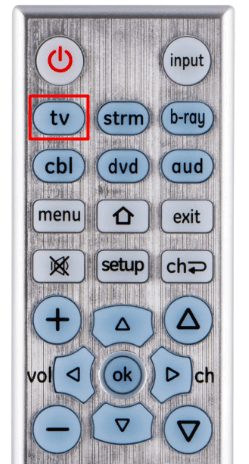
4. Continuously press the Power button on the remote every 5 seconds until the Sony TV is turned off.
5. After that, press the Power button of the TV to turn it on.
6. Then, repeatedly press the Volume+ button every 3 seconds.
7. Once the Sony TV is turned off, click the TV button.
8. Next, press the Power button on the remote.
💡 If the Sony TV turns on when you press the power button, the remote programming is successful.
9. At last, test all the functions by pressing the remote buttons one by one.
Frequently Asked Questions
You can use the codes like 0000, 0001, 1853, 2806, or 1533 to program the Sky remote to your Sony TV.
Press the Home button on the remote. Go to Settings and choose Touchpad Remote Control settings under the Network & Accessories section. Further, click on Pair Touchpad Remote Control. Then follow the on-screen instructions to pair your remote.
