Supersonic generally ship a remote control on every purchase of new LCD, LED, and Smart TVs. But at some point, you may not be able to use the original remote that comes with your TV. As an alternative, you can buy a universal remote and use it to control your device. Meanwhile, you should know the remote codes to program a universal remote to Supersonic TV.
List of Universal Remote Codes for Supersonic TV
The following are the Supersonic TV codes for all brands of universal remotes.
4 Digit Codes
| 0471 | 1301 | 2881 | 0861 | 0901 | 0341 |
| 1337 | 5330 | 2784 | 2397 | 0096 | 0832 |
| 0482 | 0036 | 4701 | 0241 | 1421 | 0944 |
| 0455 | 0009 | 0264 | 3204 | 3894 | 3877 |
| 3595 | 0698 | 1753 | 0037 | 3154 | 2104 |
| 0556 | 3593 | 0208 |
5 Digit Codes
| 11531 | 10178 | 18437 | 18339 | 17231 |
| 16032 | 13147 | 11748 | 12397 | 17048 |
| 14216 | 12403 | 18826 | 19715 | 10125 |
| 10223 | 13894 | 13877 | 13593 | 12784 |
| 11753 | 13204 | 13595 | 12104 | 13154 |
Comcast Remote Codes
| 11531 | 10178 | 13894 | 13204 |
| 13595 | 12104 | 13154 |
Supersonic TV Remote Codes for DirecTV
| 13894 | 13877 | 13593 | 12784 | 11753 |
| 13204 | 13595 | 12104 | 13154 |
Dish Remote Codes
| 3894 | 3595 | 1753 | 2104 | 3593 |
GE Universal Remote Codes
| 5330 | 4701 | 0241 | 1421 | 0944 |
One For All Universal Remote Codes
| 0455 | 0009 | 0264 | 3204 | 3894 |
| 3877 | 3595 | 0698 | 1753 | 0037 |
| 3154 | 2104 | 0556 | 3593 | 0208 |
Philips Universal Remote Codes
| 18437 | 18339 | 17231 | 16032 | 17048 | 14216 |
| 12403 | 18826 | 19715 | 10125 | 10223 | 0096 |
| 1421 | 0832 | 0241 | 0482 | 4101 | 0036 |
RCA Remote Codes
| 3204 | 1753 | 3154 | 2104 | 3593 |
| 13593 | 11753 | 13204 | 12104 | 13154 |
Spectrum Remote Codes
| 0471 | 1301 | 2881 | 0861 | 0901 | 0341 |
| 1337 | 2784 | 2397 | 3894 | 3595 | 1753 |
| 3154 | 2104 | 3593 | 13154 | 13894 | 12104 |
| 13593 | 13204 | 13147 | 12397 | 11748 | 13595 |
U-verse Remote Codes
| 13204 | 13595 | 12104 | 13154 | 0944 |
Supersonic Universal Remote Codes for Samsung TV
| 3131 | 2051 | 0812 |
Note: You can use Blackweb universal remote codes to program the Blackweb universal remote and control 6 devices at a time.
Remote Programming Guide
You can follow any one of the instructions to program your universal remote to your Supersonic TV.
- Without Codes
- Manual Method
- Code Search
How to Program Universal Remote to Supersonic TV Without Codes
1. Turn on your Supersonic TV using the physical Power button.
2. Press the TV button on the universal remote and hold it for 3 seconds. Release the button if the LED light starts flashing,
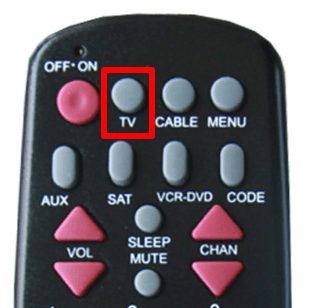
3. Next, press the CH+ and CH- buttons continuously until you see on/off signals on the remote.
4. Following that, press the Up and Down buttons at a time until the TV is turned off.
5. Once turned off, press the Power button on the remote to check if it turns on the TV.
6. If it works, press the Channel keys to test its functions.
7. If all remote functions are properly functioning, press the TV button to store the code on the remote.
How to Program Universal Remote to Supersonic TV using Manual Method
1. Make sure that the Supersonic TV is turned on using the physical Power button.
2. Press the TV button on the universal remote.
3. Next, press the SETUP button and hold it until the LED light begins to flash.
4. Enter the remote code by referring to the above table or using the user manual.
5. After entering the code, aim the remote at the TV and press the Power button and keep hold of it.
6. If it turns off the TV, you have successfully programmed the remote.
How to Program Universal Remote to Supersonic TV using Code Search
1. Press the physical Power button to turn on your Supersonic TV.
2. Press the SETUP button and keep hold of it for a few seconds.
3. If the LED light starts blinking, enter the code 9-9-1 in sequence.
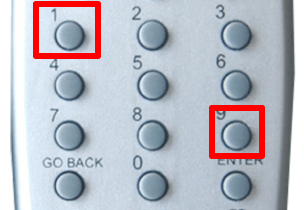
4. Press the Channel Up and Power buttons and hold them simultaneously until the device is turned off.
FYI: The code searching process will take more time, based on the TV manufacturer. Your TV will turn off automatically to indicate that the remote programming is successful.
