All JVC Smart TVs offer a dedicated remote control to operate the TV. In situations like the JVC TV remote control not working, a universal remote will be handy. However, you should set up a universal remote using remote codes to control the JVC TV. If you haven’t used a universal remote before, you can go through this article, which provides the JVC TV codes of all remote brands, including steps to program a universal remote.
List of Universal Remote Codes for JVC TV
Here are the remote codes you can use to program any universal remote to the JVC TV.
3 Digit Remote Codes for JVC TV
| 066 | 082 | 091 | 008 | 051 |
| 040 | 404 | 231 | 141 | 405 |
| 190 | 160 | 030 | 123 | 182 |
| 901 | 089 | 141 | 059 | 065 |
| 055 | 013 | 217 | 560 | 642 |
| 164 | 570 | 533 | 405 | 190 |
| 160 | 030 | 026 | 012 | 559 |
| 655 | 557 | 066 | 094 | 024 |
4 Digit Remote Codes for JVC TV
| 1060 | 0607 | 1029 | 1430 | 1114 |
| 1111 | 1011 | 4107 | 1227 | 1133 |
| 1227 | 1911 | 0069 | 2005 | 1109 |
| 5311 | 1307 | 1281 | 0650 | 1058 |
| 1131 | 1182 | 0023 | 0093 | 0308 |
| 0802 | 1117 | 1048 | 5206 | 1123 |
| 1180 | 0418 | 0771 | 0060 | 0993 |
| 5204 | 1080 | 0311 | 3841 | 1180 |
| 0053 | 0481 | 1818 | 1009 | 5199 |
| 0321 | 5071 | 1795 | 0141 | 1795 |
| 5203 | 1010 | 0617 | 1055 | 0731 |
| 3650 | 2118 | 0653 | 4201 | 1115 |
| 1096 | 5170 | 0067 | 2321 | 0508 |
5 Digit Remote Codes for JVC TV
| 12859 | 1193 | 17706 | 10650 |
| 12561 | 12049 | 10463 | 12463 |
| 11245 | 10683 | 10731 | 12811 |
| 11349 | 11670 | 10169 | 19405 |
| 13829 | 13650 | 14273 | 14808 |
| 10160 | 10053 | 18016 | 10053 |
| 11774 | 11892 | 10069 | 12265 |
3 Digit JVC HDTV Remote Codes
| 060 | 055 | 054 | 013 |
| 089 | 067 | 065 |
4 Digit JVC HDTV Remote Codes
| 1131 | 1130 | 1227 |
4 Digit JVC VCR Remote Codes
| 3055 | 3014 | 3007 | 3006 |
| 3005 | 3123 | 3122 | 3121 |
| 3118 | 3067 | 3060 |
JVC DVD 4 Digit Remote Codes
| 2217 | 2096 | 2090 | 2047 |
| 2028 | 2017 | 2206 | 2204 |
| 2166 | 2115 | 2097 |
RCA Universal Remote Codes for JVC TV
You can program an RCA universal remote to the JVC TV using the following code.
3 Digit Codes
| 091 | 082 | 014 | 008 | 048 | 040 |
| 037 | 024 | 036 | 063 | 055 | 065 |
| 054 | 013 | 012 | 060 |
4 Digit Codes
| 1182 | 1396 | 1012 | 1060 | 1158 |
| 1393 | 1067 | 1066 | 1430 | 1123 |
| 1013 | 1239 | 1065 | 1055 | 1157 |
| 1269 | 1285 | 1054 | 1063 | 1159 |
5 Digit Codes
| 13118 | 12360 | 14053 | 14105 | 14398 |
| 13183 | 11253 | 11570 | 10731 | 10053 |
| 11892 | 10650 | 10463 | 11670 | 12049 |
| 13650 | 12271 | 12321 | 12434 | 10885 |
| 11756 | 11601 | 11774 |
JVC TV Codes for Dish Remote
You can program a Dish remote to the JVC TV using the following codes.
3 Digit Codes
| 559 | 197 | 570 | 164 | 023 | 235 |
| 642 | 508 | 560 | 645 | 535 | 557 |
| 737 | 812 | 601 | 533 | 817 | 651 |
| 517 | 736 | 738 | 735 | 649 | 655 |
4 Digit Codes
| 0178 | 4107 | 3183 | 1253 | 0706 | 2049 |
| 0885 | 0731 | 1756 | 2434 | 0053 | 0463 |
| 2321 | 3393 | 1601 | 1774 |
JVC TV Codes for GE Universal Remote
You can program a GE universal remote to the JVC TV using a 3, 4, or 5-digit code given below.
3 Digit Codes
| 182 | 159 | 158 | 157 | 089 | 067 |
| 066 | 065 | 054 | 013 | 012 | 247 |
| 160 | 069 | 0881 | 026 | 060 | 197 |
4 Digit Codes
| 0069 | 0141 | 0060 | 0026 | 0065 |
| 0012 | 0923 | 0067 | 0197 | 0247 |
One For All Remote Codes for JVC TV
You can use a 3, 4, or 5-digit code to program a One For All remote to the JVC TV.
3 Digit Codes
| 404 | 229 | 231 | 094 | 405 | 189 |
| 036 | 190 | 041 | 169 | 053 | 030 |
| 182 | 054 | 160 | 069 |
4 Digit Codes
| 2676 | 2264 | 2321 | 0650 | 0606 | 1795 | 3779 | 4070 | 3175 | 2271 |
| 2049 | 0706 | 3572 | 3798 | 1253 | 3183 | 4024 | 4367 | 3983 | 3841 |
| 2118 | 4398 | 0653 | 1774 | 1601 | 4340 | 1818 | 3393 | 3719 | 3802 |
| 1302 | 1633 | 3649 | 1659 | 3697 | 0631 | 0731 | 1670 | 0885 | 3797 |
| 0160 | 1892 | 1037 | 3650 | 4704 | 4280 | 0093 | 2005 | 0418 | 0053 |
| 3296 | 0094 | 4244 | 3047 | 2434 | 1756 | 1163 | 0463 | 0036 | 1653 |
| 0182 | 0683 | 4107 | 4149 | 5182 | 4105 | 1570 | 3854 | 4053 | 3793 |
| 0371 | 2714 | 3874 | 0508 | 0218 | 3432 |
5 Digit Codes
| 10731 | 11253 | 10053 | 10650 | 10463 | 12049 |
| 12271 | 12434 | 10885 | 11756 | 11601 | 11774 |
DirecTV Universal Remote Codes for JVC TV
You can use the following 5-digit code to program a DirecTV remote to the JVC TV.
| 11774 | 11601 | 11756 | 10885 | 12434 | 12321 | 12271 |
| 13650 | 13854 | 12049 | 11670 | 10463 | 10650 | 10053 |
| 10160 | 10731 | 11302 | 11253 | 10706 | 11923 | 11633 |
Philips Universal Remote Codes for JVC TV
If you have a Philips universal remote, use the following 3, 4, or 5-digit code for remote programming.
3 Digit Codes
| 121 | 209 | 196 | 398 | 080 | 063 |
4 Digit Codes
| 0321 | 0326 | 0993 | 0308 | 0607 |
| 0508 | 0204 | 0802 | 0108 | 0715 |
5 Digit Codes
| 15203 | 15105 | 15004 | 14906 |
| 10508 | 13061 | 10369 | 12811 |
| 14814 | 17415 | 19405 | 12767 |
| 18324 | 14273 | 11764 | 10758 |
| 10163 | 11568 | 13963 | 14061 |
| 14162 | 15678 | 14852 | 14972 |
| 15349 | 15241 |
5 Digit Xfinity Remote Codes for JVC TV
| 14053 | 12360 | 10706 | 11253 | 10093 | 10069 | 10182 | 14105 |
| 10156 | 12259 | 13118 | 10765 | 12265 | 12258 | 12282 | 11602 |
| 10463 | 10650 | 10885 | 12434 | 12321 | 12049 | 11670 | 10683 |
| 11774 | 11756 | 11892 | 10053 | 10036 | 10160 | 10731 | 10169 |
| 11349 | 11570 |
Magnavox Universal Remote Codes for JVC TV
| 0053 | 0038 |
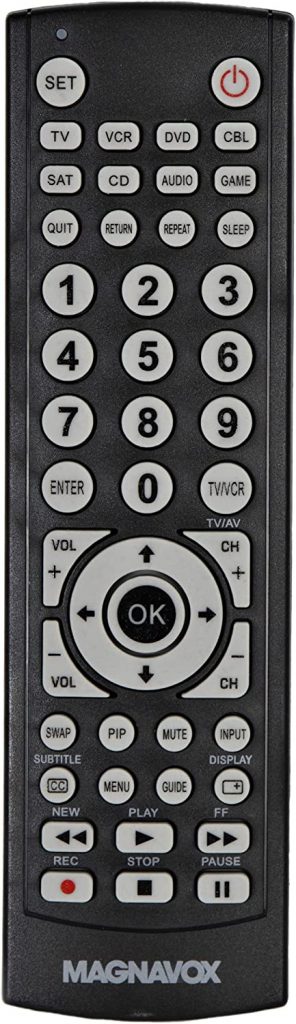
Sky Remote Code for JVC TV
| 2146 | 3747 | 0681 |
How to Program Universal Remote to JVC TV With Code
1. Turn on your JVC TV by pressing the TV power button.
2. Press the TV button on your JVC universal remote.
3. Hold the SETUP button until the LED flashes. This states that the remote is in Learning mode.
4. Check the table above and enter the corresponding remote code.
5. Aim the remote at the JVC TV and hold the Power button.
6. If the JVC TV is turned off, release the Power button.
How to Program Universal Remote to JVC TV Using Code Search
1. Initially, press the Power button on the JVC TV to turn it on.
2. Next, press and keep hold of the SETUP button for a few seconds.
3. Once the indicator light flashes, enter 9-9-1 using the number buttons.
4. Hold the Power and Channel Up buttons until it turn off the JVC TV.
5. Later, press the Power button to turn it on. If the TV is turned on, the remote programming is done.

How to Program Universal Remote to JVC TV Without Code
1. Turn on your JVC Smart TV using the physical power button.
2. Press and hold the TV/DVD/CBL and OK/SEL buttons simultaneously for about 3-5 seconds. If the LED light blinks on the remote, it is ready for the setup.
3. Aim the remote at the JVC TV and press the CH+ and CH- buttons simultaneously. You can see on/off signals on the universal remote.
4. Next, press the Up and Down buttons repeatedly until your TV is turned off. The remote will search for the code and verify it by itself. If the code is found, the JVC TV will turn off.
5. Further, press the Power button to turn on the JVC TV. Randomly click the remote buttons to test whether it works or not.
6. Finally, click the Device button to store the code.
Frequently Asked Questions
Yes. Install and use the JVC TV remote app on your phone to control the TV virtually.
